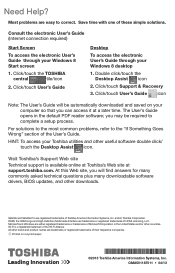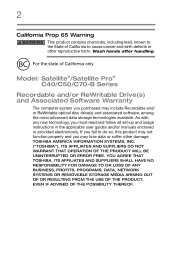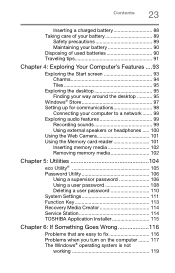Toshiba Satellite C55-B5100 Support Question
Find answers below for this question about Toshiba Satellite C55-B5100.Need a Toshiba Satellite C55-B5100 manual? We have 4 online manuals for this item!
Question posted by Jllockhart47 on January 29th, 2017
Tashiba Satellite C55-b5100
Current Answers
Answer #1: Posted by Troubleshooter101 on January 29th, 2017 8:41 PM
- Solution 1: Get Rid of Bad Registry Entry to Fix Startup Repair Bootloop during Windows 10 Upgrade
If your computer gets stuck in the infinite Windows startup repair bootloop during Windows 10 install, try this solution quickly to fix this Windows 10 restart loop issue before KB3081424 tries to install again.
Step 1. Type "regedit" in the Start menu
Step 2. In the window that opens navigate to: HKEY_LOCAL_MACHINE\SOFTWARE\Microsoft\Windows NT\CurrentVersion\ProfileList
Step 3. Backup your registry key as what you're about to do is risky (with ProfileList highlighted, click File and Export and choose a backup name)
Step 4. Scan through the ProfileList IDs and delete any with ProfileImagePath found in it as it shouldn't be there
Step 5. Close regedit, reboot and next time KB3081424 should install properly
Solution 2. Fix Driver Issues to Solve the Infinite Reboot Loop after Windows 10 UpdateThere are reports that Windows 10 conflicts with AMD graphics. If your computer is stuck in endless Windows 10 boot loop, that might be caused by the driver issues. Try to fix the graphics drivers. You can use the all-in-one solution: Driver Talent (formerly called DriveTheLife), which is professional at checking and fixing driver problems. It will help to repair the driver if it is corrupted or damaged, install the best-matched driver if it is missing, and update to the latest driver if it is outdated.
Thanks
Please respond to my effort to provide you with the best possible solution by using the "Acceptable Solution" and/or the "Helpful" buttons when the answer has proven to be helpful. Please feel free to submit further info for your question, if a solution was not provided. I appreciate the opportunity to serve you!
Troublshooter101
Related Toshiba Satellite C55-B5100 Manual Pages
Similar Questions
I just bought a Toshiba C55-B5100. Whenever power to the unit is cut off and put back in, a message ...