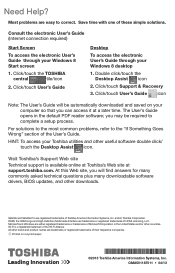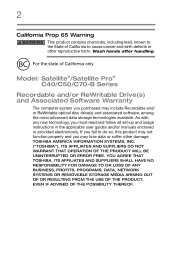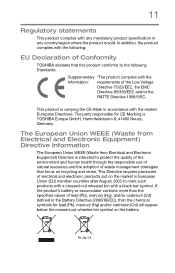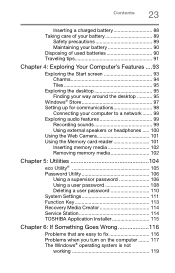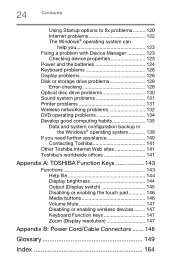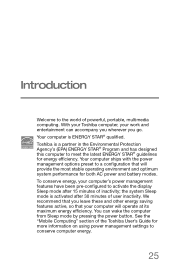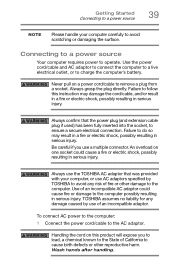Toshiba Satellite C55-B5100 Support Question
Find answers below for this question about Toshiba Satellite C55-B5100.Need a Toshiba Satellite C55-B5100 manual? We have 4 online manuals for this item!
Question posted by tyly on March 14th, 2015
Toshiba Satellite C55-b5100 Rtc Battery
I just bought a Toshiba C55-B5100. Whenever power to the unit is cut off and put back in, a message "RTC Battery is low" shows upon restart. I exchanged for another unit, the same thing happened. Leaving the laptop powered on overnight to supposedly charge the RTC battery does not help at all.I wonder if the Toshiba C55-B5100 even has a RTC battery.Thanks very much for any related information!T. Ly
Current Answers
Answer #1: Posted by TechSupport101 on March 14th, 2015 12:16 PM
Seems you coincidentally came out with a unit having bad RTC battery on each one of the two occasions. These are meant to charges while the computer is being used and the leaving it powered on overnight has to give them atleast half a charge (as a full charge requires a 24hrs allowance). Take that back too I would suggest.
Related Toshiba Satellite C55-B5100 Manual Pages
Similar Questions
Toshiba Laptop Portege R700. Loose Charging Voltage To Charge The Battery
Hi thereI have a laptop Toshiba portege R700 .the problem with my lap is in the charging circuit in ...
Hi thereI have a laptop Toshiba portege R700 .the problem with my lap is in the charging circuit in ...
(Posted by bacebaisc 1 year ago)
Replacing Damage Powere Ic And Charging Ic
have a damage powere ic and charging ic on toshiba satellite c875 motherboard and is preventing the ...
have a damage powere ic and charging ic on toshiba satellite c875 motherboard and is preventing the ...
(Posted by adokorisaac 6 years ago)
Tashiba Satellite C55-b5100
when I turn on my labtop it says it is restarting but never restart
when I turn on my labtop it says it is restarting but never restart
(Posted by Jllockhart47 7 years ago)
Toshiba Satellite A665-s5170 Won't Boot Only Power Light On
(Posted by datoniar 9 years ago)