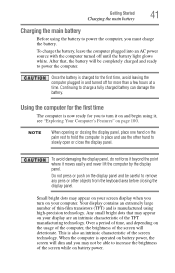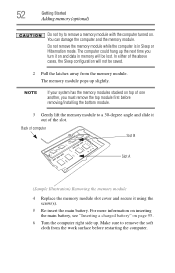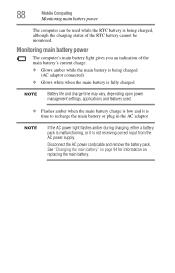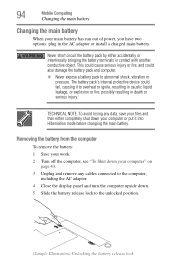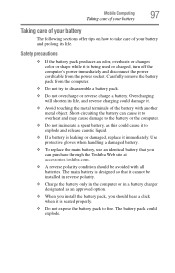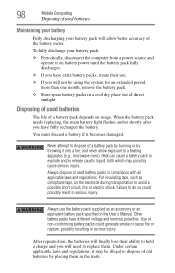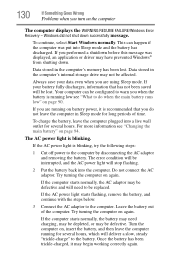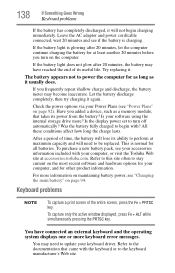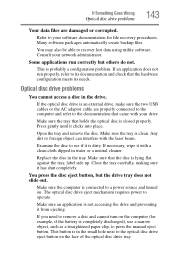Toshiba Satellite C875-S7303 Support Question
Find answers below for this question about Toshiba Satellite C875-S7303.Need a Toshiba Satellite C875-S7303 manual? We have 1 online manual for this item!
Question posted by adokorisaac on August 24th, 2017
Replacing Damage Powere Ic And Charging Ic
have a damage powere ic and charging ic on toshiba satellite c875 motherboard and is preventing the Ac power to flow in to the motherboard, making the board dead. How can i fix this?
Current Answers
Related Toshiba Satellite C875-S7303 Manual Pages
Similar Questions
How To Reset Toshiba Laptop Satellite C50-a546 Bios Password
How To Reset Toshiba Laptop Satellite c50-a546 Bios Password
How To Reset Toshiba Laptop Satellite c50-a546 Bios Password
(Posted by mohmoh1980 9 years ago)
How To Replace Dc Power Cable
How do you replace the dc power cable
How do you replace the dc power cable
(Posted by Anonymous-136480 9 years ago)
How To Replace A Power Button Board On Toshiba Satellite L355
(Posted by potemo 10 years ago)