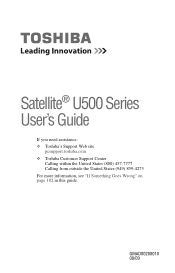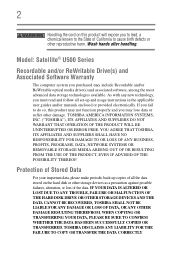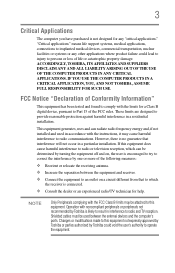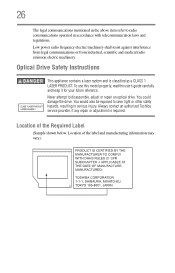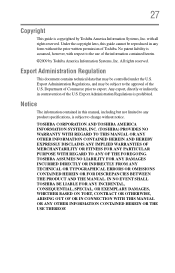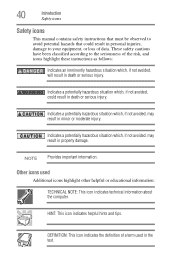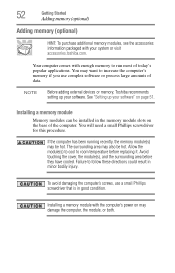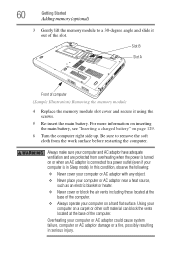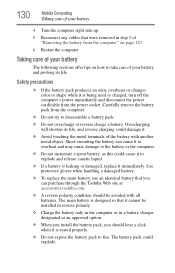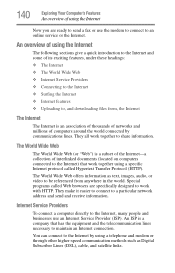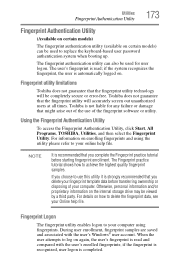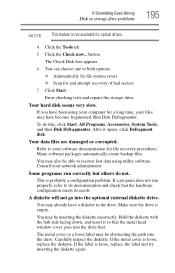Toshiba Satellite U505-SP2017L Support Question
Find answers below for this question about Toshiba Satellite U505-SP2017L.Need a Toshiba Satellite U505-SP2017L manual? We have 1 online manual for this item!
Question posted by francoesm on December 1st, 2012
Hinge Replace Damaged As
The person who posted this question about this Toshiba product did not include a detailed explanation. Please use the "Request More Information" button to the right if more details would help you to answer this question.
Current Answers
Related Toshiba Satellite U505-SP2017L Manual Pages
Similar Questions
How Do I Replace Keyboard On Satellite C75d-a7310 Laptop?
(Posted by dreed3755 8 years ago)
How To Reset Toshiba Laptop Satellite C50-a546 Bios Password
How To Reset Toshiba Laptop Satellite c50-a546 Bios Password
How To Reset Toshiba Laptop Satellite c50-a546 Bios Password
(Posted by mohmoh1980 9 years ago)
Can You Fix Hinges On A Toshiba Satellite A665-s5170 Laptop
(Posted by pambag 9 years ago)
Detailed Instructions On How To Replace A Toshiba Satellite C655d-s5300 Laptop
screen
screen
(Posted by CaroBillyr 9 years ago)
Toshiba Laptop Satellite L355-s7915
how to reset the bios password on toshiba laptop satellite L355-s7915
how to reset the bios password on toshiba laptop satellite L355-s7915
(Posted by pctechniciandallas 12 years ago)