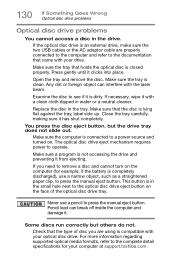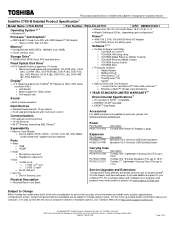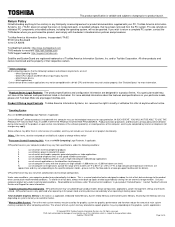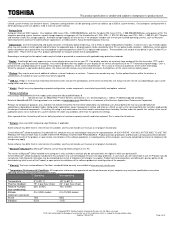Toshiba Satellite C75D-B7202 Support Question
Find answers below for this question about Toshiba Satellite C75D-B7202.Need a Toshiba Satellite C75D-B7202 manual? We have 5 online manuals for this item!
Question posted by donnaliewer on June 4th, 2020
Replace Rtc Battery
Where is battery located? Can I change it myself? Says it's low.
Current Answers
Answer #1: Posted by freginold on June 6th, 2020 6:42 AM
Related Toshiba Satellite C75D-B7202 Manual Pages
Similar Questions
Where Is The Rtc Battery On A Satellite C55-b5362 Laptop??
(Posted by carl582 3 years ago)
How Do I Replace The Battery In My Toshiba Satellite Nb15t A1302 Laptop ?
(Posted by WilliamBrettin 4 years ago)
Toshiba Satellite S55-b5148 Rtc Battery
I need to know Has the TOSHIBA Satellite S55-B5148 RTC battery? If there is where is its location?
I need to know Has the TOSHIBA Satellite S55-B5148 RTC battery? If there is where is its location?
(Posted by sarmiento 7 years ago)
Toshiba Satellite C55-b5100 Rtc Battery
I just bought a Toshiba C55-B5100. Whenever power to the unit is cut off and put back in, a message ...
I just bought a Toshiba C55-B5100. Whenever power to the unit is cut off and put back in, a message ...
(Posted by tyly 9 years ago)