Toshiba Satellite S55-B5148 Support Question
Find answers below for this question about Toshiba Satellite S55-B5148.Need a Toshiba Satellite S55-B5148 manual? We have 4 online manuals for this item!
Question posted by sarmiento on March 15th, 2017
Toshiba Satellite S55-b5148 Rtc Battery
I need to know Has the TOSHIBA Satellite S55-B5148 RTC battery? If there is where is its location?
Current Answers
There are currently no answers that have been posted for this question.
Be the first to post an answer! Remember that you can earn up to 1,100 points for every answer you submit. The better the quality of your answer, the better chance it has to be accepted.
Be the first to post an answer! Remember that you can earn up to 1,100 points for every answer you submit. The better the quality of your answer, the better chance it has to be accepted.
Related Toshiba Satellite S55-B5148 Manual Pages
Satellite L40/L50/L70/S40/S50/S70-B Series Windows 8.1 User's Guide - Page 1


At this guide.
For more information, see "If Something Goes Wrong" on page 122 in this Web site, you need assistance: Technical support is available online at Toshiba's Web site at support.toshiba.com. Satellite®/Satellite Pro® L40/ L50/L70/S40/S50/S70-B Series
User's Guide
If you will find answers for many commonly...
Satellite L40/L50/L70/S40/S50/S70-B Series Windows 8.1 User's Guide - Page 2


... available. TOSHIBA AMERICA INFORMATION SYSTEMS, INC. ("TOSHIBA"), ITS ...AFFILIATES AND SUPPLIERS DO NOT WARRANT THAT OPERATION OF THE PRODUCT WILL BE UNINTERRUPTED OR ERROR FREE. As with any new technology, you must read and follow all set-up and usage instructions in the applicable user guides and/or manuals enclosed or provided electronically.
Model: Satellite®/Satellite...
Satellite L40/L50/L70/S40/S50/S70-B Series Windows 8.1 User's Guide - Page 7


... due to its operation in the United States for harmful interference to co-channel Mobile Satellite systems.
Please note that high-power radars are designed to 5.85 GHz bands. Radio... or even lose your Bluetooth or Wireless LAN device.
FCC requires this device.
Please contact Toshiba computer product support on Wireless LANs (Revision a/b/g/n/
ac), as defined by the Institute of the...
Satellite L40/L50/L70/S40/S50/S70-B Series Windows 8.1 User's Guide - Page 11
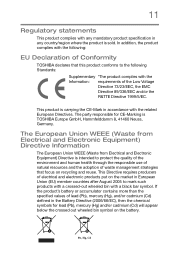
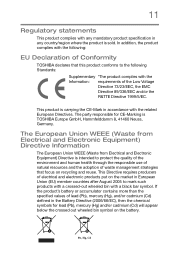
... Information
The European Union WEEE (Waste from Electrical and Electronic Equipment) Directive is TOSHIBA Europe GmbH, Hammfelddamm 8, 41460 Neuss, Germany. 11
Regulatory statements
This product complies... with a crossed-out wheeled bin with the Information: requirements of Conformity
TOSHIBA declares that focus on the battery.
Pb, Hg, Cd The party responsible for lead (Pb), mercury...
Satellite L40/L50/L70/S40/S50/S70-B Series Windows 8.1 User's Guide - Page 18


...licensed to this product in the United States and/or other use of such marks by Toshiba is under the AVC, the VC-1 and the MPEG-4 Part 2 Visual patent portfolio ...or Toshiba Corporation. Blu-ray and Blu-ray Disc are either registered trademarks or trademarks of Microsoft Corporation in a single article. patents apply to provide such video.
18
Trademarks
Satellite, Satellite Pro,...
Satellite L40/L50/L70/S40/S50/S70-B Series Windows 8.1 User's Guide - Page 21
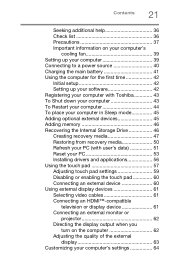
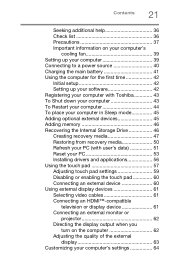
... 39 Setting up your computer 39 Connecting to a power source 40 Charging the main battery 41 Using the computer for the first time 42
Initial setup 42 Setting up your software 42 Registering your computer with Toshiba 43 To Shut down your computer 43 To Restart your computer 44 To place your...
Satellite L40/L50/L70/S40/S50/S70-B Series Windows 8.1 User's Guide - Page 22


... with the computer on ......... 78 Removing a disc with the computer off ......... 78 Toshiba's online resources 78
Chapter 3: Mobile Computing 79
Toshiba's energy-saver design 79 Running the computer on battery power 79
Battery Notice 80 Power management 81 Charging batteries 81 Charging the main battery 81 Charging the RTC battery 82 Monitoring battery power 83 Determining remaining...
Satellite L40/L50/L70/S40/S50/S70-B Series Windows 8.1 User's Guide - Page 24


...
help you 129 Fixing a problem with Device Manager 129
Checking device properties 129 Power and the batteries 130 Keyboard problems 132 Display problems 132 Disk or storage drive problems 134
Error-checking 134 Optical ...in the Windows® operating system 144
If you need further assistance 149 Contacting Toshiba 150
Other Toshiba Internet Web sites 150 Toshiba's worldwide offices 150
Satellite L40/L50/L70/S40/S50/S70-B Series Windows 8.1 User's Guide - Page 26


..., so that will operate at its maximum energy efficiency. With your Toshiba computer, your computer's power management features have been pre-configured to activate the display Sleep mode...after 30 minutes of the Toshiba User's Guide for more information on using power management settings to meet the latest ENERGY STAR® guidelines for both AC power and battery modes. To conserve energy,...
Satellite L40/L50/L70/S40/S50/S70-B Series Windows 8.1 User's Guide - Page 40
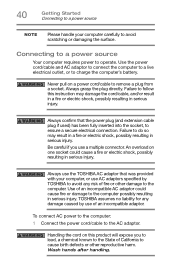
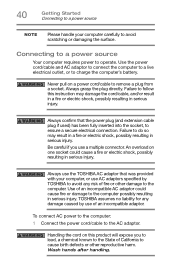
...adaptor.
Connecting to a power source
Your computer requires power to charge the computer's battery.
TOSHIBA assumes no liability for any risk of fire or other reproductive harm. Wash hands after..., possibly resulting in serious injury. Failure to follow this product will expose you use the TOSHIBA AC adaptor that the power plug (and extension cable plug if used) has been fully...
Satellite L40/L50/L70/S40/S50/S70-B Series Windows 8.1 User's Guide - Page 80


... only, and does not indicate the battery life that will need to fully discharge the battery periodically. Recharge time varies depending on battery power at maximum capacity and will be obtained by the design of a system's battery life under any individual user. Battery may also have an internal real-time-clock (RTC) battery. This is consuming full power...
Satellite L40/L50/L70/S40/S50/S70-B Series Windows 8.1 User's Guide - Page 81


... the power management component of the system should use the AC adaptor specified by Toshiba. Charging batteries
The battery needs to be charged before you can order a Toshiba AC adaptor from Toshiba's Web site at accessories.toshiba.com. Always use the preset configuration. NOTE
Battery charge time may result in system performance or stability issues. Power management
Your...
Satellite L40/L50/L70/S40/S50/S70-B Series Windows 8.1 User's Guide - Page 82
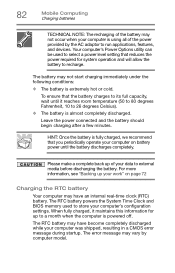
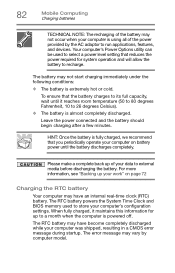
... utility can be used to a month when the computer is powered off. To ensure that you periodically operate your computer on page 72
Charging the RTC battery
Your computer may have become completely discharged while your computer was shipped, resulting in a CMOS error message during startup. Leave the power connected and the...
Satellite L40/L50/L70/S40/S50/S70-B Series Windows 8.1 User's Guide - Page 83
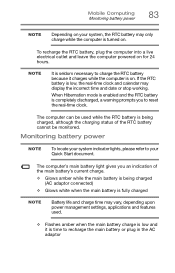
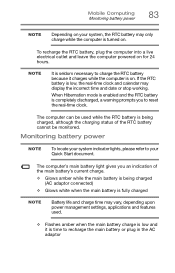
... mode is enabled and the RTC battery is on. The computer can be monitored. Monitoring battery power
NOTE
To locate your system indicator lights, please refer to your system, the RTC battery may only charge while the computer is time to charge the RTC battery because it is turned on.
To recharge the RTC battery, plug the computer into a live...
Satellite L40/L50/L70/S40/S50/S70-B Series Windows 8.1 User's Guide - Page 149
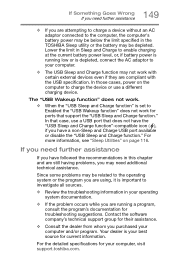
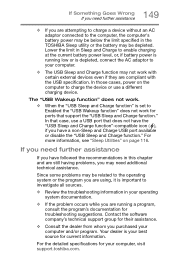
...need further assistance
❖ If you are attempting to charge a device without an AC adaptor connected to the computer, the computer's battery power may be below the limit specified in the TOSHIBA Sleep utility or the battery...depleted, connect the AC adaptor to enable charging at the current battery power level, or, if battery power is running a program, consult the program's documentation for...
Satellite L40/L50/L70/S40/S50/S70-B Series Windows 8.1 User's Guide - Page 177
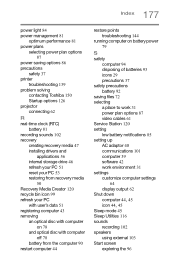
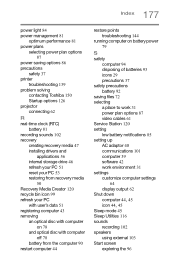
...86
precautions safety 37
printer troubleshooting 139
problem solving contacting Toshiba 150 Startup options 126
projector connecting 62
R
real-time clock (RTC) battery 81
recording sounds 102
recovery creating recovery media 47
...31 power plan options 87 video cables 61
Service Station 120
setting low battery notifications 85
setting up AC adaptor 40 communications 101 computer 39 software 42...
Detailed Specifications for Satellite S55-B5148 - Page 1
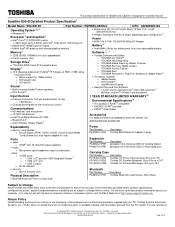
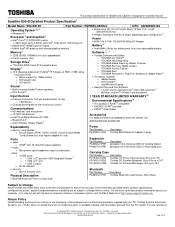
...battery pack (non user replaceable battery)
Software C1 15
• 12GB DDR3L 1600MHz (not user upgradeable) • 2 main memory slots. All Rights reserved. Satellite S55-B5148
...Pro-rata refunds on
© Copyright 2015 Toshiba America Information Systems Inc. Satellite S55-B Detailed Product Specification1
Model Name: S55-B5148
Part Number: PSPRBU-02R03L
UPC: 022265929186
Operating ...
Detailed Specifications for Satellite S55-B5148 - Page 2


... and procedures. Some software may differ from specifications due to product launch.
use of battery power instead of , as high end computer aided design applications
6.
use of lost ...graphics or video applications
4.
Satellite S55-B5148
Page 3 of this information, which is only optimized when operating in your particular model, please visit Toshiba's Web site at anytime ...
Detailed Specifications for Satellite S55-B5148 - Page 3


...Satellite S55-B5148
Page 4 of the screen technology. Computer (Internal) HDD Capacity. Actual formatted capacity may not be less if the computer includes one or more pre-installed operating systems, such as the natural performance variations produced by Toshiba...characteristic of 5 After a period of time, the battery will need to be detailed during initial launch of any , associated...
Detailed Specifications for Satellite S55-B5148 - Page 4


...Rights reserved. Satellite S55-B5148
Page 5 of lead, cadmium, mercury, hexavalent chromium, PBB, and PBDE. Toshiba requires its computer component suppliers to meet RoHS requirements and verifies its suppliers' commitment to meeting RoHS requirements by conducting component sampling inspections during the product design approval process.
© Copyright 2015 Toshiba America Information Systems...
Similar Questions
Cmos Battery Location
Where is the CMOS battery located on Toshiba L675D-S7052
Where is the CMOS battery located on Toshiba L675D-S7052
(Posted by leroyguidry75 2 years ago)
Toshiba Satellite P305d-s8818 Bios Battery Location.
I need to know where the BIOS battery is for a Toshiba Satellite P305D-S8818 laptop. The repsonse I ...
I need to know where the BIOS battery is for a Toshiba Satellite P305D-S8818 laptop. The repsonse I ...
(Posted by markw782829 7 years ago)
P305d-s8818 Bios Battery Location
Where is the BIOS battery located in a Toshiba Satellite P305D-S8818?
Where is the BIOS battery located in a Toshiba Satellite P305D-S8818?
(Posted by markw782829 7 years ago)
Toshiba Satellite C55-b5100 Rtc Battery
I just bought a Toshiba C55-B5100. Whenever power to the unit is cut off and put back in, a message ...
I just bought a Toshiba C55-B5100. Whenever power to the unit is cut off and put back in, a message ...
(Posted by tyly 9 years ago)

