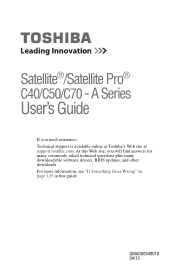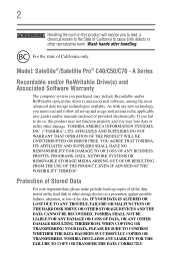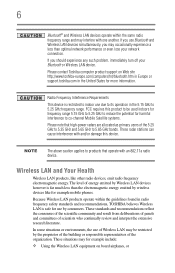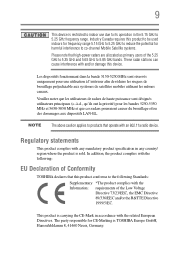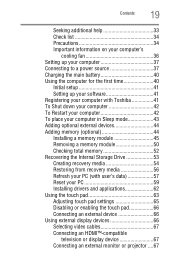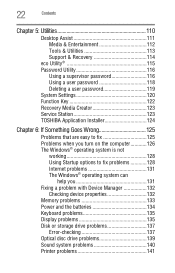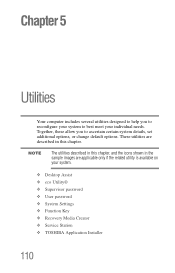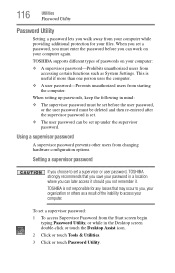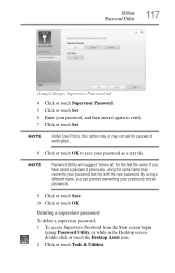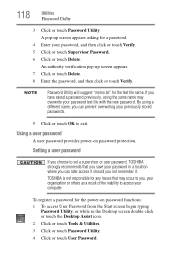Toshiba Satellite C55-A5245 Support Question
Find answers below for this question about Toshiba Satellite C55-A5245.Need a Toshiba Satellite C55-A5245 manual? We have 1 online manual for this item!
Question posted by Anonymous-151792 on June 5th, 2015
How To Reset Password For To You See 55b5100
The person who posted this question about this Toshiba product did not include a detailed explanation. Please use the "Request More Information" button to the right if more details would help you to answer this question.
Current Answers
Answer #1: Posted by Autodiy on June 6th, 2015 10:45 PM
follow the video instructions given on the link below, it will help you reset the bios password on your toshiba laptop.
Www.autodiy.co.za
Related Toshiba Satellite C55-A5245 Manual Pages
Similar Questions
My Toshiba Satellite Pro L70- B Series Pc Will Not Turn On, It's Charged.
it's fully charged and the light button is on but the screen stays black. Tried turning it on & off ...
it's fully charged and the light button is on but the screen stays black. Tried turning it on & off ...
(Posted by Webwingnit 9 years ago)
How Do I Bypass Bios Password On Toshiba Satellite C55dt-b5208
(Posted by Anonymous-147445 9 years ago)
Unresponsive Mousepad
What function keys do I use to fix an unresponsive mousepad on toshiba satellite c55~a5281
What function keys do I use to fix an unresponsive mousepad on toshiba satellite c55~a5281
(Posted by ken2rahtid 9 years ago)
How Do I Reset Password On Toshiba Satellite L775d-s7206
(Posted by mcnlaca 10 years ago)
How Do I Reset Password Fot Toshiba Satellite L770
i did not mafe recovery disks
i did not mafe recovery disks
(Posted by lpscroggs 11 years ago)