Toshiba Satellite Pro L770 Support Question
Find answers below for this question about Toshiba Satellite Pro L770.Need a Toshiba Satellite Pro L770 manual? We have 1 online manual for this item!
Question posted by lpscroggs on December 2nd, 2012
How Do I Reset Password Fot Toshiba Satellite L770
i did not mafe recovery disks
Current Answers
There are currently no answers that have been posted for this question.
Be the first to post an answer! Remember that you can earn up to 1,100 points for every answer you submit. The better the quality of your answer, the better chance it has to be accepted.
Be the first to post an answer! Remember that you can earn up to 1,100 points for every answer you submit. The better the quality of your answer, the better chance it has to be accepted.
Related Toshiba Satellite Pro L770 Manual Pages
User Guide - Page 1


Satellite®/Satellite Pro® L700 Series User's Guide
If you need assistance: ❖ Toshiba's Support Web site
pcsupport.toshiba.com ❖ Toshiba Customer Support Center
Calling within the United States (800) 457-7777 Calling from outside the United States (949) 859-4273 For more information, see "If Something Goes Wrong" on page 170 in this guide. GMAD00275010 03/11
User Guide - Page 2


...TO ANY TROUBLE, FAILURE OR MALFUNCTION OF THE HARD DISK DRIVE OR OTHER STORAGE DEVICES AND THE DATA CANNOT BE RECOVERED, TOSHIBA SHALL NOT BE LIABLE FOR ANY DAMAGE OR LOSS OF...with any new technology, you purchased may lose data or suffer other damage.
Model: Satellite®/Satellite Pro® L700 Series
Recordable and/or ReWritable Drive(s) and Associated Software Warranty
The computer ...
User Guide - Page 3


... installation.
IF YOU USE THE COMPUTER PRODUCTS IN A CRITICAL APPLICATION, YOU, AND NOT TOSHIBA, ASSUME FULL RESPONSIBILITY FOR SUCH USE.
Changes or modifications made to operate the equipment. This...and on, the user is encouraged to try to correct the interference by Toshiba is likely to result in interference to provide reasonable protection against harmful interference ...
User Guide - Page 4


.... It is designed to be connected to a compatible modular jack that has the format US:AAAEQ##TXXXX. To be provided to an incoming call the Toshiba Customer Support Center:
Within the United States at (800) 457-7777
Outside the United States at (949) 859-4273
Industry Canada Requirement
This Class B digital...
User Guide - Page 7


...Spread Spectrum (DSSS) radio technology, and is jack type(s): USOC RJ11C. Please contact Toshiba computer product support on Wireless LANs (Revision A/B/G), as defined and approved by the Wi...Bluetooth or Wireless LAN device. Wireless Interoperability
The TOSHIBA Wireless LAN Mini PCI Card products are designed to co-channel Mobile Satellite systems.
High power radars are allocated as defined ...
User Guide - Page 9


... use due to its transmit antenna) that operate with RSS 210 of the 5.25 GHz to 5.35 GHz and 5.65 GHz to co-channel Mobile Satellite systems. High power radars are allocated as primary users of Industry Canada. NOTE
The above caution applies to products that is installed outdoors is subject...
User Guide - Page 29


... Atheros Communications, Inc.
Computer Disposal Information
The LCD display lamp in and recycling programs. For details, please visit us.toshiba.com/green. As part of Toshiba's commitment to any other use. 29
Trademarks
Satellite, Satellite Pro, and eco Utility are trademarks of the BD Association. Blu-ray and Blu-ray Disc are registered trademarks of...
User Guide - Page 34
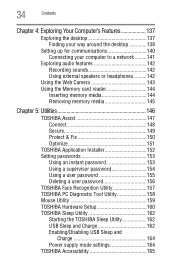
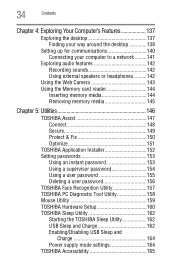
... & Fix 150 Optimize 151
TOSHIBA Application Installer 152 Setting passwords 153
Using an instant password 153 Using a supervisor password 154 Using a user password 155 Deleting a user password 156 TOSHIBA Face Recognition Utility 157 TOSHIBA PC Diagnostic Tool Utility 158 Mouse Utility 159 TOSHIBA Hardware Setup 160 TOSHIBA Sleep Utility 162 Starting the TOSHIBA Sleep Utility 162 USB...
User Guide - Page 146
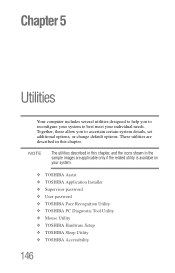
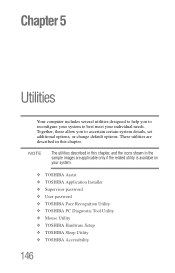
... utility is available on your system.
❖ TOSHIBA Assist ❖ TOSHIBA Application Installer ❖ Supervisor password ❖ User password ❖ TOSHIBA Face Recognition Utility ❖ TOSHIBA PC Diagnostic Tool Utility ❖ Mouse Utility ❖ TOSHIBA Hardware Setup ❖ TOSHIBA Sleep Utility ❖ TOSHIBA Accessibility
146 NOTE
The utilities described in this...
User Guide - Page 149
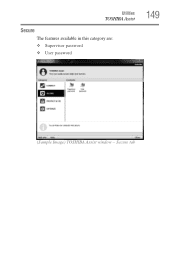
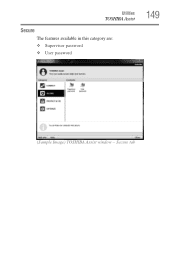
Utilities
TOSHIBA Assist
Secure
The features available in this category are: ❖ Supervisor password ❖ User password
149
(Sample Image) TOSHIBA Assist window - Secure tab
User Guide - Page 153
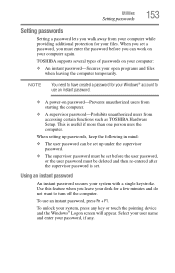
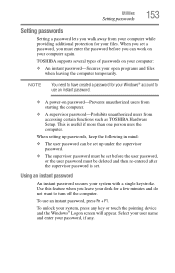
... uses the computer. Use this feature when you walk away from accessing certain functions such as TOSHIBA Hardware Setup. TOSHIBA supports several types of passwords on password-Prevents unauthorized users from starting the computer.
❖ A supervisor password-Prohibits unauthorized users from your computer while providing additional protection for your system with a single keystroke...
User Guide - Page 154
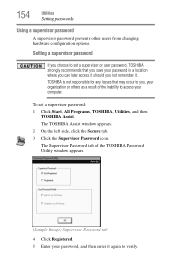
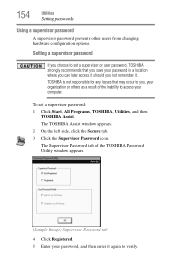
... the Secure tab. 3 Click the Supervisor Password icon. The Supervisor Password tab of the inability to set a supervisor password: 1 Click Start, All Programs, TOSHIBA, Utilities, and then
TOSHIBA Assist. TOSHIBA is not responsible for any losses that you save your password, and then enter it .
To set a supervisor or user password, TOSHIBA strongly recommends that may occur to you...
User Guide - Page 155
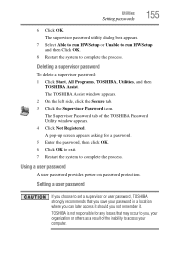
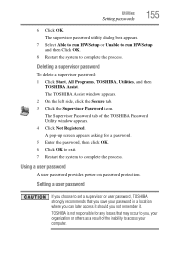
... recommends that may occur to you choose to access your organization or others as a result of the TOSHIBA Password Utility window appears. 4 Click Not Registered. The supervisor password utility dialog box appears.
7 Select Able to run HWSetup or Unable to run HWSetup and then Click OK.
8 Restart the system to complete the process...
User Guide - Page 156


.... 2 On the left side, click the Secure tab. 3 Click the User Password icon. 4 Click Not Registered. 5 Follow the on password function: 1 Click Start, All Programs, TOSHIBA, Utilities, and then
TOSHIBA Assist. Deleting a user password
To cancel the power-on -screen instructions to exit.
The TOSHIBA Assist window appears. 2 On the left side, click the Secure tab...
User Guide - Page 157
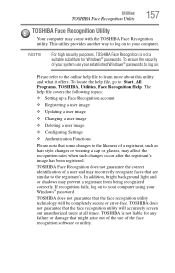
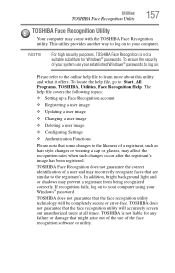
... that might arise out of the face recognition software or utility. In addition, bright background light and or shadows may come with the TOSHIBA Face Recognition utility.
This utility provides another way to your Windows® password. To ensure the security of your system use of the use your established Windows®...
User Guide - Page 161
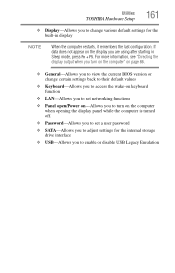
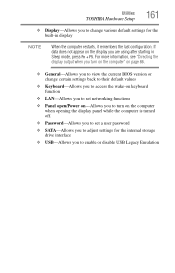
...Allows you to access the wake-on keyboard function
❖ LAN-Allows you to set a user password
❖ SATA-Allows you to adjust settings for the internal storage drive interface
❖ USB-...appear on the computer when opening the display panel while the computer is turned off.
❖ Password-Allows you to set networking functions
❖ Panel open/Power on-Allows you to turn on ...
User Guide - Page 179
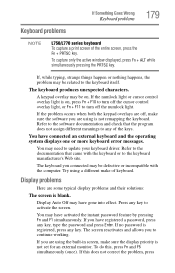
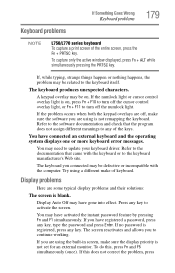
...displays one or more keyboard error messages. The keyboard produces unexpected characters.
Refer to any key, type the password and press Enter.
Refer to the documentation that the program does not assign different meanings to the software ... key. Keyboard problems
If Something Goes Wrong
Keyboard problems
179
NOTE
L750/L770 series keyboard To capture a print screen of the keys.
User Guide - Page 210


... volume.
Fn +
This hot key allows you to zoom in.
Fn +
This hot key turns the scroll lock feature on and off. 210
Hot Keys/TOSHIBA Cards
Hot key functions
Keyboard hot key functions
Fn +
This hot key turns the cursor control overlay on and off . Fn +
This hot key allows...
User Guide - Page 231


...
password deleting a supervisor 155 deleting a user 156 instant password 153 instant, using 153 power-on password 153 setting 153 setting a supervisor 154 setting a user 155 supervisor password 153
user password 153... up 89 troubleshooting 185 USB-compatible 88 printing a file 111 problem solving contacting Toshiba 195 Startup options 174 program, starting 107 program, starting from Start menu 107 ...
User Guide - Page 233


... again from Hibernation mode 97 Sleep mode 100 Startup menu problem solving 174 supervisor password, deleting 155 supervisor password, set up 154 system indicator lights AC power 46 drive in-use indicator 115... computer will not start 171 contacting Toshiba 194 corrupted/damaged data files 182 data/entire system backup 191 Device Manager 176 Disk Defragmenter 182 display error message 180 display...
Similar Questions
Plesase Some One Help Me To Reset Password Toshiba Satellite M300
(Posted by amirulhuda84 2 years ago)
How To Reset Password Toshiba Satellite A25-s207
(Posted by billislg 9 years ago)
How To Reset Password Toshiba Satellite C855-s5350
(Posted by pknalia 10 years ago)
How To Factory Reset A Toshiba Satellite A135-s4527 Without A Recovery Disk
(Posted by irmpr 10 years ago)

