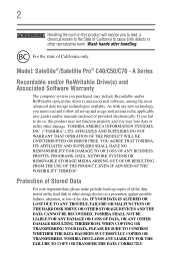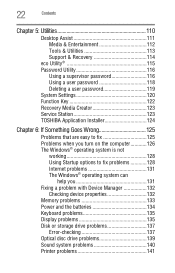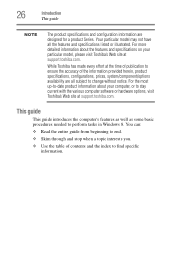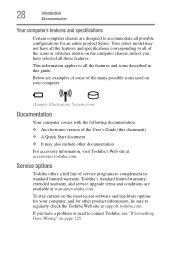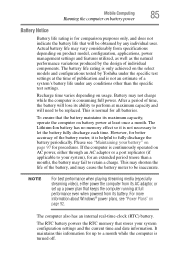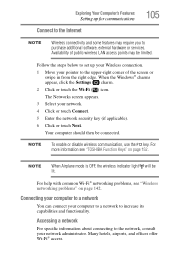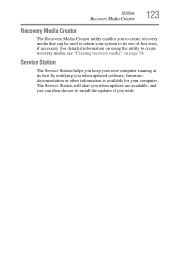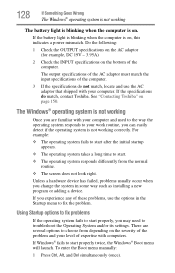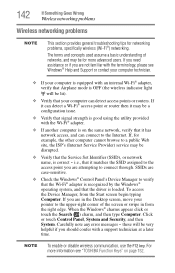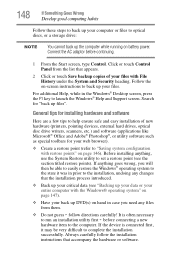Toshiba Satellite C55-A5245 Support and Manuals
Get Help and Manuals for this Toshiba item

View All Support Options Below
Free Toshiba Satellite C55-A5245 manuals!
Problems with Toshiba Satellite C55-A5245?
Ask a Question
Free Toshiba Satellite C55-A5245 manuals!
Problems with Toshiba Satellite C55-A5245?
Ask a Question
Most Recent Toshiba Satellite C55-A5245 Questions
How To Reset Password For To You See 55b5100
(Posted by Anonymous-151792 8 years ago)
My Toshiba Satellite Pro L70- B Series Pc Will Not Turn On, It's Charged.
it's fully charged and the light button is on but the screen stays black. Tried turning it on & off ...
it's fully charged and the light button is on but the screen stays black. Tried turning it on & off ...
(Posted by Webwingnit 9 years ago)
Touch Screen Commands
What is the orange arrow that says "Swipe in from the edge to go back to the last app you were using...
What is the orange arrow that says "Swipe in from the edge to go back to the last app you were using...
(Posted by duggrnt 9 years ago)
How Do I Bypass Bios Password On Toshiba Satellite C55dt-b5208
(Posted by Anonymous-147445 9 years ago)
Unresponsive Mousepad
What function keys do I use to fix an unresponsive mousepad on toshiba satellite c55~a5281
What function keys do I use to fix an unresponsive mousepad on toshiba satellite c55~a5281
(Posted by ken2rahtid 9 years ago)
Toshiba Satellite C55-A5245 Videos
Popular Toshiba Satellite C55-A5245 Manual Pages
Toshiba Satellite C55-A5245 Reviews
We have not received any reviews for Toshiba yet.