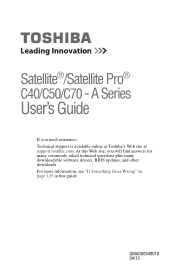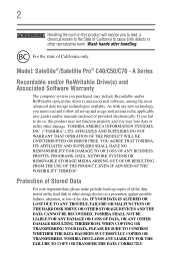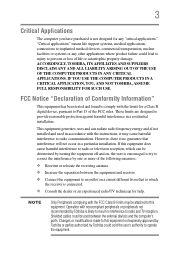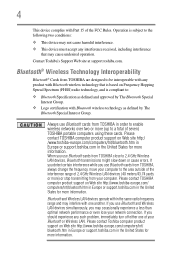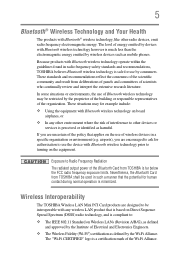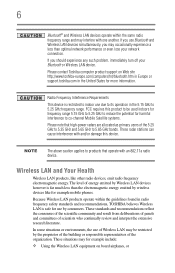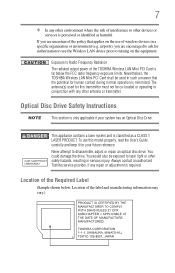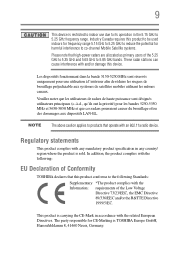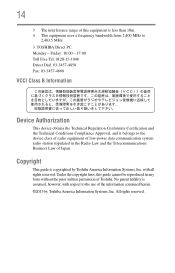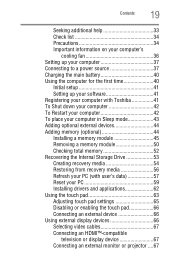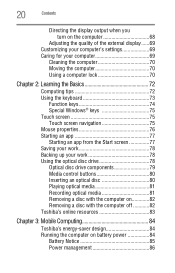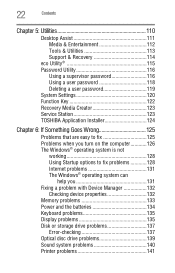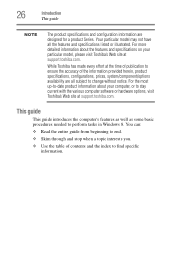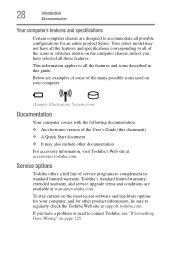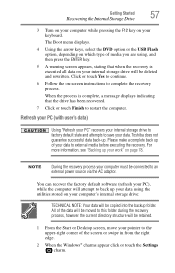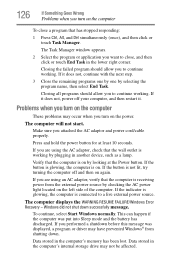Toshiba Satellite C55-A5245 Support Question
Find answers below for this question about Toshiba Satellite C55-A5245.Need a Toshiba Satellite C55-A5245 manual? We have 1 online manual for this item!
Question posted by Webwingnit on February 26th, 2015
My Toshiba Satellite Pro L70- B Series Pc Will Not Turn On, It's Charged.
Current Answers
Answer #1: Posted by TommyKervz on February 26th, 2015 3:46 PM
Remove every external drives, USB, SD card and CD from the rom
Press and hold the power button for 15sec
Insert the charger without the battery and press the power button to switch it on.
If stll not coming on at this age' see a technicienRelated Toshiba Satellite C55-A5245 Manual Pages
Similar Questions
What function keys do I use to fix an unresponsive mousepad on toshiba satellite c55~a5281
hello, I have a toshiba satellite l775 laptop is not working propertly. it starts but right when it ...