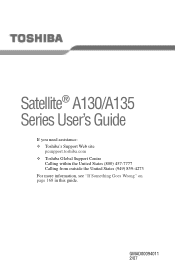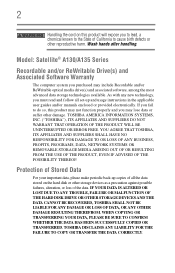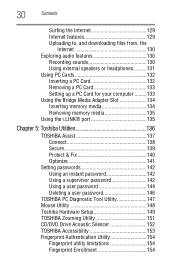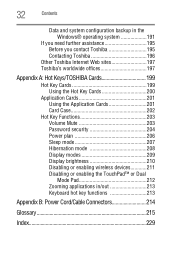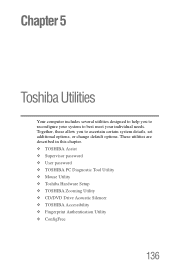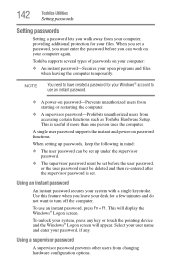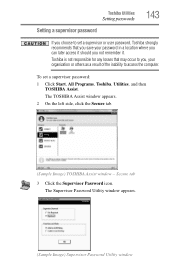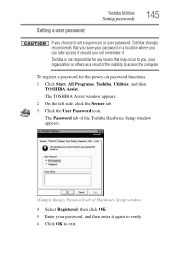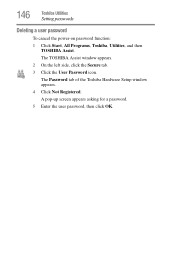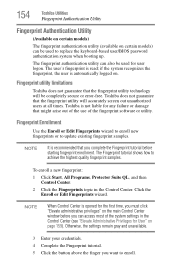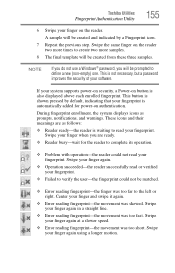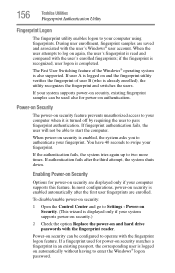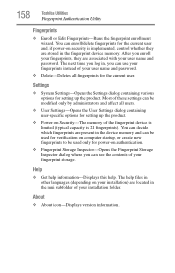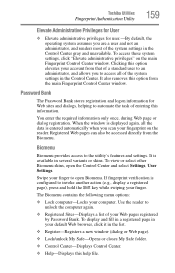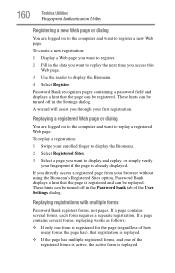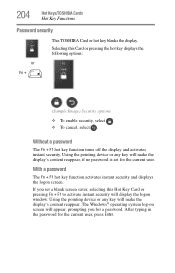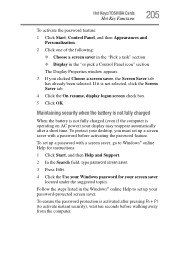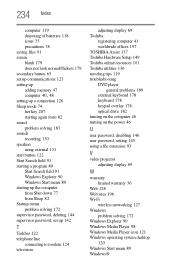Toshiba Satellite A135 Support Question
Find answers below for this question about Toshiba Satellite A135.Need a Toshiba Satellite A135 manual? We have 1 online manual for this item!
Question posted by larisa77 on September 6th, 2014
I Forgot Hdd1 Password... How To Unlock? I Have Toshiba A135-s2356
The person who posted this question about this Toshiba product did not include a detailed explanation. Please use the "Request More Information" button to the right if more details would help you to answer this question.
Current Answers
Related Toshiba Satellite A135 Manual Pages
Similar Questions
Does It Even Exist Anymore?
I have been trying to find a recovery disk for my Toshiba Satellite A135-S4527. Because, f*cking Win...
I have been trying to find a recovery disk for my Toshiba Satellite A135-S4527. Because, f*cking Win...
(Posted by localfiveguy 3 years ago)
How To Get Pass My Hdd1 Password
can u tell me what to do to get pass the hdd1 password
can u tell me what to do to get pass the hdd1 password
(Posted by melindaespy38 8 years ago)
I Forgot My Password How Do I Reset The Password Or The Laptop
i forgot my password how do i reset the password or the laptop back to factory settingd
i forgot my password how do i reset the password or the laptop back to factory settingd
(Posted by ocjr112 8 years ago)
Forgot Bios Password
I forgot my password to unlock my laptop what do i do now?
I forgot my password to unlock my laptop what do i do now?
(Posted by wyndieratliff1 10 years ago)