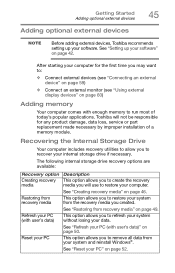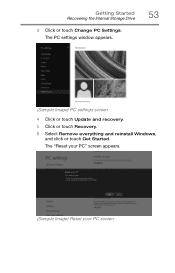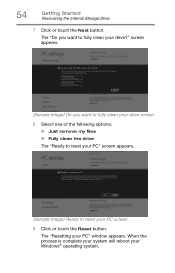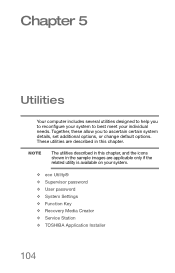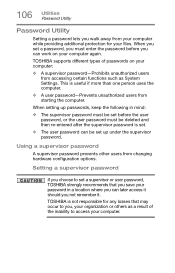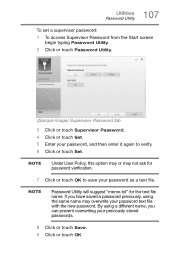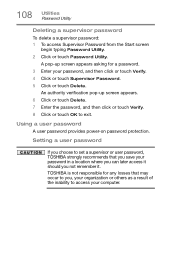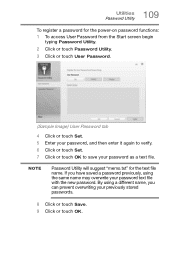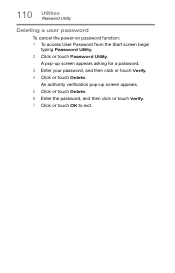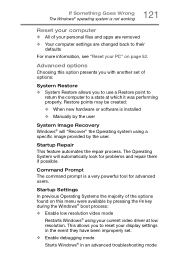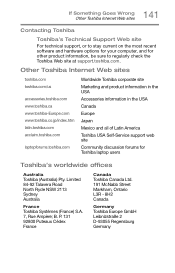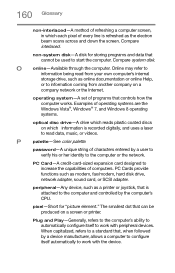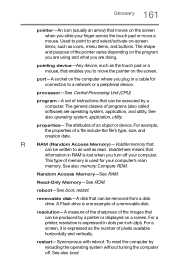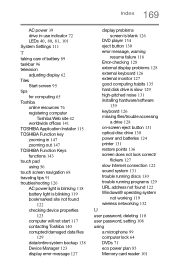Toshiba Satellite C55-B5200 Support Question
Find answers below for this question about Toshiba Satellite C55-B5200.Need a Toshiba Satellite C55-B5200 manual? We have 1 online manual for this item!
Question posted by ocjr112 on September 30th, 2015
I Forgot My Password How Do I Reset The Password Or The Laptop
i forgot my password how do i reset the password or the laptop back to factory settingd
Current Answers
Answer #1: Posted by TechSupport101 on September 30th, 2015 7:31 PM
See page 50 of the User's Guide here https://www.helpowl.com/manuals/Toshiba/SatelliteC55B5200/223039
Related Toshiba Satellite C55-B5200 Manual Pages
Similar Questions
Reset Button? Or Factory Reset Disk
for toshiba satellite windows 8C855d-s5100 can I get a hard copy of the recovery disk, ether from yo...
for toshiba satellite windows 8C855d-s5100 can I get a hard copy of the recovery disk, ether from yo...
(Posted by connieclaricewilliamson 1 year ago)
Toshiba Satellite Laptop C55-b5200
I need to factory reset my laptop to its original settings how do I go about that with out using a r...
I need to factory reset my laptop to its original settings how do I go about that with out using a r...
(Posted by Bare00023 7 years ago)
How Do I Open This Laptop To Upgrade The Hdd To An Ssd?
I would like to upgrade the HDD to an SSD but I can't figure out how to access the drive location.
I would like to upgrade the HDD to an SSD but I can't figure out how to access the drive location.
(Posted by Anonymous-141838 9 years ago)
To Do You Reset Webcam To Factory Setting On Toshiba Laptop Satellite
c855-s5350
c855-s5350
(Posted by WAVlongma 9 years ago)
Ram And Hard Disk Upgrade
I want to buy a toshiba c55 b5200 laptop It comes with 6 gb of ram and 750 hard disk How much mo...
I want to buy a toshiba c55 b5200 laptop It comes with 6 gb of ram and 750 hard disk How much mo...
(Posted by profwilbertqmurdock 9 years ago)