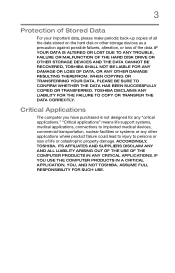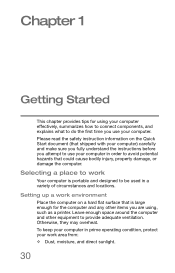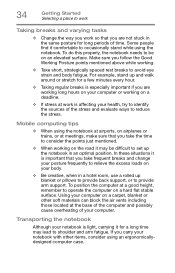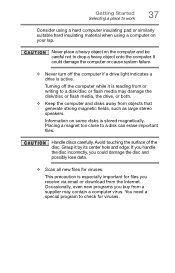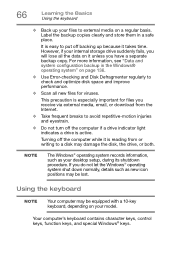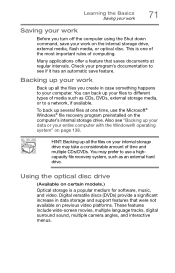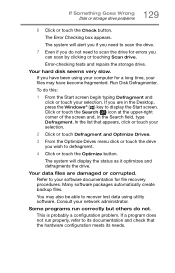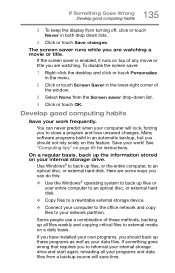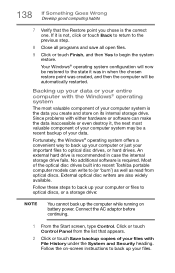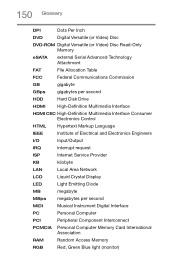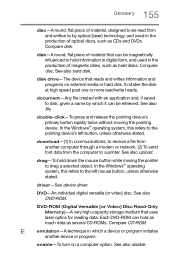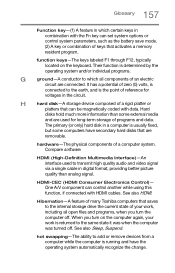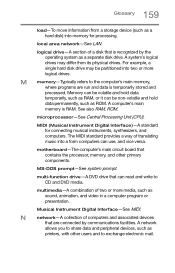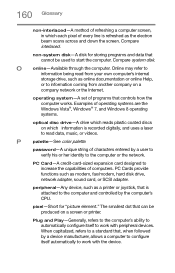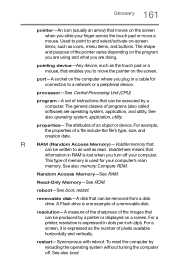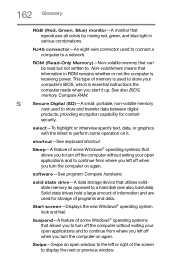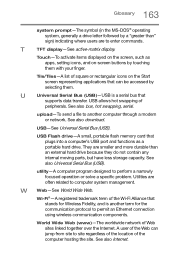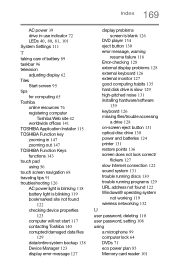Toshiba Satellite C55-B5200 Support Question
Find answers below for this question about Toshiba Satellite C55-B5200.Need a Toshiba Satellite C55-B5200 manual? We have 1 online manual for this item!
Question posted by profwilbertqmurdock on July 5th, 2014
Ram And Hard Disk Upgrade
I want to buy a toshiba c55 b5200 laptop It comes with 6 gb of ram and 750 hard disk How much more ram can I add and how large a hard drive can I add
Current Answers
Answer #1: Posted by bengirlxD on July 5th, 2014 12:21 PM
The maximum Ram this computer can hold is 16gb of rpm. Any laptop harddrive is compatible with your device. I highly recommend switching to an ssd hard drive. Even though you get fewer GB since they are pricier, your computer will be lightning fast even for a core i3.
Feel free to resubmit the question if you didn't find it useful.
Related Toshiba Satellite C55-B5200 Manual Pages
Similar Questions
Toshiba Satellite Laptop C55-b5200
I need to factory reset my laptop to its original settings how do I go about that with out using a r...
I need to factory reset my laptop to its original settings how do I go about that with out using a r...
(Posted by Bare00023 7 years ago)
Removing Hard Drive
Could you tell me in simple steps how to remove the hard drive from my Toshiba Satellite 2180CDT? Th...
Could you tell me in simple steps how to remove the hard drive from my Toshiba Satellite 2180CDT? Th...
(Posted by jcsanford2 8 years ago)
What Type Of Ram Do I Need To Buy?
I would like to upgrade from the included 6gb of ram. What type of ram do I need to order? Is it dif...
I would like to upgrade from the included 6gb of ram. What type of ram do I need to order? Is it dif...
(Posted by kimariedreams 9 years ago)
How Do I Open This Laptop To Upgrade The Hdd To An Ssd?
I would like to upgrade the HDD to an SSD but I can't figure out how to access the drive location.
I would like to upgrade the HDD to an SSD but I can't figure out how to access the drive location.
(Posted by Anonymous-141838 9 years ago)
Hard Drive Replacement Recommendations
I have to replce my hard drive but don't know the maximum capacity recommended for this laptop.
I have to replce my hard drive but don't know the maximum capacity recommended for this laptop.
(Posted by kdenices 10 years ago)