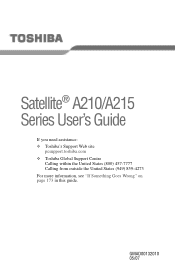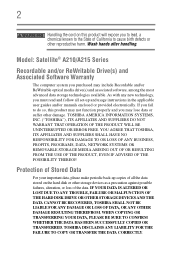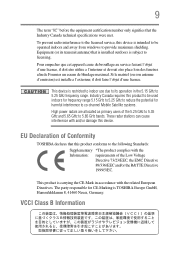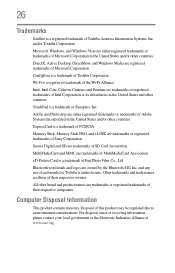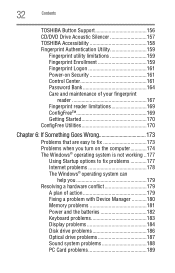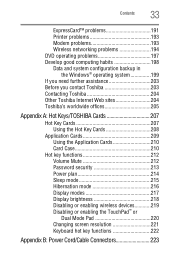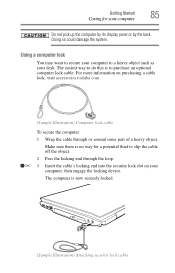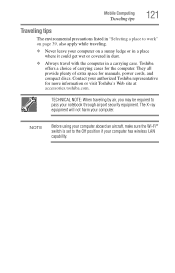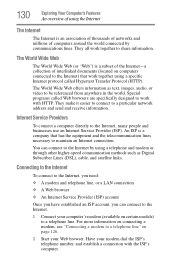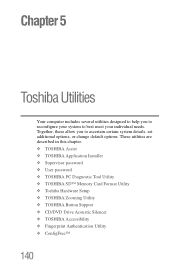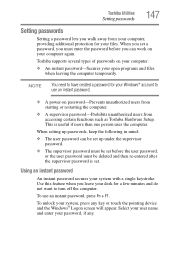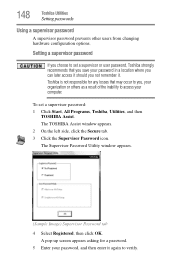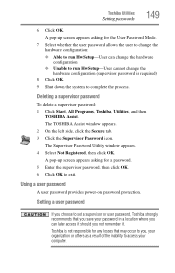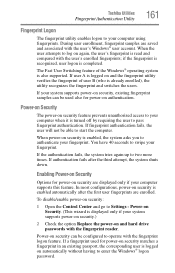Toshiba Satellite A215-S4807 Support Question
Find answers below for this question about Toshiba Satellite A215-S4807.Need a Toshiba Satellite A215-S4807 manual? We have 1 online manual for this item!
Question posted by melindaespy38 on October 18th, 2015
How To Get Pass My Hdd1 Password
can u tell me what to do to get pass the hdd1 password
Current Answers
Answer #1: Posted by TechSupport101 on October 18th, 2015 5:19 AM
Hi. Please see the answer on the Toshiba forum here http://forums.toshiba.com/t5/Other-Satellite-Laptop-Models/HDD-password-reset/td-p/92284 Replacing the HDD is the next best and easiest way out
Related Toshiba Satellite A215-S4807 Manual Pages
Similar Questions
Sd Memory Card Reader Problem
When I insert my xD Picture Card from my Olympus Camera into the SD memory card slot on my laptop--n...
When I insert my xD Picture Card from my Olympus Camera into the SD memory card slot on my laptop--n...
(Posted by patd9015 8 years ago)
How To Reset Toshiba Laptop Satellite C50-a546 Bios Password
How To Reset Toshiba Laptop Satellite c50-a546 Bios Password
How To Reset Toshiba Laptop Satellite c50-a546 Bios Password
(Posted by mohmoh1980 9 years ago)
How To Reset Toshiba Laptop Satellite A215-s4697 Bios Password
(Posted by paPebolt 9 years ago)
How To Reset Bios Password On Toshiba Laptop Satellite M505-s4940
(Posted by Palgraha 10 years ago)
Toshiba Laptop Satellite L355-s7915
how to reset the bios password on toshiba laptop satellite L355-s7915
how to reset the bios password on toshiba laptop satellite L355-s7915
(Posted by pctechniciandallas 12 years ago)