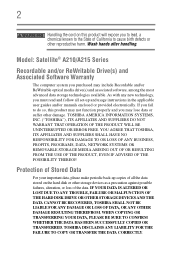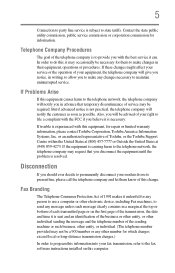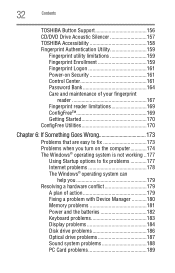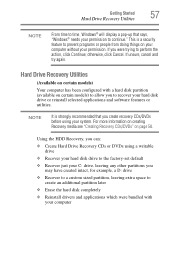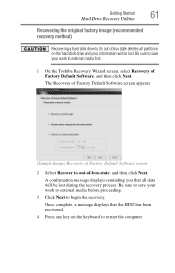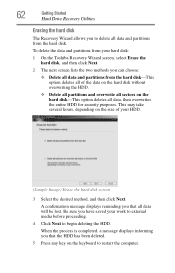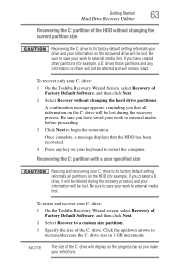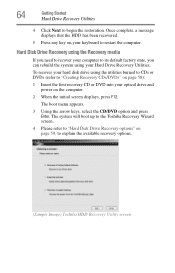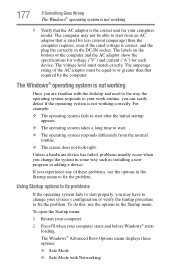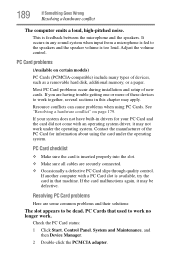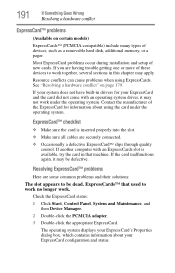Toshiba Satellite A215-S4807 Support and Manuals
Get Help and Manuals for this Toshiba item

View All Support Options Below
Free Toshiba Satellite A215-S4807 manuals!
Problems with Toshiba Satellite A215-S4807?
Ask a Question
Free Toshiba Satellite A215-S4807 manuals!
Problems with Toshiba Satellite A215-S4807?
Ask a Question
Most Recent Toshiba Satellite A215-S4807 Questions
Sd Memory Card Reader Problem
When I insert my xD Picture Card from my Olympus Camera into the SD memory card slot on my laptop--n...
When I insert my xD Picture Card from my Olympus Camera into the SD memory card slot on my laptop--n...
(Posted by patd9015 8 years ago)
How To Get Pass My Hdd1 Password
can u tell me what to do to get pass the hdd1 password
can u tell me what to do to get pass the hdd1 password
(Posted by melindaespy38 8 years ago)
Toshiba Satellite A215-S4807 Videos
Popular Toshiba Satellite A215-S4807 Manual Pages
Toshiba Satellite A215-S4807 Reviews
We have not received any reviews for Toshiba yet.