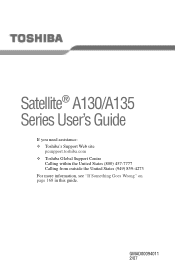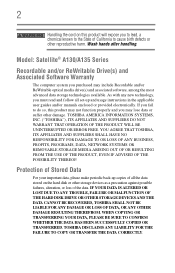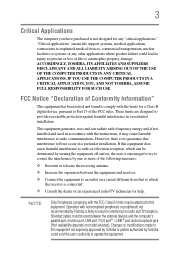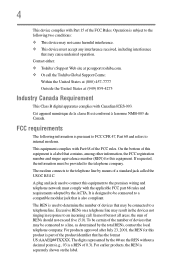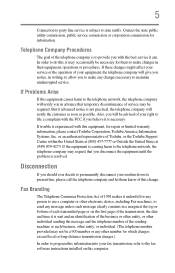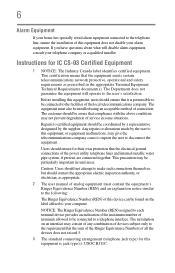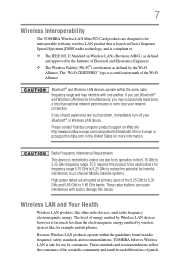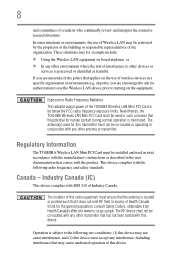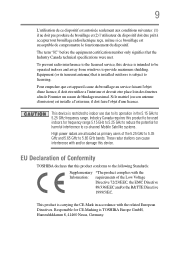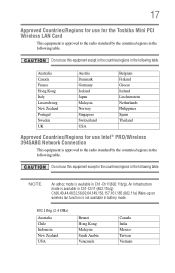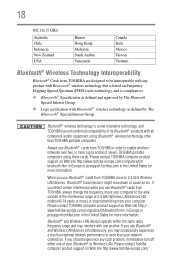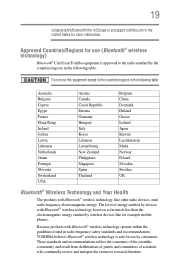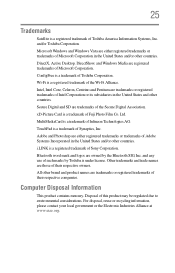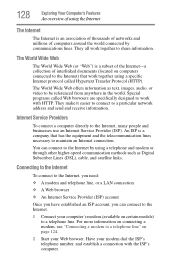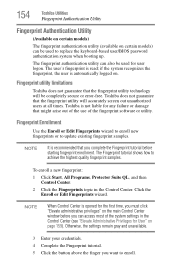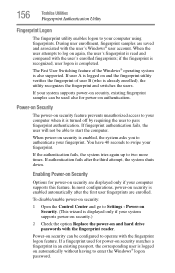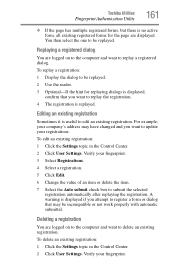Toshiba Satellite A135 Support Question
Find answers below for this question about Toshiba Satellite A135.Need a Toshiba Satellite A135 manual? We have 1 online manual for this item!
Question posted by localfiveguy on August 9th, 2020
Does It Even Exist Anymore?
Current Answers
Answer #1: Posted by INIMITABLE on August 9th, 2020 9:55 AM
Shut down your Toshiba Satellite A135 laptop.
Hold down the "0" key, and press the power button.
Release the "0" key when you see the "Toshiba Recovery Wizard" appear on your screen.
Click on "Recovery of Factory Default Software," then "Next."
Click on "Recover to out-of-box state," then click on "Next."
More details at:.https://www.techwalla.com/articles/how-to-restore-the-toshiba-satellite-a135-laptop
I hope this is helpful? PLEASE "ACCEPT" and mark it "HELPFUL" to complement my little effort. Hope to bring you more detailed answers
-INIMITABLE
Related Toshiba Satellite A135 Manual Pages
Similar Questions
How To Reset Toshiba Laptop Satellite c50-a546 Bios Password
I have a Toshiba Laptop (Model # A135 S2426). It originally came with WINDOWS VISTA and I was unabl...
how to reset the bios password on toshiba laptop satellite L355-s7915