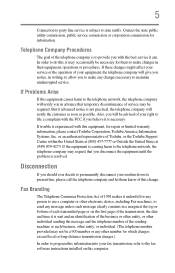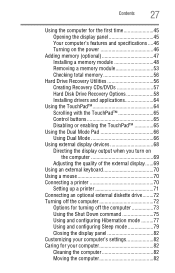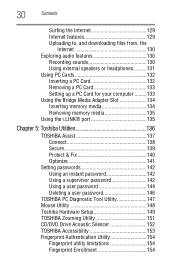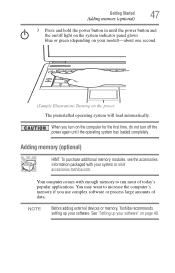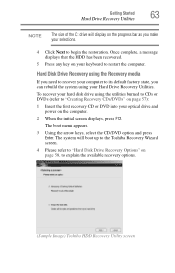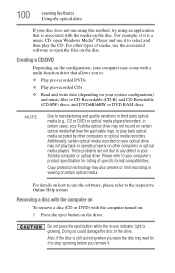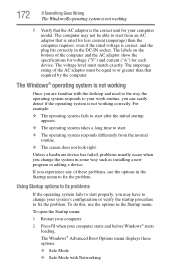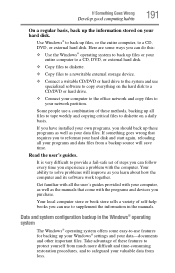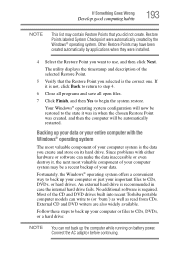Toshiba Satellite A135 Support and Manuals
Get Help and Manuals for this Toshiba item

View All Support Options Below
Free Toshiba Satellite A135 manuals!
Problems with Toshiba Satellite A135?
Ask a Question
Free Toshiba Satellite A135 manuals!
Problems with Toshiba Satellite A135?
Ask a Question
Most Recent Toshiba Satellite A135 Questions
Does It Even Exist Anymore?
I have been trying to find a recovery disk for my Toshiba Satellite A135-S4527. Because, f*cking Win...
I have been trying to find a recovery disk for my Toshiba Satellite A135-S4527. Because, f*cking Win...
(Posted by localfiveguy 3 years ago)
I Forgot Hdd1 Password... How To Unlock? I Have Toshiba A135-s2356
(Posted by larisa77 9 years ago)
I Need The Backup Cds For My Laptop
(Posted by Anonymous-97411 11 years ago)
Toshiba Satellite A135 Videos
Popular Toshiba Satellite A135 Manual Pages
Toshiba Satellite A135 Reviews
We have not received any reviews for Toshiba yet.