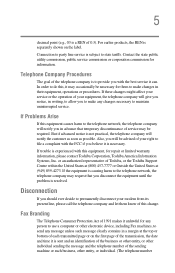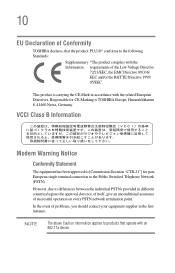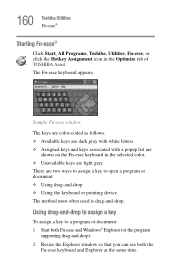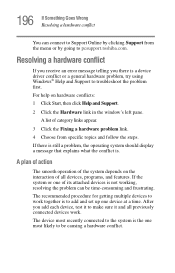Toshiba Satellite A105-S4064 Support Question
Find answers below for this question about Toshiba Satellite A105-S4064.Need a Toshiba Satellite A105-S4064 manual? We have 1 online manual for this item!
Question posted by teftef on November 1st, 2012
Toshiba R105-s4064 Problem To Start Remedy
laptop not starting
Current Answers
Related Toshiba Satellite A105-S4064 Manual Pages
Similar Questions
What Do I Do To Get A Satellite P55 Laptop To Start Up When It Is In Sleep Mode?
problem started with a black screen then couldn't shut down after repeatly trying then when it shut ...
problem started with a black screen then couldn't shut down after repeatly trying then when it shut ...
(Posted by regor 9 years ago)
Login Then Black Screen
When I type my password in and hit enter I get a Black Screen with a cuser and will go into startup ...
When I type my password in and hit enter I get a Black Screen with a cuser and will go into startup ...
(Posted by homeboy2u4 11 years ago)
A Few Problems
1. Where I plug the power cord into the laptop, is very loose and sometimes it's hard to keep in plu...
1. Where I plug the power cord into the laptop, is very loose and sometimes it's hard to keep in plu...
(Posted by frsoccermom 12 years ago)
Keyboard Problems
The BACKSPACE and P keys (and a few other keys in that area of the keyboard) of my Toshiba Satellite...
The BACKSPACE and P keys (and a few other keys in that area of the keyboard) of my Toshiba Satellite...
(Posted by dpr4473 13 years ago)