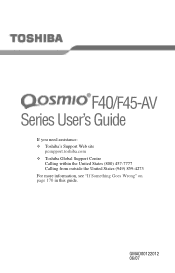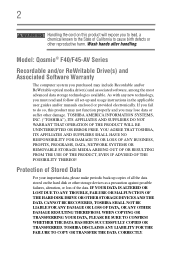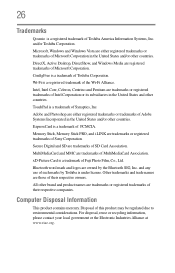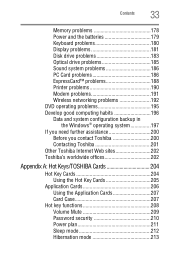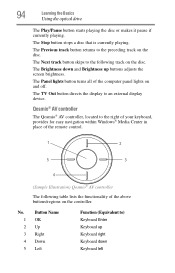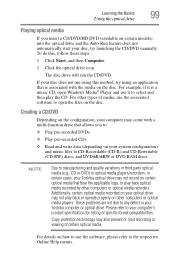Toshiba Qosmio F45 Support Question
Find answers below for this question about Toshiba Qosmio F45.Need a Toshiba Qosmio F45 manual? We have 1 online manual for this item!
Current Answers
Related Toshiba Qosmio F45 Manual Pages
Similar Questions
Laptop Turns Itself Off And Won't Start Up Completely.
My L355D-S7901 Toshiba Laptop won't start up completely, it always wants to launch the start up repa...
My L355D-S7901 Toshiba Laptop won't start up completely, it always wants to launch the start up repa...
(Posted by rhondairvin 11 years ago)
A Few Problems
1. Where I plug the power cord into the laptop, is very loose and sometimes it's hard to keep in plu...
1. Where I plug the power cord into the laptop, is very loose and sometimes it's hard to keep in plu...
(Posted by frsoccermom 12 years ago)
Beep On Startup
When I pressed that ON button, the laptop start beeping for about 1.30mins LONG BEEP AT START UP NO...
When I pressed that ON button, the laptop start beeping for about 1.30mins LONG BEEP AT START UP NO...
(Posted by imranmyn 12 years ago)
Toshiba Qosmio F45 Would Not Start If The Power Cord Is Pluged In.
The laptop work find if you first start it with the battery alone and after it is started then you c...
The laptop work find if you first start it with the battery alone and after it is started then you c...
(Posted by ctrotman 12 years ago)
Keyboard Problems
The BACKSPACE and P keys (and a few other keys in that area of the keyboard) of my Toshiba Satellite...
The BACKSPACE and P keys (and a few other keys in that area of the keyboard) of my Toshiba Satellite...
(Posted by dpr4473 13 years ago)