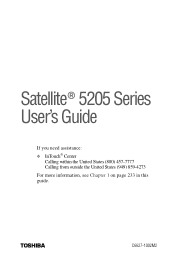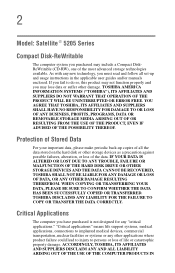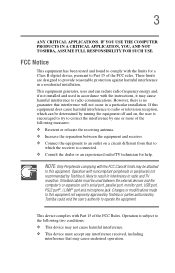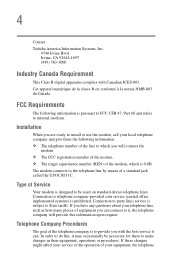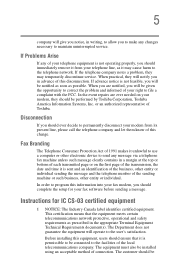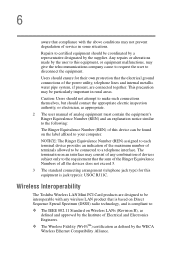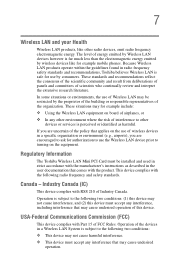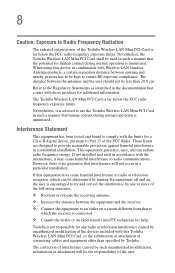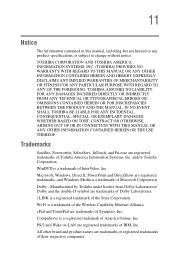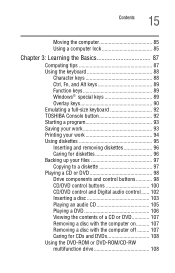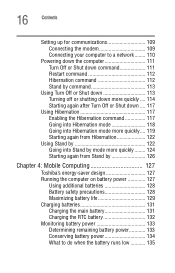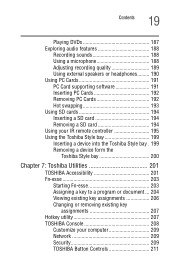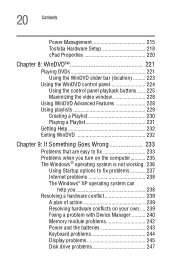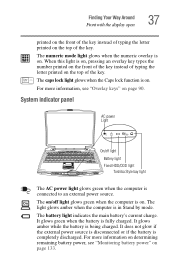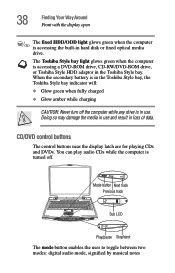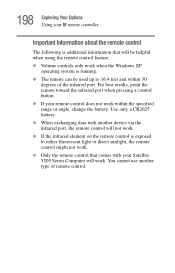Toshiba Satellite 5205-S506 Support Question
Find answers below for this question about Toshiba Satellite 5205-S506.Need a Toshiba Satellite 5205-S506 manual? We have 1 online manual for this item!
Question posted by devic on January 2nd, 2015
Trouble Toshiba 5205-s506 No Detect Hdd
Current Answers
Answer #1: Posted by BusterDoogen on January 3rd, 2015 8:12 AM
If you want to get it back to just the factory settings, you could try to contact their customer services if they don't anything on their site to help you, although I would not recommend it. Factory settings aren't the best because they usually put stuff on your computer that you don't really want. Re-formatting is the best thing to do.
I hope this is helpful to you!
Please respond to my effort to provide you with the best possible solution by using the "Acceptable Solution" and/or the "Helpful" buttons when the answer has proven to be helpful. Please feel free to submit further info for your question, if a solution was not provided. I appreciate the opportunity to serve you!
Related Toshiba Satellite 5205-S506 Manual Pages
Similar Questions
How To Reset Toshiba Laptop Satellite c50-a546 Bios Password
After the laptop powered down it will not light up when the power switch is pushed and held. Is ther...
how to reset the bios password on toshiba laptop satellite L355-s7915
wireless card do not work. What kind of Driver do I need for wireless network