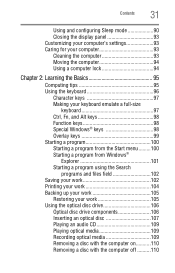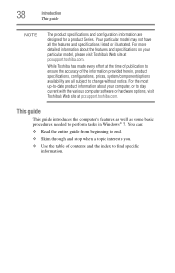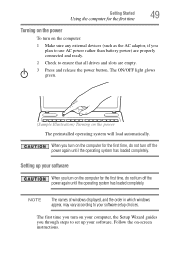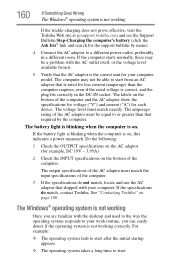Toshiba Satellite C665 Support Question
Find answers below for this question about Toshiba Satellite C665.Need a Toshiba Satellite C665 manual? We have 1 online manual for this item!
Question posted by jakasox57 on February 11th, 2014
Cannot Detect Windows 8 Satellite C655d S5300 Laptop
The person who posted this question about this Toshiba product did not include a detailed explanation. Please use the "Request More Information" button to the right if more details would help you to answer this question.
Current Answers
Related Toshiba Satellite C665 Manual Pages
Similar Questions
How To Reset Toshiba Satellite C665-p5010 Power On Password Pleasee Help Me
how to reset toshiba satellite c665-p5010 power on password pleasee help me
how to reset toshiba satellite c665-p5010 power on password pleasee help me
(Posted by ranjanbrahma1 8 years ago)
Need To Download Bios For Toshiba Satellite C665-p5012
(Posted by waseembabaa 9 years ago)
Detailed Instructions On How To Replace A Toshiba Satellite C655d-s5300 Laptop
screen
screen
(Posted by CaroBillyr 9 years ago)
Toshiba Satellite A665-s6086
How to restore color pallet to factory settings for my user account in Windows 7
How to restore color pallet to factory settings for my user account in Windows 7
(Posted by work4tuition 10 years ago)
How To Disable The Touchpad On A Toshiba Satellite C655d-s5300 Laptop
(Posted by rha20pure 10 years ago)