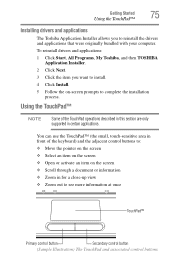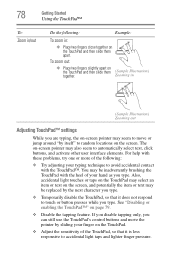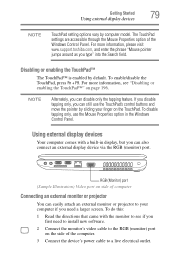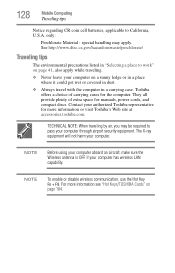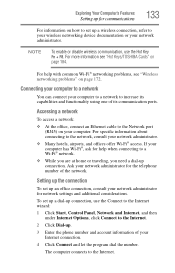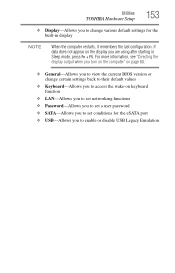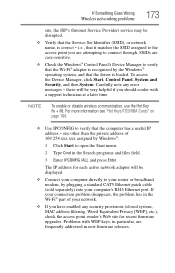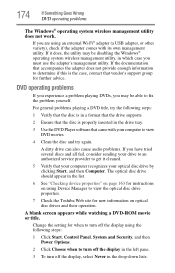Toshiba Satellite C655D-S5300 Support Question
Find answers below for this question about Toshiba Satellite C655D-S5300.Need a Toshiba Satellite C655D-S5300 manual? We have 2 online manuals for this item!
Question posted by rha20pure on December 18th, 2013
How To Disable The Touchpad On A Toshiba Satellite C655d-s5300 Laptop
The person who posted this question about this Toshiba product did not include a detailed explanation. Please use the "Request More Information" button to the right if more details would help you to answer this question.
Current Answers
Related Toshiba Satellite C655D-S5300 Manual Pages
Similar Questions
Detailed Instructions On How To Replace A Toshiba Satellite C655d-s5300 Laptop
screen
screen
(Posted by CaroBillyr 9 years ago)
How To Replace A Toshiba Satellite C655d-s5300 Laptop Screen
(Posted by croriolf 10 years ago)
Cannot Detect Windows 8 Satellite C655d S5300 Laptop
(Posted by jakasox57 10 years ago)
What Printers Are Compatible With Satellite C655d-s5300 Laptop?
(Posted by fredkzacknr 10 years ago)
Toshiba Satellite C655d-s5300
How is a printer connect to a toshiba satellite C655D-S5300?
How is a printer connect to a toshiba satellite C655D-S5300?
(Posted by dbpluto1 11 years ago)