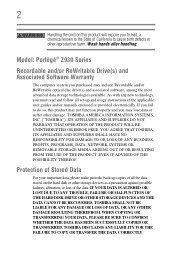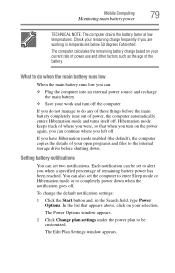Toshiba Portege Z935-P300 Support Question
Find answers below for this question about Toshiba Portege Z935-P300.Need a Toshiba Portege Z935-P300 manual? We have 1 online manual for this item!
Question posted by Dmac711 on January 13th, 2016
Shutting Down
My laptop will not shut down or restartIt is frozen on the desktop . Model number Z935-P300 using Windows 10
Current Answers
Related Toshiba Portege Z935-P300 Manual Pages
Similar Questions
How To Recover My Laptop To Original Factory Settings,keeping Windows 10 Update?
My laptop upgraded o s to Windows 10 recently from 8.1 (Original O.S. was 8 at the time of purchase....
My laptop upgraded o s to Windows 10 recently from 8.1 (Original O.S. was 8 at the time of purchase....
(Posted by bcsrao 8 years ago)
How Do I Restore My Toshiba Satellite Laptop Model Number L755d To Factory
default
default
(Posted by emgogeof 10 years ago)
What Is The Motherboard Model Number Of This Laptop
(Posted by damisi15 11 years ago)
Laptop Build Date And Correct Motherboard Number.
I bought this in12/07 and this will be thethe second motherboard and hard drive. My motherboard is ...
I bought this in12/07 and this will be thethe second motherboard and hard drive. My motherboard is ...
(Posted by rhamatut 11 years ago)
How Can I Detach And Fix Toshiba A15-s129 Laptop Screen To A Desktop Pc?
For using as a desk top pc monitor.Is it possible? pls send technical connectiondetails of its cable...
For using as a desk top pc monitor.Is it possible? pls send technical connectiondetails of its cable...
(Posted by menonnm 12 years ago)