Toshiba Portege Z835 Support Question
Find answers below for this question about Toshiba Portege Z835.Need a Toshiba Portege Z835 manual? We have 1 online manual for this item!
Question posted by moppertr on November 24th, 2012
Why Do I Get The Blue Screen Of Death About Once Every 2-3 Days?
Toshiba Protege z835 p335.
Bought in july 2012.
It's been this way since the day I got it.
Current Answers
There are currently no answers that have been posted for this question.
Be the first to post an answer! Remember that you can earn up to 1,100 points for every answer you submit. The better the quality of your answer, the better chance it has to be accepted.
Be the first to post an answer! Remember that you can earn up to 1,100 points for every answer you submit. The better the quality of your answer, the better chance it has to be accepted.
Related Toshiba Portege Z835 Manual Pages
User Guide - Page 39
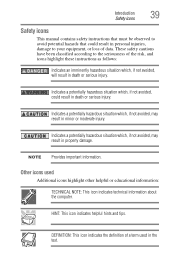
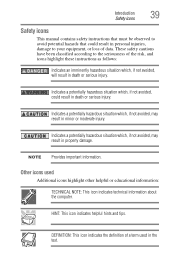
... imminently hazardous situation which , if not avoided, may result in minor or moderate injury. Indicates a potentially hazardous situation which , if not avoided, will result in death or serious injury.
DEFINITION: This icon indicates the definition of a term used
Additional icons highlight other helpful or educational information:
TECHNICAL NOTE: This icon indicates...
User Guide - Page 42


...heat, cold, or humidity.
❖ Liquids and corrosive chemicals.
Keeping yourself comfortable
The Toshiba Instruction Manual for Safety and Comfort, included with the underside or surface of these instructions... your work environment and tips for working comfortably throughout the day. If any part of travel. Exposure to an authorized service center. Failure to the computer...
User Guide - Page 48
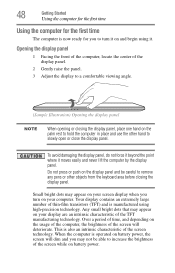
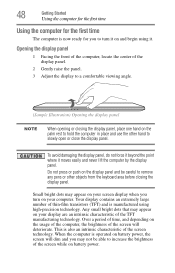
... rest to slowly open or close the display panel. Small bright dots may appear on your screen display when you turn it on battery power. Any small bright dots that may appear on your...technology. When the computer is operated on the usage of the computer, the brightness of the screen will dim and you to increase the brightness of the TFT manufacturing technology.
To avoid damaging ...
User Guide - Page 49
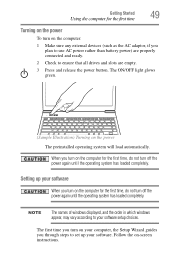
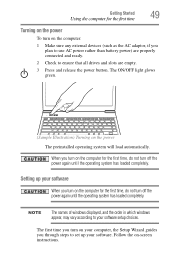
... steps to set up your computer, the Setup Wizard guides you turn on your software.
The ON/OFF light glows green.
(Sample Illustration) Turning on -screen instructions. The first time you turn off the power again until the operating system has loaded completely. When you turn on the computer for the...
User Guide - Page 52


...See "Erasing the Internal Storage Drive" on your computer, press the F12 key when the initial TOSHIBA screen displays. To recover using the utilities on your computer's internal storage drive:
1 Make sure the... save your work to an external power source via the AC adaptor.
❖ The Toshiba Recovery Wizard also provides the option of -box state (recommended recovery method)
Recovering an ...
User Guide - Page 53
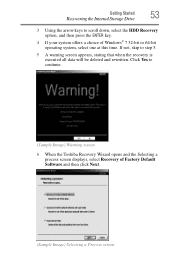
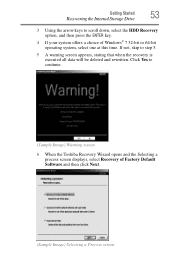
....
(Sample Image) Warning screen
6 When the Toshiba Recovery Wizard opens and the Selecting a process screen displays, select Recovery of Windows® 7 32-bit or 64-bit operating system, select one at this time. Click Yes to step 5.
5 A warning screen appears, stating that when...system offers a choice of Factory Default Software and then click Next.
(Sample Image) Selecting a Process screen
User Guide - Page 54


... all data will be connected to out-of-box state.
(Sample Image) Recovery of Factory Default Software screen appears. 54
Getting Started
Recovering the Internal Storage Drive
7 The Recovery of Factory Default Software screen
8 Click Next. Toshiba does not guarantee successful data back-up your work " on page 100).
9 Click Next to C:\Backup...
User Guide - Page 55
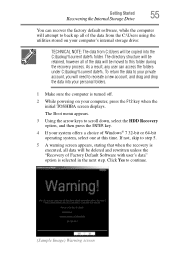
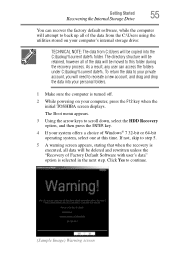
... keys to scroll down, select the HDD Recovery option, and then press the ENTER key.
4 If your computer, press the F12 key when the initial TOSHIBA screen displays. To return the data to your private account, you will need to back up all of the data will be deleted and rewritten unless...
User Guide - Page 56


56
Getting Started
Recovering the Internal Storage Drive
6 When the Toshiba Recovery Wizard opens and the "Selecting a process" screen displays, select Recovery of Factory Default Software with user's data, and then click Next.
(Sample Image) Selecting a process screen 7 A warning screen appears, stating the Toshiba Recovery
Wizard will "attempt" to save all data. There is a risk that...
User Guide - Page 57
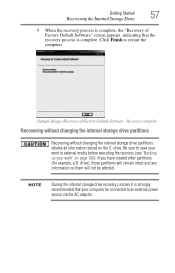
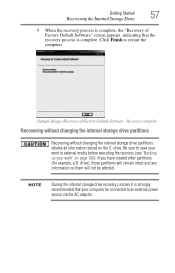
... you have created other partitions (for example, a D: drive), those partitions will not be connected to restart the computer.
(Sample Image) Recovery of Factory Default Software" screen appears, indicating that the recovery process is complete, the "Recovery of Factory Default Software - Recovery complete
Recovering without changing the internal storage drive partitions
Recovering...
User Guide - Page 58
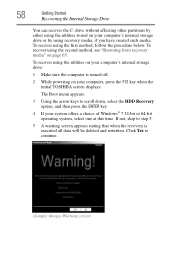
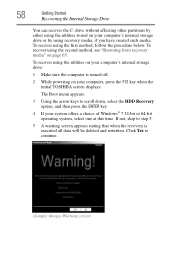
... all data will be deleted and rewritten. If not, skip to step 5.
5 A warning screen appears stating that when the recovery is turned off.
2 While powering on your computer's internal storage...computer, press the F12 key when the initial TOSHIBA screen displays. The Boot menu appears.
3 Using the arrow keys to continue.
(Sample Image) Warning screen
Click Yes to scroll down, select the ...
User Guide - Page 59
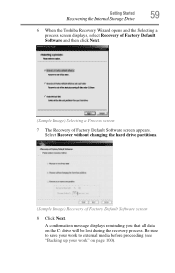
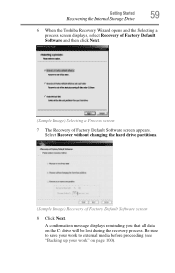
... process. Getting Started
59
Recovering the Internal Storage Drive
6 When the Toshiba Recovery Wizard opens and the Selecting a process screen displays, select Recovery of Factory Default Software and then click Next.
(Sample Image) Selecting a Process screen 7 The Recovery of Factory Default Software screen 8 Click Next. A confirmation message displays reminding you that all data on...
User Guide - Page 60
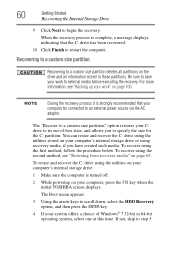
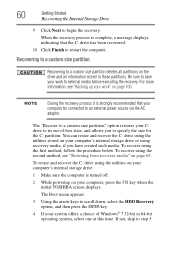
... on your computer's internal storage drive:
1 Make sure the computer is turned off.
2 While powering on your computer, press the F12 key when the initial TOSHIBA screen displays.
If not, skip to begin the recovery. To resize and recover the C: drive using recovery media, if you to an external power source via...
User Guide - Page 61
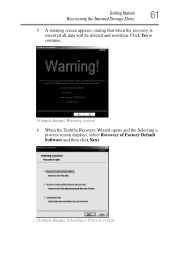
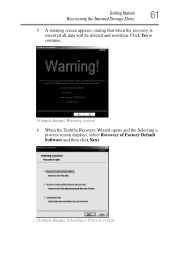
Getting Started
61
Recovering the Internal Storage Drive
5 A warning screen appears, stating that when the recovery is executed all data will be deleted and rewritten. Click Yes to continue.
(Sample Image) Warning screen
6 When the Toshiba Recovery Wizard opens and the Selecting a process screen displays, select Recovery of Factory Default Software and then click Next...
User Guide - Page 62
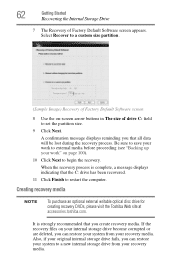
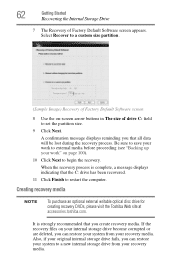
...) Recovery of Factory Default Software screen
8 Use the on your internal storage drive become corrupted or are deleted, you create recovery media.
Creating recovery media
NOTE
To purchase an optional external writable optical disc drive for creating recovery DVDs, please visit the Toshiba Web site at accessories.toshiba.com. It is complete, a message...
User Guide - Page 64


... know in which order to insert the discs during the process of the required minimum capacity (as specified in the TOSHIBA Recovery Media Creator utility dialog box.
6 Follow the on-screen prompts to complete the copy process.
Be sure to save the information stored on your external media to another storage device...
User Guide - Page 66
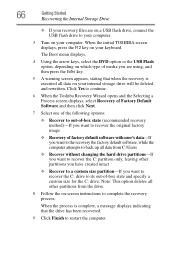
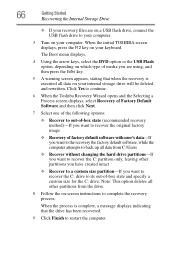
Click Yes to continue.
6 When the Toshiba Recovery Wizard opens and the Selecting a Process screen displays, select Recovery of Factory Default Software and then click ...Storage Drive
❖ If your recovery files are using, and then press the Enter key.
5 A warning screen appears, stating that when the recovery is complete, a message displays indicating that the drive has been recovered.
9...
User Guide - Page 67
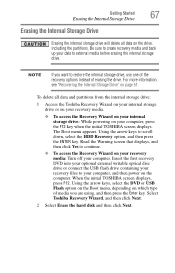
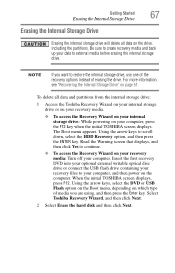
...drive will delete all data and partitions from the internal storage drive:
1 Access the Toshiba Recovery Wizard on your internal storage drive or on your recovery media.
❖ To ...: While powering on your computer, press the F12 key when the initial TOSHIBA screen displays. When the initial TOSHIBA screen displays, press F12. Insert the first recovery DVD into your optional external writable...
User Guide - Page 155
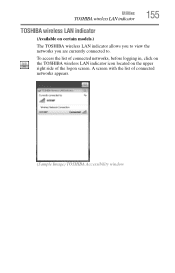
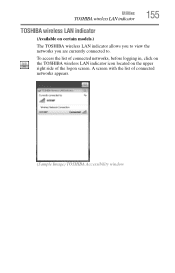
... the upper right side of connected networks appears.
(Sample Image) TOSHIBA Accessibility window A screen with the list of the logon screen.
To access the list of connected networks, before logging in, click on the TOSHIBA wireless LAN indicator icon located on certain models.)
The TOSHIBA wireless LAN indicator allows you to view the networks you...
User Guide - Page 208
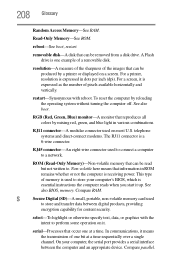
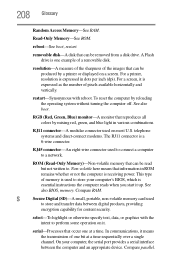
...Random Access Memory-See RAM.
restart-Synonymous with the intent to perform some operation on a screen. See also boot. RJ11 connector-A modular connector used to .
Read-Only Memory-See ROM...to a network. This type of one bit at a time. RGB (Red, Green, Blue) monitor-A monitor that information in various combinations.
A Flash drive is essential instructions the computer ...
Similar Questions
How To Remove Battery On Toshiba Portege Z835 P330
(Posted by joshuWoo 9 years ago)
The Blue Screen Of Death
when I turn my laptop on it comes on with the toshiba screen then it goes to windows 8 and tries to ...
when I turn my laptop on it comes on with the toshiba screen then it goes to windows 8 and tries to ...
(Posted by skeltonpearl 10 years ago)
Have A Blue Screen That Says Windows Has Been Shut Down To Prevent Damage
Further to above. Since I have never seen this before, it says to restart but how do I do this? I t...
Further to above. Since I have never seen this before, it says to restart but how do I do this? I t...
(Posted by lagerow 11 years ago)
Logon Screen Can't Login Because Keyboard Locked
(Posted by tlagrange0 11 years ago)
Fixing The Blue Screen Of Death
(Posted by skamin85382 12 years ago)

