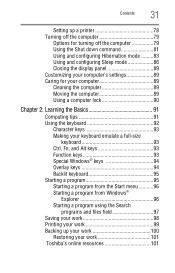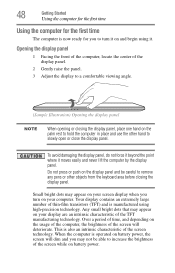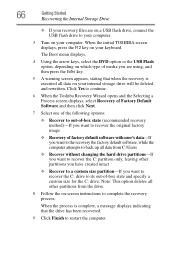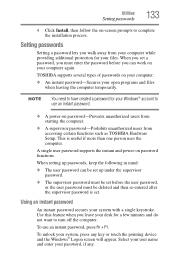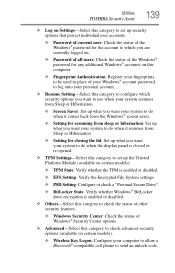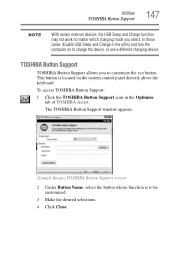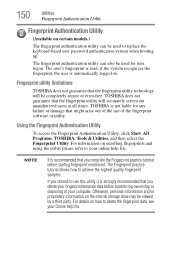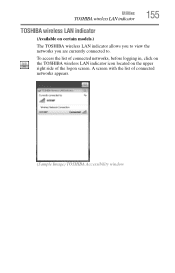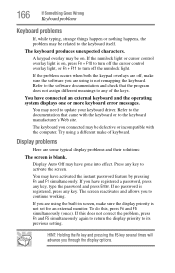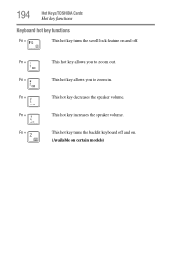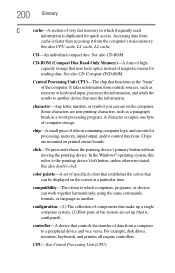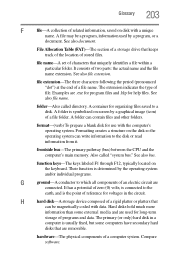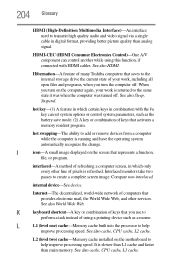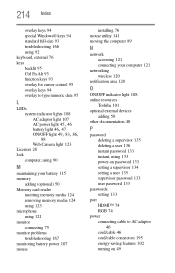Toshiba Portege Z835 Support Question
Find answers below for this question about Toshiba Portege Z835.Need a Toshiba Portege Z835 manual? We have 1 online manual for this item!
Question posted by tlagrange0 on December 4th, 2012
Logon Screen Can't Login Because Keyboard Locked
The person who posted this question about this Toshiba product did not include a detailed explanation. Please use the "Request More Information" button to the right if more details would help you to answer this question.
Current Answers
Related Toshiba Portege Z835 Manual Pages
Similar Questions
Satellite C855-s5308 Wont Boot Past The Logon Screen, Once I Put In My Pw Blank
(Posted by mac4rnr 9 years ago)
How To Remove Battery On Toshiba Portege Z835 P330
(Posted by joshuWoo 9 years ago)
Keyboard Locked
the keyboard is locked to only shortcuts and now the mouse won't move. help ! when i try to use the ...
the keyboard is locked to only shortcuts and now the mouse won't move. help ! when i try to use the ...
(Posted by chattcomom 10 years ago)
How Can I Get A Replacement Keyboard Locking Tab For The Motherboard Of Toshiba?
(Posted by mathenyfam 11 years ago)
Why Do I Get The Blue Screen Of Death About Once Every 2-3 Days?
Toshiba Protege z835 p335. Bought in july 2012. It's been this way since the day I got it.
Toshiba Protege z835 p335. Bought in july 2012. It's been this way since the day I got it.
(Posted by moppertr 11 years ago)