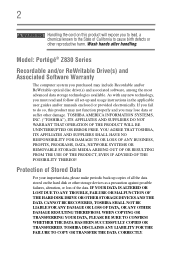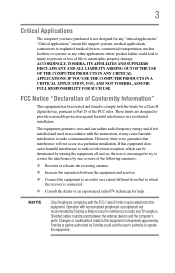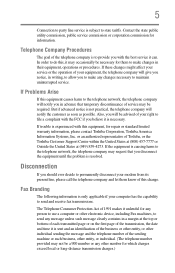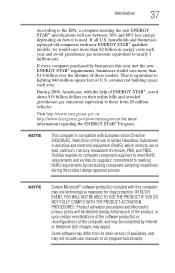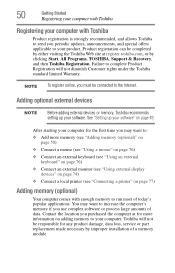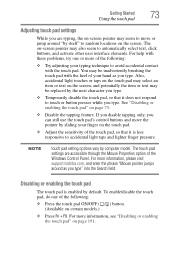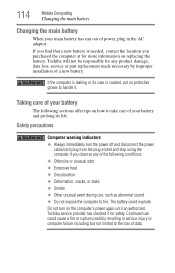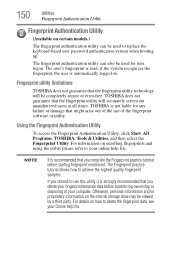Toshiba Portege Z830 Support Question
Find answers below for this question about Toshiba Portege Z830.Need a Toshiba Portege Z830 manual? We have 1 online manual for this item!
Question posted by 98bbestpo on August 5th, 2014
How To Replace Ssd On Toshiba Portege
The person who posted this question about this Toshiba product did not include a detailed explanation. Please use the "Request More Information" button to the right if more details would help you to answer this question.
Current Answers
Related Toshiba Portege Z830 Manual Pages
Similar Questions
Toshiba Laptop Portege R700. Loose Charging Voltage To Charge The Battery
Hi thereI have a laptop Toshiba portege R700 .the problem with my lap is in the charging circuit in ...
Hi thereI have a laptop Toshiba portege R700 .the problem with my lap is in the charging circuit in ...
(Posted by bacebaisc 1 year ago)
How To Replace The Keyboard On Toshiba Portege R705-p25
(Posted by reg49azpi 9 years ago)
Portege Z930 Ssd Drive
Good Morning, I have a Portege Z930 with SSD128GB and looking for a new drive SSD256GB to replace m...
Good Morning, I have a Portege Z930 with SSD128GB and looking for a new drive SSD256GB to replace m...
(Posted by chehade 10 years ago)
In Exchange The Hard Drive Of The E305-s1995 Laptop? The Back Compartment Has To
Replacing Hard Drive laptop E305-S1995
Replacing Hard Drive laptop E305-S1995
(Posted by Souzagf 11 years ago)