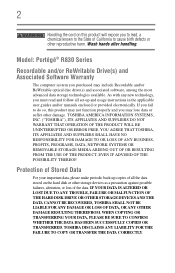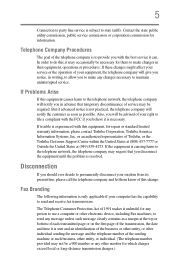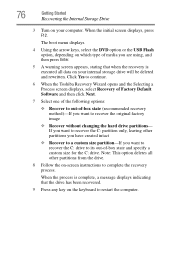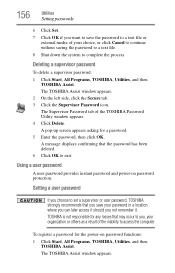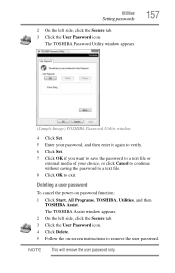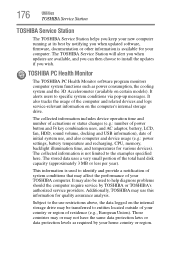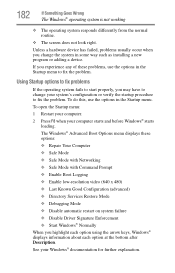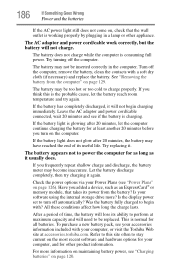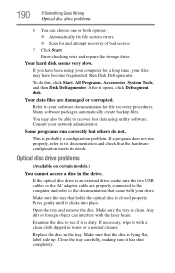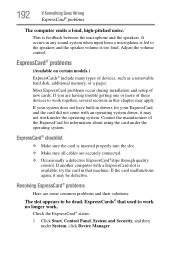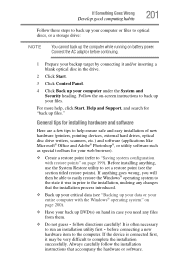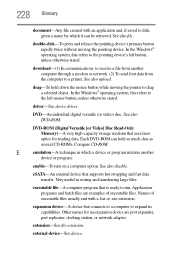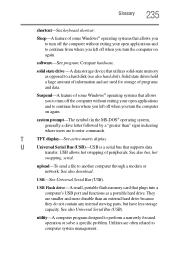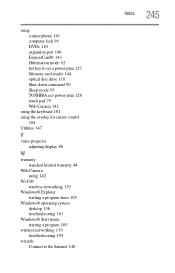Toshiba Portege R830 Support and Manuals
Get Help and Manuals for this Toshiba item

View All Support Options Below
Free Toshiba Portege R830 manuals!
Problems with Toshiba Portege R830?
Ask a Question
Free Toshiba Portege R830 manuals!
Problems with Toshiba Portege R830?
Ask a Question
Most Recent Toshiba Portege R830 Questions
I Can't Open My Toshiba Laptop
i tried doing the "0" and "f12" methods , yet i can't seem to open it ; they don't work ; it would a...
i tried doing the "0" and "f12" methods , yet i can't seem to open it ; they don't work ; it would a...
(Posted by neyiarts 2 years ago)
How To Reset Password After Forget It On Bios
how do i remove password on toshiba portege r830 - s8320, it is locked and it didnt start and reach ...
how do i remove password on toshiba portege r830 - s8320, it is locked and it didnt start and reach ...
(Posted by arbogastkavishe 7 years ago)
Toshiba Portege R830-s8332 Docking Station
I'm looking for the Docking Station for the Toshiba Portege R830-S8332 lap top. Do you have it? If s...
I'm looking for the Docking Station for the Toshiba Portege R830-S8332 lap top. Do you have it? If s...
(Posted by isa14938 7 years ago)
Replace Keyboard With A Backlit One
(Posted by jamalemian 10 years ago)
Can I Replace The Keyboard On My R830 With A Backlit One?
(Posted by jamalemian 10 years ago)
Toshiba Portege R830 Videos
Popular Toshiba Portege R830 Manual Pages
Toshiba Portege R830 Reviews
We have not received any reviews for Toshiba yet.