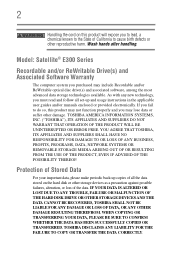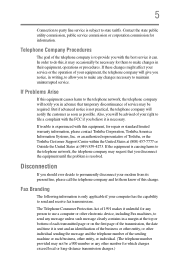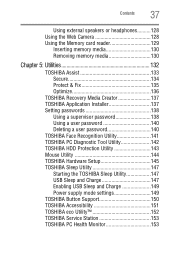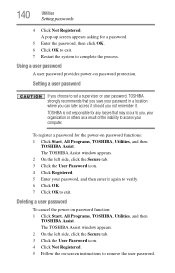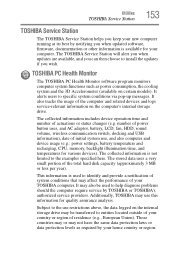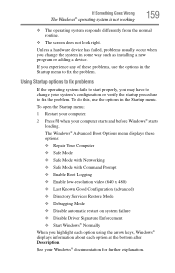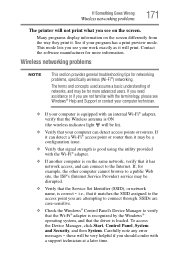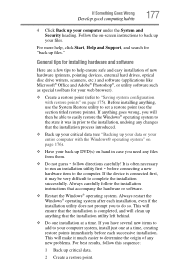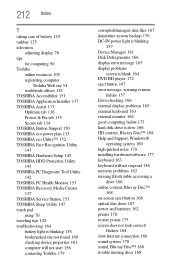Toshiba Satellite E305-S1995 Support and Manuals
Get Help and Manuals for this Toshiba item

View All Support Options Below
Free Toshiba Satellite E305-S1995 manuals!
Problems with Toshiba Satellite E305-S1995?
Ask a Question
Free Toshiba Satellite E305-S1995 manuals!
Problems with Toshiba Satellite E305-S1995?
Ask a Question
Most Recent Toshiba Satellite E305-S1995 Questions
In Exchange The Hard Drive Of The E305-s1995 Laptop? The Back Compartment Has To
Replacing Hard Drive laptop E305-S1995
Replacing Hard Drive laptop E305-S1995
(Posted by Souzagf 11 years ago)
Popular Toshiba Satellite E305-S1995 Manual Pages
Toshiba Satellite E305-S1995 Reviews
We have not received any reviews for Toshiba yet.