Toshiba Satellite E305 PSE30C Support and Manuals
Get Help and Manuals for this Toshiba item
This item is in your list!

View All Support Options Below
Free Toshiba Satellite E305 PSE30C manuals!
Problems with Toshiba Satellite E305 PSE30C?
Ask a Question
Free Toshiba Satellite E305 PSE30C manuals!
Problems with Toshiba Satellite E305 PSE30C?
Ask a Question
Popular Toshiba Satellite E305 PSE30C Manual Pages
Users Manual Canada; English - Page 5


...and Corel Digital Studio are trademarks of Toshiba Corporation. v First edition November 2010 ...manual cannot be reproduced in making any reproduction from errors, omissions or discrepancies between the computer and the manual.
Secure Digital SD, SDHC and SDXC are registered trademarks of the information contained herein. Under the copyright laws, this manual. The instructions...
Users Manual Canada; English - Page 11


...For example, ENTER identifies the ENTER key.
Icons
Icons identify ports, dials, and other parts of this computer. Keys
The keyboard keys are also defined in the Glossary. A distinctive...abbreviations are enclosed in the text to set up and begin using your computer, basic operations and care, using optional devices and troubleshooting. This manual tells how to describe many computer ...
Users Manual Canada; English - Page 48
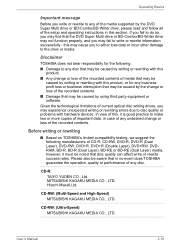
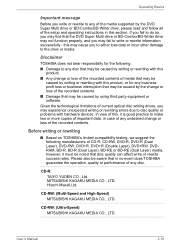
...and you may experience unexpected writing or rewriting errors due to disc quality or problems with hardware devices. Please also be caused...Manual
3-10 Operating Basics
Important message
Before you write or rewrite to any of the media supported by the DVD Super Multi drive or BD-Combo/BD-Writer drive, please read and follow all of the setup and operating instructions in no event does TOSHIBA...
Users Manual Canada; English - Page 102
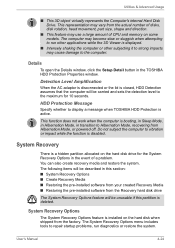
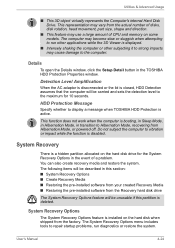
... Media ■ Restoring the pre-installed software from your created Recovery Media ■ Restoring the pre-installed software from the actual number of CPU and memory on the hard disk drive for 10 seconds.
User's Manual
4-24
The computer may become slow or sluggish when attempting to repair startup problems, run other applications while the...
Users Manual Canada; English - Page 105
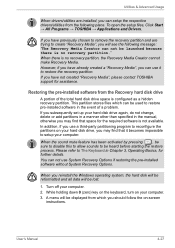
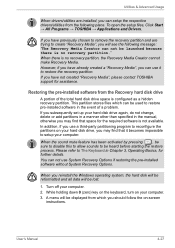
... System Recovery Options.
You can setup the respective drivers/utilities from the Recovery hard disk drive
A portion of a problem. While holding down 0 (zero) key on the keyboard, turn on your computer. 2.
If you have previously chosen to remove the recovery partition and are installed, you should follow the on-screen
instructions. When you will be...
Users Manual Canada; English - Page 109
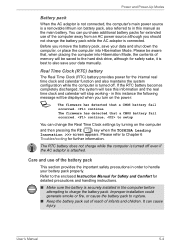
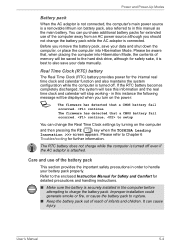
...The firmware has detected that a CMOS battery fail occurred. Refer to the enclosed Instruction Manual for Safety and Comfort for safety sake, it is best to also save your battery pack properly. Improper installation ... setup
You can cause injury. Care and use of the computer away from an AC power source although you turn on the computer and then pressing the F2 ( F2 ) key when the TOSHIBA ...
Users Manual Canada; English - Page 117
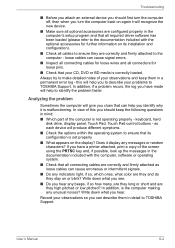
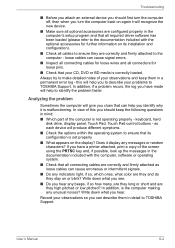
...? In view of this will help you have a printer attached, print a copy of your problems to TOSHIBA Support. User's Manual
6-2 Record your observations so you to describe your observations and keep the following questions in a permanent error log - In addition, if a problem recurs, the log you identify why it is the computer making any messages or...
Users Manual Canada; English - Page 122
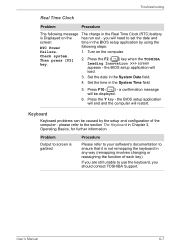
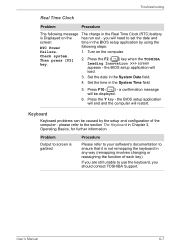
...setup application will end and the computer will
load.
3. Problem Output to screen is Displayed on the computer. User's Manual
6-7 Keyboard
Keyboard problems can be displayed.
6.
Press the Y key - please refer to use the keyboard, you should contact TOSHIBA Support.
Press the F2 ( F2 ) key when the TOSHIBA Leading Innovation >>> screen appears - Press F10 ( ) - Set...
Users Manual Canada; English - Page 123
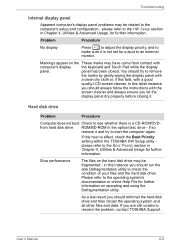
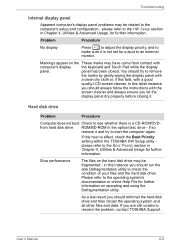
...Manual
6-8 Troubleshooting
Internal display panel
Apparent computer's display panel problems may be fragmented - In this has no effect, check the Boot Priority setting within the TOSHIBA HW Setup utility please refer to the HW Setup... and try to resolve the problem, contact TOSHIBA Support.
please refer to the Boot Priority section in Chapter 4, Utilities & Advanced Usage, ...
Users Manual Canada; English - Page 124
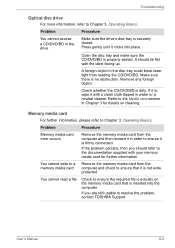
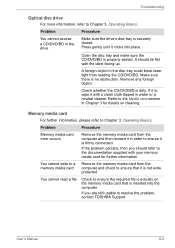
...for further information.
User's Manual
6-9 Open the disc tray and make sure the CD/DVD/BD is securely closed.
Problem
Procedure
Memory media card error occurs
Remove the memory ...Operating Basics. Troubleshooting
Optical disc drive
For more information, refer to ensure that is inserted into place. It should refer to resolve the problem, contact TOSHIBA Support. Memory media ...
Users Manual Canada; English - Page 126
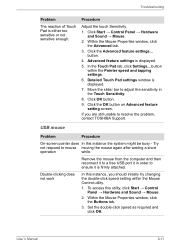
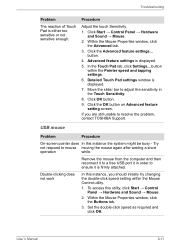
... tab. 3. button
within the Mouse Control utility. 1. Click the OK button on Advanced feature setting screen.
Try
not respond to resolve the problem, contact TOSHIBA Support. Within the Mouse Properties window, click
the Buttons tab. 3. Click the Advanced feature settings... Double-clicking does not work
In this instance, you are still unable to mouse moving...
Users Manual Canada; English - Page 127
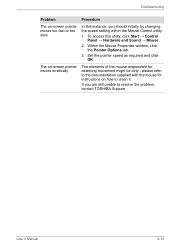
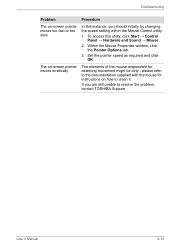
... for instructions on -screen pointer moves erratically
Procedure
In this utility, click Start → Control
Panel → Hardware and Sound → Mouse. 2. To access this instance, you are still unable to resolve the problem, contact TOSHIBA Support. please refer to the documentation supplied with the mouse for detecting movement might be dirty - Troubleshooting
Problem The...
Users Manual Canada; English - Page 130
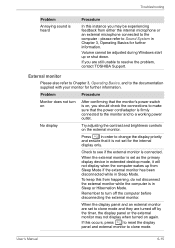
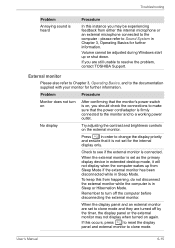
...monitor. Remember to a working power outlet.
User's Manual
6-15
Press
in Sleep Mode. To keep this ... and external monitor to resolve the problem, contact TOSHIBA Support. If you are set to change the display priority
F5...set as the primary display device in extended desktop mode, it is in Chapter 3, Operating Basics for further information.
Troubleshooting
Problem...
Users Manual Canada; English - Page 131
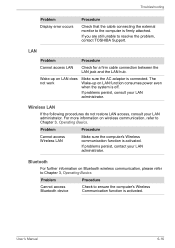
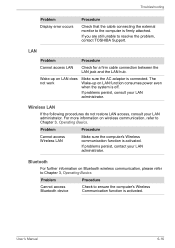
Troubleshooting
Problem Display error occurs
Procedure
Check that the cable connecting the external monitor to resolve the problem, contact TOSHIBA Support. If you are still unable to the computer is firmly attached. If problems persist, consult your LAN administrator. For more information on LAN does not work
Make sure the AC adaptor is off.
User's Manual
6-16
If ...
Users Manual Canada; English - Page 132


... and suspect that no optional Bluetooth Adaptor is installed in the computer -
User's Manual
6-17
TOSHIBA support
If you require any additional help using your computer or if you are still unable to resolve the problem, contact TOSHIBA Support. Before contacting TOSHIBA, try the following: ■ Review troubleshooting sections in Bluetooth hardware cannot operate simultaneously with...
Toshiba Satellite E305 PSE30C Reviews
Do you have an experience with the Toshiba Satellite E305 PSE30C that you would like to share?
Earn 750 points for your review!
We have not received any reviews for Toshiba yet.
Earn 750 points for your review!
