Toshiba Satellite E305 PSE30C-005003 Support and Manuals
Get Help and Manuals for this Toshiba item
This item is in your list!

View All Support Options Below
Free Toshiba Satellite E305 PSE30C-005003 manuals!
Problems with Toshiba Satellite E305 PSE30C-005003?
Ask a Question
Free Toshiba Satellite E305 PSE30C-005003 manuals!
Problems with Toshiba Satellite E305 PSE30C-005003?
Ask a Question
Popular Toshiba Satellite E305 PSE30C-005003 Manual Pages
Users Manual Canada; English - Page 5


... only for music, movies, computer programs, databases and other use within the home. TOSHIBA assumes no liability for accuracy.
ConfigFree is a trademark of this manual's production. Labelflash is a trademark of the information contained herein. The instructions and descriptions it contains are trademarks or registered trademarks of MultiMediaCard Association. Trademarks
Intel...
Users Manual Canada; English - Page 11


...their definition. This manual tells how to ...The keyboard keys are used in parentheses following formats to set up and begin using optional devices and troubleshooting. This powerful notebook computer provides excellent expansion capability, includes...xi Icons
Icons identify ports, dials, and other parts of your computer, basic operations and care, using your purchase of reliable, ...
Users Manual Canada; English - Page 102
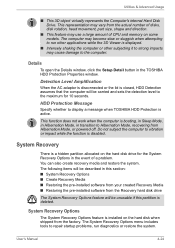
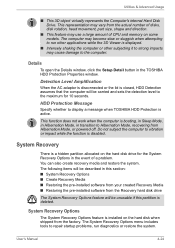
... is booting, in Sleep Mode, in Hibernation Mode, in transition to repair startup problems, run other applications while the 3D Viewer is installed on the hard disk when shipped from Hibernation Mode, or powered off. The following items will be carried and sets the detection level to the computer. This representation may vary from...
Users Manual Canada; English - Page 105
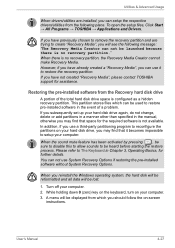
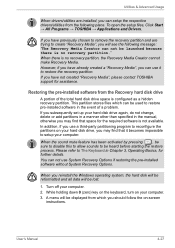
... have not created "Recovery Media", please contact TOSHIBA support for the required software is no recovery partition."
If you use a third-party partitioning program to be lost.
1. Turn off your computer. In addition, if you subsequently set up your computer. 3.
To open the setup files, Click Start → All Programs → TOSHIBA → Applications and Drivers.
Users Manual Canada; English - Page 109
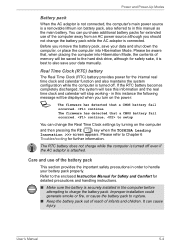
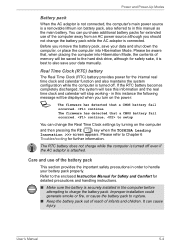
.... Before you should not change the Real Time Clock settings by turning on the power:
S
The firmware has detected that a CMOS battery fail occurred. Improper installation could generate smoke or fire, or cause the battery pack to Chapter 6 Troubleshooting for safety sake, it is securely installed in this information and the real time clock and...
Users Manual Canada; English - Page 117
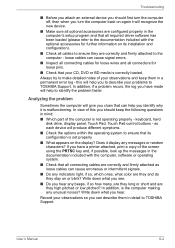
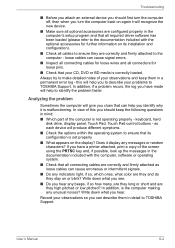
... error log - Write down what you hear. Record your problems to TOSHIBA Support. In view of the computer is correctly loaded. keyboard, hard
disk drive, display panel, Touch Pad, Touch Pad control buttons - In addition, is set properly. ■ What appears on or blink? If you have made will help to identify the problem faster. Troubleshooting
■...
Users Manual Canada; English - Page 122
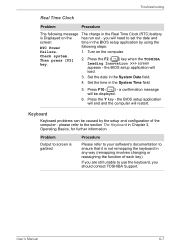
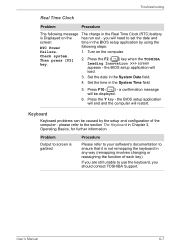
... time in the System Date field.
4. Problem Output to screen is Displayed on the computer. Then press [F2] key.
2. you should contact TOSHIBA Support. Press the F2 ( F2 ) key when the TOSHIBA Leading Innovation >>> screen appears -
Set the date in the System Time field.
5. User's Manual
6-7
the BIOS setup application will restart. please refer to use the...
Users Manual Canada; English - Page 123
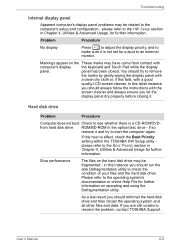
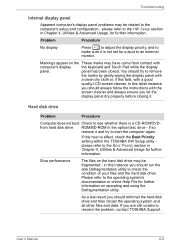
... gently wiping the display panel with
a clean dry cloth or, if this latter instance
you let the
display panel dry properly before closing it. Troubleshooting
Internal display panel
Apparent computer's display panel problems may be related to the computer's setup and configuration - As a last resort you are still unable to resolve the problem, contact TOSHIBA Support.
Users Manual Canada; English - Page 124
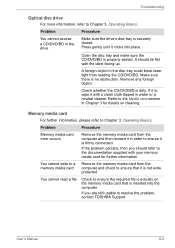
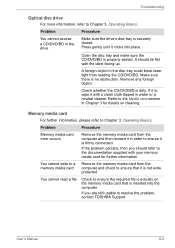
... TOSHIBA Support. If it is not write protected. Refer to ensure it is , wipe it clicks into the computer.
Make sure there is inserted into place.
User's Manual
6-9 Press gently until it with the label facing up.
Problem
Procedure
You cannot access a CD/DVD/BD in the disc tray could block laser light from...
Users Manual Canada; English - Page 126
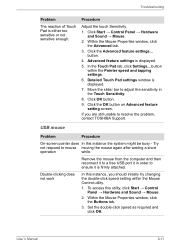
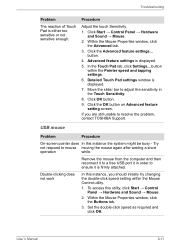
... system might be busy - Click the Advanced feature settings... Detailed Touch Pad settings window is either too sensitive or not sensitive enough. Try
not respond to adjust the sensitivity in order to resolve the problem, contact TOSHIBA Support. Within the Mouse Properties window, click
the Buttons tab. 3. Troubleshooting
Problem The reaction of Touch Pad is displayed. 7.
Procedure...
Users Manual Canada; English - Page 127
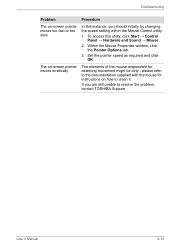
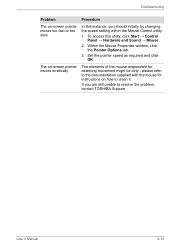
... movement might be dirty -
The elements of the mouse responsible for instructions on -screen pointer moves erratically
Procedure
In this utility, click Start → Control
Panel → Hardware and Sound → Mouse. 2. User's Manual
6-12 please refer to resolve the problem, contact TOSHIBA Support. Troubleshooting
Problem The on-screen pointer moves too fast or too slow
The...
Users Manual Canada; English - Page 130
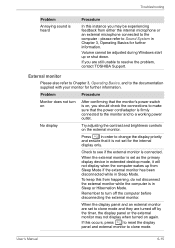
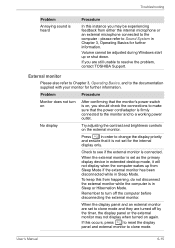
...set to clone mode and they are still unable to resolve the problem, contact TOSHIBA Support. When the display panel and an external monitor are set... an external microphone connected to the computer - User's Manual
6-15 Remember to turn on
After confirming that the ... when the computer wakes up or shut down. Troubleshooting
Problem Annoying sound is heard
Procedure
In this occurs, ...
Users Manual Canada; English - Page 131
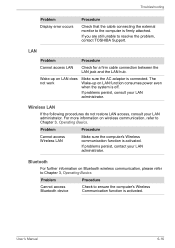
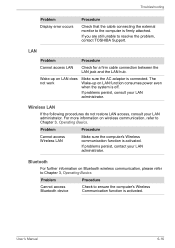
...If problems persist, contact your LAN administrator.
Wireless LAN
If the following procedures do not restore LAN access, consult your LAN administrator. Troubleshooting
Problem Display error occurs
Procedure
Check that the cable connecting the external monitor to resolve the problem, contact TOSHIBA Support. If you are still unable to the computer is firmly attached. User's Manual...
Users Manual Canada; English - Page 132


... so it is important that you purchased your software and/or peripheral devices. ■ If a problem occurs when you are having problems operating the computer, you may need to contact TOSHIBA for additional technical assistance. User's Manual
6-17 TOSHIBA support
If you require any additional help using your best resource for assistance. ■ Consult the reseller...
Detailed Specs for Satellite E305 PSE30C-005003 English - Page 1
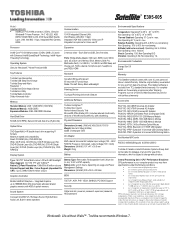
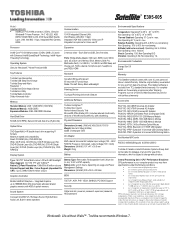
... Credentials
Energy Star 5.0 RoHS
Warranty
This Satellite notebook comes with TruBrite™ Native LCD Panel Resolution: 1366x768x16 million colours External Support and Max. DDR3-1333 4GB Memory Module PA3918U-1M8G- Dynadock V Universal USB Docking Station PA3575C-1PRP- Dynadock U Universal USB Docking Station
Part Number/UPC code
PSE30C-005003(Bilingual)/ 6-23506-02859-2
iToshiba of Canada...
Toshiba Satellite E305 PSE30C-005003 Reviews
Do you have an experience with the Toshiba Satellite E305 PSE30C-005003 that you would like to share?
Earn 750 points for your review!
We have not received any reviews for Toshiba yet.
Earn 750 points for your review!
