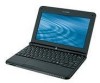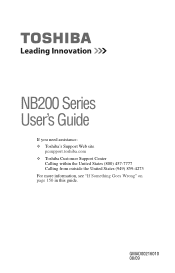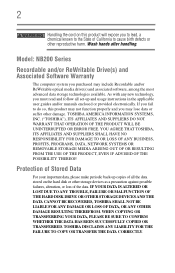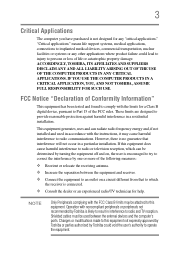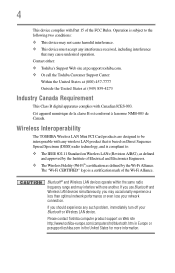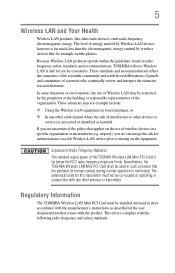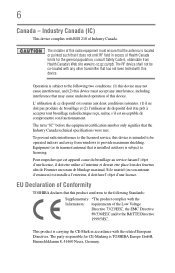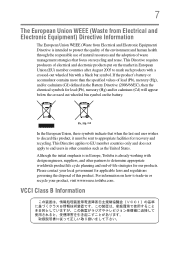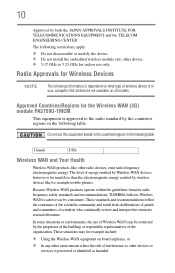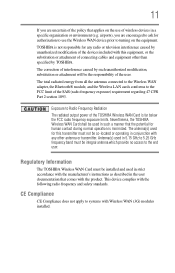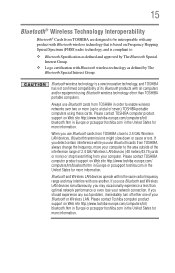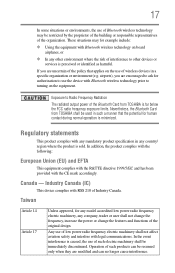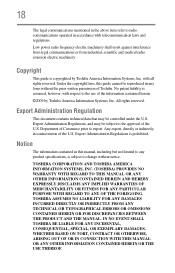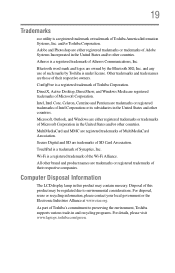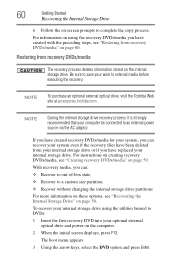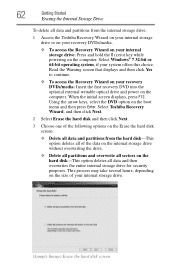Toshiba NB205 Support Question
Find answers below for this question about Toshiba NB205 - N210 - Atom 1.66 GHz.Need a Toshiba NB205 manual? We have 1 online manual for this item!
Question posted by thereeveshouse on September 23rd, 2013
Toshiba Nb305 Netbook Reload Windows7
Toshiba NB305 need to RELOAD Win7 but no system backup was made on D: drive. How to do this? Have the Win7 product key but of course no optical drive. Can I download Win7 Starter from somewhere?
Current Answers
Answer #2: Posted by TommyKervz on September 23rd, 2013 9:12 AM
Try method two from the link below first.
http://www.justanswer.com/computer/4die7-restore-toshiba-nb305-back-factory-settings.html ;
Related Toshiba NB205 Manual Pages
Similar Questions
What Is The Product Key Of Nb305
what is the Product key of Toshiba NB305?
what is the Product key of Toshiba NB305?
(Posted by dalminosharene 11 years ago)
Blinking Cursor On Windows Xp Bootup
The netbook had been working fine but in last day became real sluggish and now only boots to a blink...
The netbook had been working fine but in last day became real sluggish and now only boots to a blink...
(Posted by optforme 11 years ago)
Slow Computer And Problem Connecting To Internet.
my netbook was purchased in Nov 2011 and the hard drive died in April of 2012. I finally got the har...
my netbook was purchased in Nov 2011 and the hard drive died in April of 2012. I finally got the har...
(Posted by mdostie1 11 years ago)
Enter Password Blue Box
I was given a toshiba NB205-N325bl netbook, I can not get passed the enter password box that pops up...
I was given a toshiba NB205-N325bl netbook, I can not get passed the enter password box that pops up...
(Posted by magerss 12 years ago)
Toshiba External Supermulti Drive Pa3761u-1dv2 Drivers For Windows 7 Starter
I have the subject external DVD R/W drive that works great with my desktop that operates on Windows ...
I have the subject external DVD R/W drive that works great with my desktop that operates on Windows ...
(Posted by dickbrannan 13 years ago)