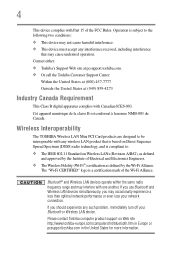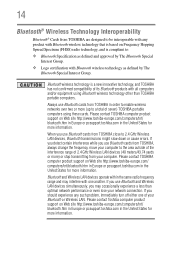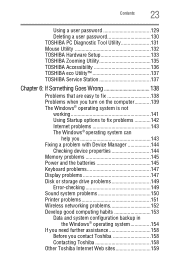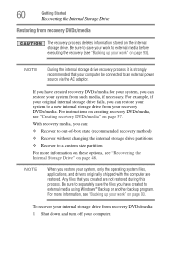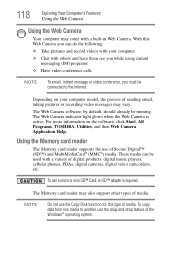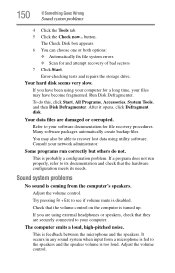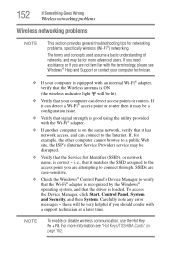Toshiba NB505 Support Question
Find answers below for this question about Toshiba NB505.Need a Toshiba NB505 manual? We have 1 online manual for this item!
Question posted by mdostie1 on June 10th, 2012
Slow Computer And Problem Connecting To Internet.
my netbook was purchased in Nov 2011 and the hard drive died in April of 2012. I finally got the hard drive replaced and it is slow and does not always connect to internet. I hate using it now. It is frustrating because it is new and it is the only computer I have. What can I do about it. Also, I am in Germany and everything is set in German as it was fixed at a German company.
Current Answers
Answer #1: Posted by markempee on July 11th, 2012 8:32 PM
Unfortunately, the problem is not related to the hard disk drive. First, there might be a virus software running in background. Make sure that you have a latest and updated antivirus software installed in your computer system and run a full system scan. The problem in slow computer and no Internet connection is all related to virus program.
Related Toshiba NB505 Manual Pages
Similar Questions
When Connecting To Tv Using Hdmi The Borders Don't Show (top Line). Panasonic Tv
The top and bottom lines and similar size 1/2 inch on left and right sides. I use VGA cables but the...
The top and bottom lines and similar size 1/2 inch on left and right sides. I use VGA cables but the...
(Posted by alec1958 10 years ago)
I Have A Problem Of Toshiba Nb505-n508bl
Actualy my computer does not dispaly only a green light when i swtch the power work but it does not ...
Actualy my computer does not dispaly only a green light when i swtch the power work but it does not ...
(Posted by galaxycafe 10 years ago)
4gb Ram Upgrade For The Toshiba Nb505?
Bought a 4GB RAM chip for my Toshiba NB505 netbook after upgrading from starter to Home Premium. Why...
Bought a 4GB RAM chip for my Toshiba NB505 netbook after upgrading from starter to Home Premium. Why...
(Posted by javascriptnut 11 years ago)
Problems In Internet Connection
i have a toshiba laptop in 3 months , the first the wireless not working then i used the wire means ...
i have a toshiba laptop in 3 months , the first the wireless not working then i used the wire means ...
(Posted by wadani 11 years ago)