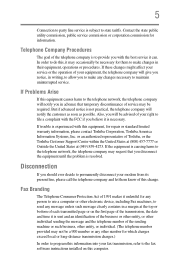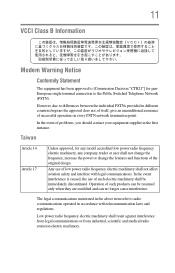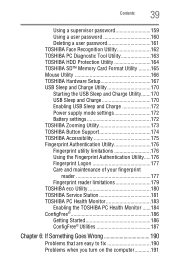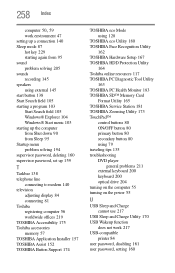Toshiba M505D S4930 Support Question
Find answers below for this question about Toshiba M505D S4930 - Satellite - Turion X2 2.2 GHz.Need a Toshiba M505D S4930 manual? We have 1 online manual for this item!
Question posted by carlosantana21 on September 28th, 2010
Keyboard Problem
Please Help,
Some keys (keyboard) do not work. Tested in Windows Vista and Windows Seven. Thanks!
> toshiba satellite M505D - S4930 (ES5.0)
Current Answers
Related Toshiba M505D S4930 Manual Pages
Similar Questions
Some Keys Not Working 0 Jed Arrows Keys / This Also Pls Solve The Problem
(Posted by neelaramesh93 10 years ago)
Toshiba Satellite C855d-s5106 Media Keys Not Working.
My media keys stoped working after having this computer for 1 year, How do i fix this problem?
My media keys stoped working after having this computer for 1 year, How do i fix this problem?
(Posted by ballesterosjorge23 10 years ago)
What Key Will Work On Toshiba Laptop Satellite P845-s4200 For Bios Settings
(Posted by coriMrRe 10 years ago)
How Can I Get All My Keys To Work On My Toshiba Satellite L305-s5919
All theletters on my keypad don't work
All theletters on my keypad don't work
(Posted by playbaby88 11 years ago)
Keyboard Problems
The BACKSPACE and P keys (and a few other keys in that area of the keyboard) of my Toshiba Satellite...
The BACKSPACE and P keys (and a few other keys in that area of the keyboard) of my Toshiba Satellite...
(Posted by dpr4473 13 years ago)