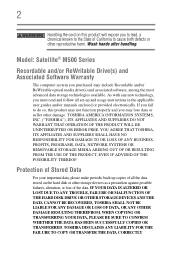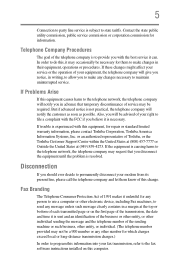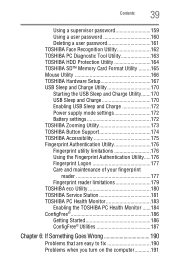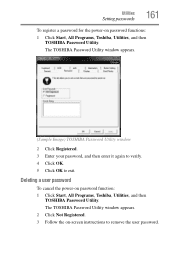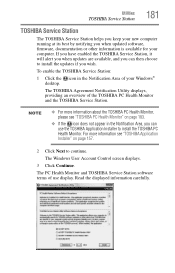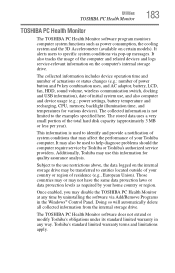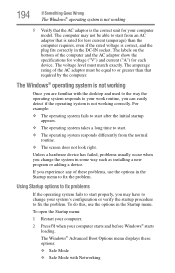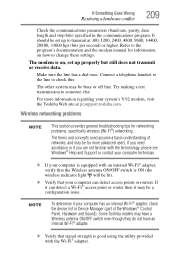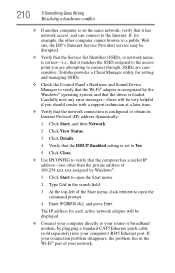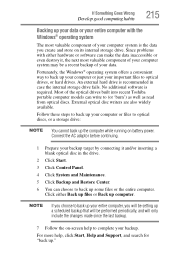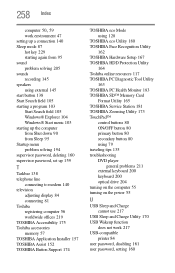Toshiba M505D S4930 - Satellite - Turion X2 2.2 GHz Support and Manuals
Get Help and Manuals for this Toshiba item

View All Support Options Below
Free Toshiba M505D S4930 manuals!
Problems with Toshiba M505D S4930?
Ask a Question
Free Toshiba M505D S4930 manuals!
Problems with Toshiba M505D S4930?
Ask a Question
Most Recent Toshiba M505D S4930 Questions
Keyboard Problem
Please Help, Some keys (keyboard) do not work. Tested in Windows Vista and Windows Seven. Thanks! ...
Please Help, Some keys (keyboard) do not work. Tested in Windows Vista and Windows Seven. Thanks! ...
(Posted by carlosantana21 13 years ago)
Popular Toshiba M505D S4930 Manual Pages
Toshiba M505D S4930 Reviews
We have not received any reviews for Toshiba yet.