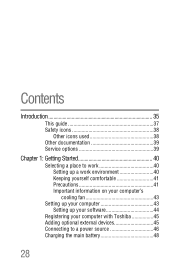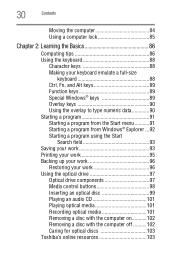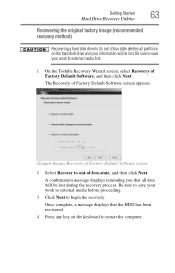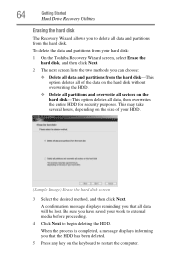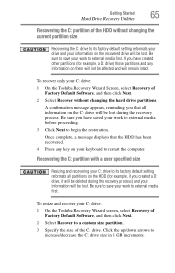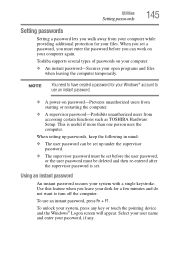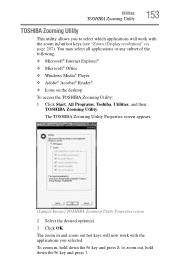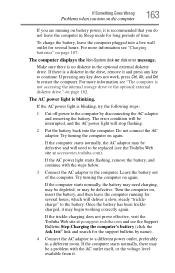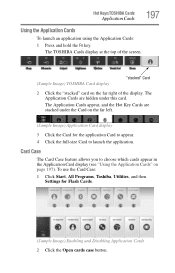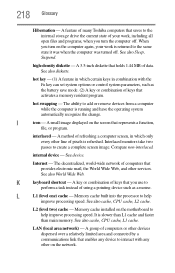Toshiba L305-S5919 Support Question
Find answers below for this question about Toshiba L305-S5919 - Satellite - C 585.Need a Toshiba L305-S5919 manual? We have 1 online manual for this item!
Question posted by playbaby88 on July 26th, 2012
How Can I Get All My Keys To Work On My Toshiba Satellite L305-s5919
All theletters on my keypad don't work
Current Answers
Answer #1: Posted by versters on July 26th, 2012 12:06 PM
Sorry friend, if you press and NOTHING happens, chances are your keyboard got damaged somehow. This laptop uses a standard 86 key US keyboard using Microsoft drivers and if your keyboard setting show US or US-Int it should work just fine except in case of hardware damage. Just in case you MIGHT have corruption after a update on your Windows, go to System Restore and restore your OS to a date before you started having problems. Chances are slim but it sometimes helps.
Related Toshiba L305-S5919 Manual Pages
Similar Questions
How To Use Toshiba Satellite L305-s5919 Pslb8u-0jg037 User Guide
(Posted by drdas 10 years ago)
How To Enable Function Keys For Satellite P855-s5200 Laptop
(Posted by cbarts 10 years ago)
Why Won't My Shift Keys Work?
Neither of the hard shift keys will work. The software keyboard works fine. The computer has windows...
Neither of the hard shift keys will work. The software keyboard works fine. The computer has windows...
(Posted by briandwolff 10 years ago)
How Do You Reset Bios Password On A Toshiba L305-s5919 - Satellite - C 585
(Posted by williamalt1 11 years ago)
How To Remove Bios Password Toshiba Satellite L305-s5919
I gave my laptop to my young brother today morning and when i want to use it now it ask me to enter ...
I gave my laptop to my young brother today morning and when i want to use it now it ask me to enter ...
(Posted by gvascompgarage 12 years ago)