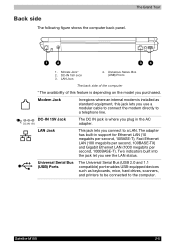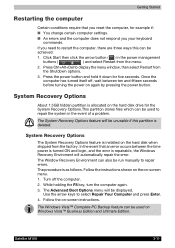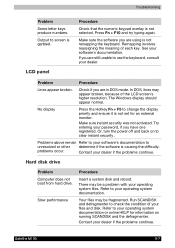Toshiba M105-S1021 Support Question
Find answers below for this question about Toshiba M105-S1021 - Satellite - Celeron M 1.46 GHz.Need a Toshiba M105-S1021 manual? We have 2 online manuals for this item!
Question posted by dbutton on May 8th, 2012
Power Stops
I turn on this machine and it starts up and starts loading windows sometimes, other times it comes on and goes off quickly. Turns all the way off, it has a new hard drive and such so I think the problem would be in the power somewhere?
Current Answers
Related Toshiba M105-S1021 Manual Pages
Similar Questions
Satellite C75d Hard Drive Replacement
How do I replace the hard drive on a Satellite C75D?
How do I replace the hard drive on a Satellite C75D?
(Posted by stanf 7 years ago)
How To Put In New Hard Drive For Toshiba Satellite L675 S7106
(Posted by jicas 9 years ago)
How To Install A New Hard Drive On Toshiba Satellite C875d-s7225
(Posted by patfran 9 years ago)
Satellite L755 Wont Load Windows 7 Remove Battery Pack And Power Supply
(Posted by jejeva 10 years ago)
My Toshiba Ext Hard Drive Stopped Working?
When I first connect my Toshiba ext. HD to my laptop, Windows 7, it works, then suddenly it stops wo...
When I first connect my Toshiba ext. HD to my laptop, Windows 7, it works, then suddenly it stops wo...
(Posted by janisjs7 13 years ago)