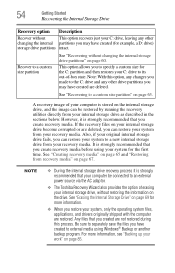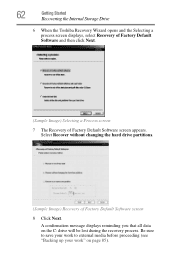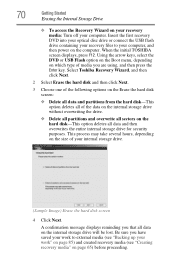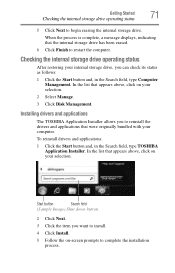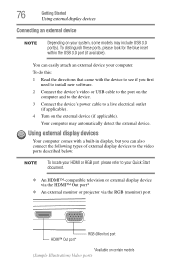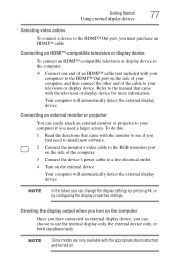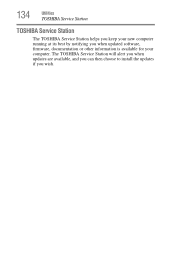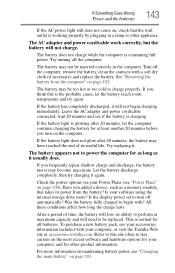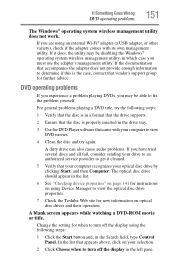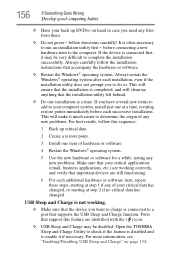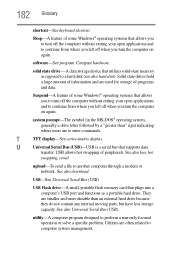Toshiba Satellite C875D-S7225 Support Question
Find answers below for this question about Toshiba Satellite C875D-S7225.Need a Toshiba Satellite C875D-S7225 manual? We have 1 online manual for this item!
Question posted by patfran on August 30th, 2014
How To Install A New Hard Drive On Toshiba Satellite C875d-s7225
The person who posted this question about this Toshiba product did not include a detailed explanation. Please use the "Request More Information" button to the right if more details would help you to answer this question.
Current Answers
Related Toshiba Satellite C875D-S7225 Manual Pages
Similar Questions
How To Install Secondary Hard Drive
details for installing hard drive
details for installing hard drive
(Posted by 1death9ocelot 6 years ago)
New Hard Drive
Will this disk load windows on to a formtted HDD, or does it make it ready for an installation disk?
Will this disk load windows on to a formtted HDD, or does it make it ready for an installation disk?
(Posted by grahamvivan 8 years ago)
How To Put In New Hard Drive For Toshiba Satellite L675 S7106
(Posted by jicas 9 years ago)
Toshiba Satellite C875d-s7225 Does Not Power Up
(Posted by daowl89 9 years ago)
How To Restore Factory Settings On A New Hard Drive For Toshiba P755-s5320?
my new Toshiba Satellite P755-S5320 hard disk fails so I have to replace it with new hard drive, can...
my new Toshiba Satellite P755-S5320 hard disk fails so I have to replace it with new hard drive, can...
(Posted by tatz13deathrider 11 years ago)