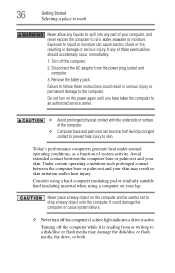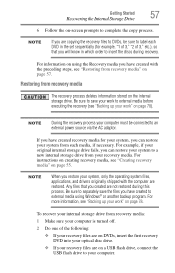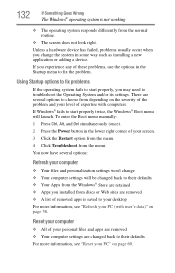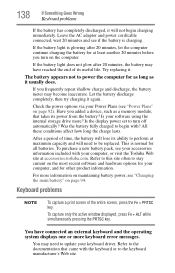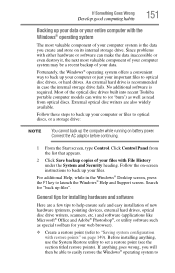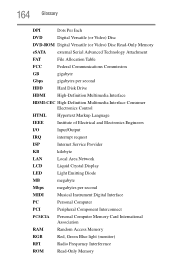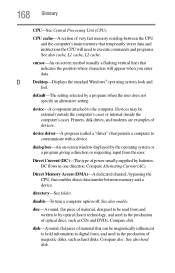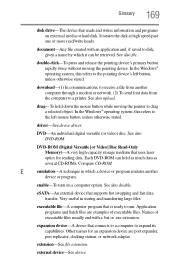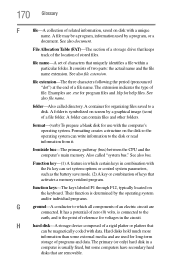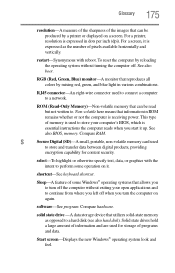Toshiba Satellite L875D-S7343 Support Question
Find answers below for this question about Toshiba Satellite L875D-S7343.Need a Toshiba Satellite L875D-S7343 manual? We have 1 online manual for this item!
Question posted by grahamvivan on November 4th, 2015
New Hard Drive
Will this disk load windows on to a formtted HDD, or does it make it ready for an installation disk?
Current Answers
Answer #1: Posted by Troubleshooter101 on November 5th, 2015 12:34 AM
No it make it ready for installation when the installation finished you will see a Windows old folder in your c drive.
And if you want a fresh installation than you need to format the specified drive.
Thanks
Please respond to my effort to provide you with the best possible solution by using the "Acceptable Solution" and/or the "Helpful" buttons when the answer has proven to be helpful. Please feel free to submit further info for your question, if a solution was not provided. I appreciate the opportunity to serve you!
Troublshooter101
Related Toshiba Satellite L875D-S7343 Manual Pages
Similar Questions
How To Put In New Hard Drive For Toshiba Satellite L675 S7106
(Posted by jicas 9 years ago)
How To Install A New Hard Drive On Toshiba Satellite C875d-s7225
(Posted by patfran 9 years ago)
How To Format You New Hard Drive And Restore Your System
(Posted by djacks2211 10 years ago)
How Do I Disable The Touch Option On The Mouse Pad Of The Toshiba Satellite L875
(Posted by munella007 11 years ago)
How To Restore Factory Settings On A New Hard Drive For Toshiba P755-s5320?
my new Toshiba Satellite P755-S5320 hard disk fails so I have to replace it with new hard drive, can...
my new Toshiba Satellite P755-S5320 hard disk fails so I have to replace it with new hard drive, can...
(Posted by tatz13deathrider 11 years ago)