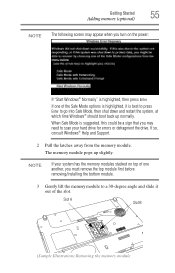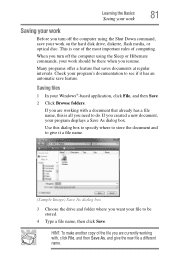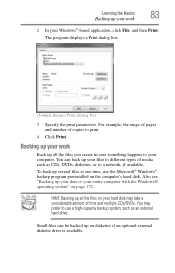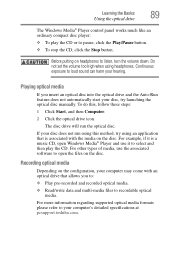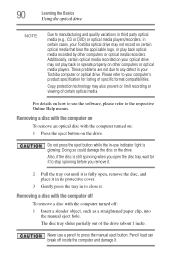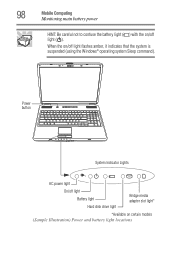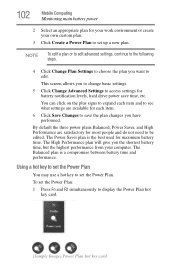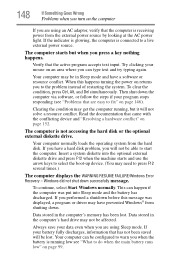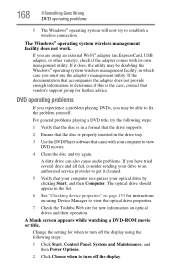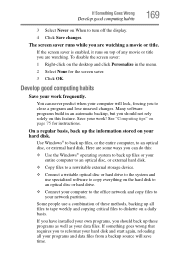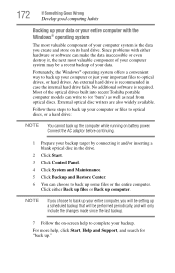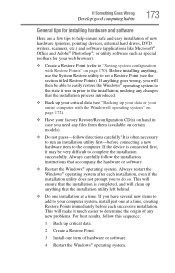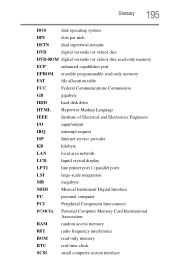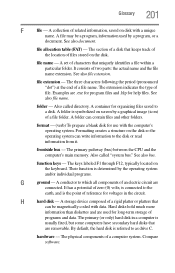Toshiba L355-S7817 Support Question
Find answers below for this question about Toshiba L355-S7817 - Satellite - Pentium Dual Core 1.86 GHz.Need a Toshiba L355-S7817 manual? We have 1 online manual for this item!
Question posted by djacks2211 on August 19th, 2013
How To Format You New Hard Drive And Restore Your System
The person who posted this question about this Toshiba product did not include a detailed explanation. Please use the "Request More Information" button to the right if more details would help you to answer this question.
Current Answers
Related Toshiba L355-S7817 Manual Pages
Similar Questions
New Hard Drive
Will this disk load windows on to a formtted HDD, or does it make it ready for an installation disk?
Will this disk load windows on to a formtted HDD, or does it make it ready for an installation disk?
(Posted by grahamvivan 8 years ago)
How To Put In New Hard Drive For Toshiba Satellite L675 S7106
(Posted by jicas 9 years ago)
How To Install A New Hard Drive On Toshiba Satellite C875d-s7225
(Posted by patfran 9 years ago)
How To Remove Hard Drive Toshiba Satellite 1115
(Posted by iziramint 10 years ago)
How To Restore Factory Settings On A New Hard Drive For Toshiba P755-s5320?
my new Toshiba Satellite P755-S5320 hard disk fails so I have to replace it with new hard drive, can...
my new Toshiba Satellite P755-S5320 hard disk fails so I have to replace it with new hard drive, can...
(Posted by tatz13deathrider 11 years ago)