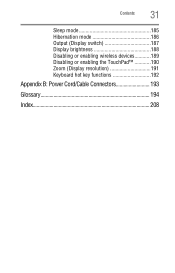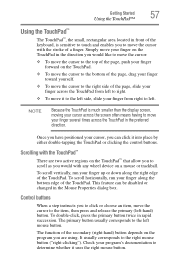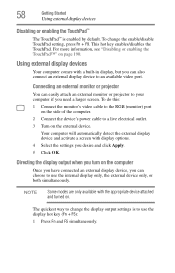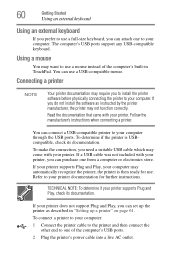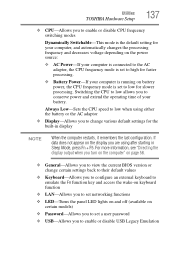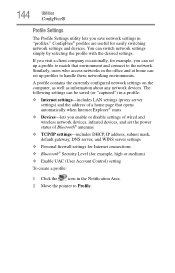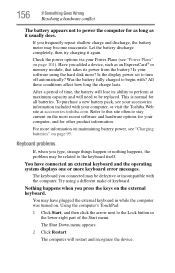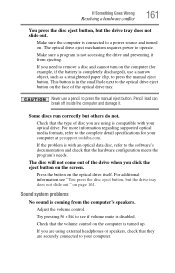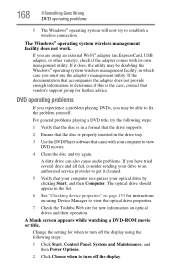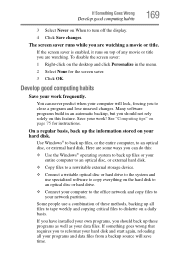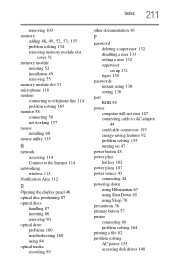Toshiba L355-S7817 Support Question
Find answers below for this question about Toshiba L355-S7817 - Satellite - Pentium Dual Core 1.86 GHz.Need a Toshiba L355-S7817 manual? We have 1 online manual for this item!
Question posted by ericdaileyusa on November 23rd, 2011
Disabling The Touchpad.
I need a better way to disable the touch pad on my Toshiba Satellite L355 laptop. Right now I can do it but it takes about 9 steps then a restart and when I turn off then restart the machine it re-inables the touch pad. The way I use now is to uninstall the touch pad driver...>Control Panel...>Mouse Device...>Hardware tab...>Properties button...>Change Settings button...>Driver tab...>Uninstall Driver Button...>Restart Computer Now (loose all open windows). Computer re-boot always reinstall the Driver and makes me cuss. How can I de-activate the touch pad easier and longer?
Current Answers
Related Toshiba L355-S7817 Manual Pages
Similar Questions
Disable Touch Pad - C75d-b7260
How do you disable touch pad? I only want to use the mouse I already have plugged in. Thanks.
How do you disable touch pad? I only want to use the mouse I already have plugged in. Thanks.
(Posted by wancomp 7 years ago)
I Lost My Touch Pad Driver And My F9 Key Doesnt Work
I somehow lost my touch pad driver and do not know how to get it back. Is that also why my f9 keydoe...
I somehow lost my touch pad driver and do not know how to get it back. Is that also why my f9 keydoe...
(Posted by dgil72760 9 years ago)
Disable Touch Pad On Satellite L775 15t
touchpad interferes into my typing how do I disable it when external mouse is on
touchpad interferes into my typing how do I disable it when external mouse is on
(Posted by lararem 10 years ago)
Disabling Touch Pad
To Whom It may Concern, Can I please ask how to disable the touch pad on this model Toshiba Satelli...
To Whom It may Concern, Can I please ask how to disable the touch pad on this model Toshiba Satelli...
(Posted by dantoves 11 years ago)
Is The Psaf3u A Dual Core Or A Single Core?
Is the PSAF3U a dual core or a single core?
Is the PSAF3U a dual core or a single core?
(Posted by desertcoffee 11 years ago)