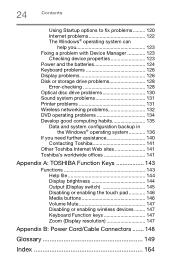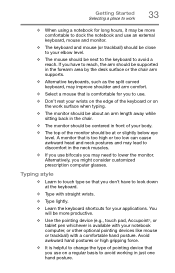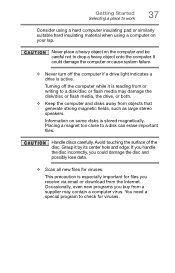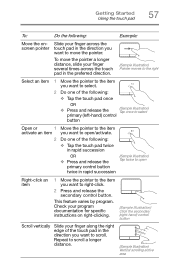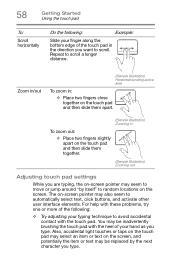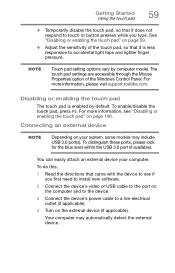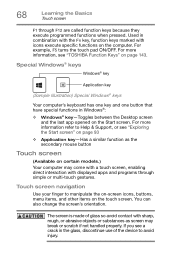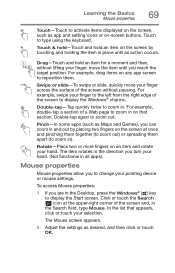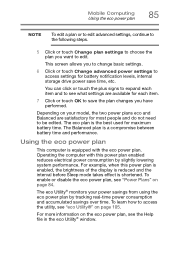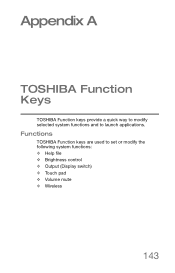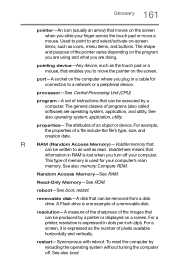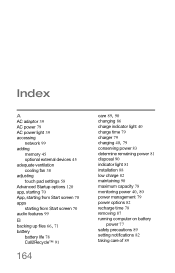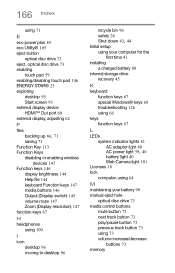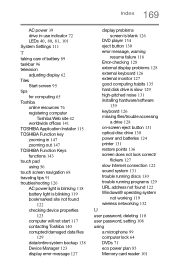Toshiba Satellite C75D-B7260 Support Question
Find answers below for this question about Toshiba Satellite C75D-B7260.Need a Toshiba Satellite C75D-B7260 manual? We have 1 online manual for this item!
Question posted by wancomp on October 17th, 2016
Disable Touch Pad - C75d-b7260
How do you disable touch pad? I only want to use the mouse I already have plugged in. Thanks.
Current Answers
Answer #1: Posted by Brainerd on October 17th, 2016 8:47 AM
Hi, please refer here:
http://smallbusiness.chron.com/disable-touchpad-toshiba-laptop-53373.html
I hope this helps you!
Please press accept to reward my effort or post again with more details if not satisfied.
Regards, Brainerd
Related Toshiba Satellite C75D-B7260 Manual Pages
Similar Questions
How To Reset Toshiba Laptop Satellite C50-a546 Bios Password
How To Reset Toshiba Laptop Satellite c50-a546 Bios Password
How To Reset Toshiba Laptop Satellite c50-a546 Bios Password
(Posted by mohmoh1980 9 years ago)
How To Enable Number Pad On Laptop Satellite C855-s5214
(Posted by jmquo 10 years ago)
How Do I Disable The Touch Option On The Mouse Pad Of The Toshiba Satellite L875
(Posted by munella007 11 years ago)
I Have Win Xp On My Laptop Satellite A130/a135 Series And I Want Driver For Xp
(Posted by prataprit 12 years ago)
Toshiba Laptop Satellite L355-s7915
how to reset the bios password on toshiba laptop satellite L355-s7915
how to reset the bios password on toshiba laptop satellite L355-s7915
(Posted by pctechniciandallas 12 years ago)