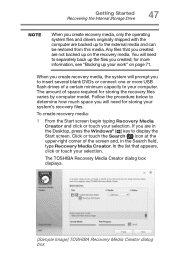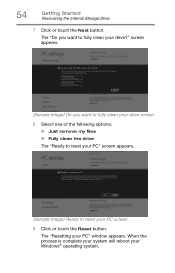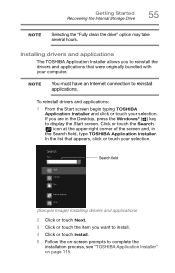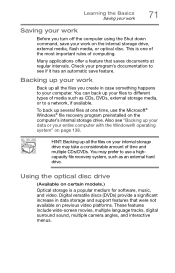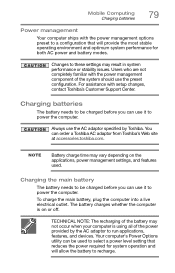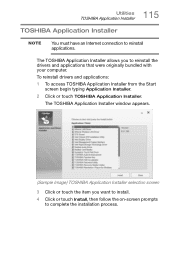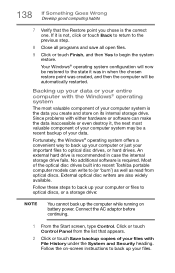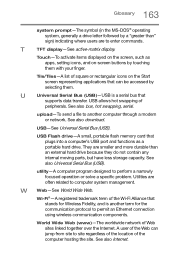Toshiba Satellite C75D-B7260 Support and Manuals
Get Help and Manuals for this Toshiba item

View All Support Options Below
Free Toshiba Satellite C75D-B7260 manuals!
Problems with Toshiba Satellite C75D-B7260?
Ask a Question
Free Toshiba Satellite C75D-B7260 manuals!
Problems with Toshiba Satellite C75D-B7260?
Ask a Question
Most Recent Toshiba Satellite C75D-B7260 Questions
Disable Touch Pad - C75d-b7260
How do you disable touch pad? I only want to use the mouse I already have plugged in. Thanks.
How do you disable touch pad? I only want to use the mouse I already have plugged in. Thanks.
(Posted by wancomp 7 years ago)
How Do I Turn The Back Light On The Keyboard
(Posted by elisadrews22 8 years ago)
Popular Toshiba Satellite C75D-B7260 Manual Pages
Toshiba Satellite C75D-B7260 Reviews
We have not received any reviews for Toshiba yet.