Toshiba DVR620KU Support Question
Find answers below for this question about Toshiba DVR620KU.Need a Toshiba DVR620KU manual? We have 1 online manual for this item!
Question posted by ldhachey on January 28th, 2013
Drb620ku Is Frozen
DVR620KU is frozen. How can I reset it so that it functions again. The disk tray will not open and I cannot change the setting from VCR to DVD
Current Answers
There are currently no answers that have been posted for this question.
Be the first to post an answer! Remember that you can earn up to 1,100 points for every answer you submit. The better the quality of your answer, the better chance it has to be accepted.
Be the first to post an answer! Remember that you can earn up to 1,100 points for every answer you submit. The better the quality of your answer, the better chance it has to be accepted.
Related Toshiba DVR620KU Manual Pages
Owners Manual - Page 1
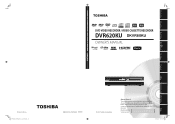
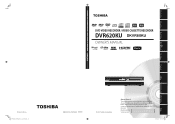
... whenever you communicate with your DVD Recorder. Model number: Serial number:
3/25/2009 3:59:03 PM
Others Introduction Connections
Basic Setup
TOSHIBA DVD VIDEO RECORDER / VIDEO CASSETTE RECORDER DVR620KU
DVD VIDEO RECORDER / VIDEO CASSETTE RECORDER
DVR620KU DKVR60KU
OWNER'S MANUAL
Disc Management
Recording
Playback
Editing
Function Setup VCR Function
Printed in the spaces below...
Owners Manual - Page 4


...chemical wastes.
If there are questions regarding your TV set compatibility with batteries (AAx2)
RCA audio/video cables
owner...a warm place. - OWNER'S MANUAL
About Copyright
The unauthorized recording, use this unit, unplug the power cord immediately and take ...packaging materials are fully compatible with this 525p(480p) DVD player, please contact Toshiba Customer Service. Notice for ...
Owners Manual - Page 5
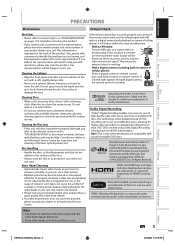
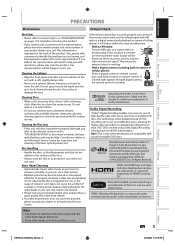
...stereo sound on recordable DVD discs. Dirt accumulated...VCR Function
Others
E9PKAUD_DVR620KU_EN.indd 5
3/25/2009 3:47:18 PM Our representatives will play back on remote control toward the radio.
Auto Head Cleaning
• Automatically cleans video heads as benzine, thinner, commercially available cleaners, detergent, abrasive cleaning agents or antistatic spray intended for analog records...
Owners Manual - Page 6


CONTENTS
Introduction
PRECAUTIONS 2 FEATURES 8
Symbols Used in this Owner's Manual 8 FUNCTIONAL OVERVIEW 11
Installing the Batteries in the Remote Control 12 Using a Remote Control 12 THE VCR / DVD RECORDER SWITCHING 14 GUIDE TO ON-SCREEN DISPLAYS AND MENUS . . . . 15 On-Screen Display / Menu 15 Main Menu 17 FRONT PANEL DISPLAY GUIDE 18
Connections
CONNECTIONS ...
Owners Manual - Page 8
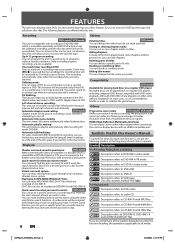
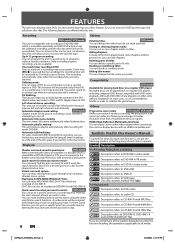
Also, this unit allows you to record to VCR. One-touch timer recording (OTR): You can easily set a recording time as you set before
attempting to 8 hours. This function will be put the following features are playable on DVD/cassette tape and edit them after that of the DVC (digital video camcorder) to DVD, and DV (digital video) to the...
Owners Manual - Page 9
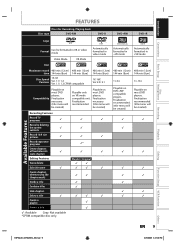
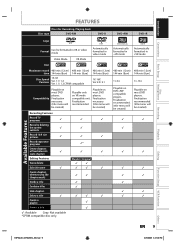
... DVD players. Introduction Connections
Basic Setup
Disc Management
Recording
FEATURES
Discs for Recording, Playing back
Disc type
DVD-RW
DVD-R
DVD+RW
DVD+R... on most DVD players. Compatibility Finalization necessary. (title menu will be created)
✓
✓
✓ ✓
✓ ✓
EN 9
Playback
Editing
Function Setup VCR Function
Others
E9PKAUD_DVR620KU_EN....
Owners Manual - Page 10
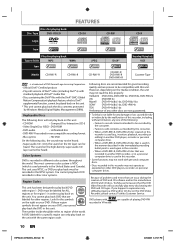
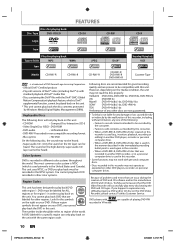
...system is NTSC (which is DivX® supplemental function, cannot be played back on this unit. * This unit cannot play back DVD recorded in other color systems.
Region Codes
This unit ...Media CD-RW/-R
CD-RW/-R
JPEG
DivX®
Recording/Playing back VCR
CD-RW/-R
CD-RW/-R DVD-RW/-R DVD+RW/+R
Cassette Tape
is a trademark of DVD Format/Logo Licensing Corporation.
• Official DivX®...
Owners Manual - Page 11
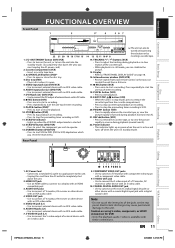
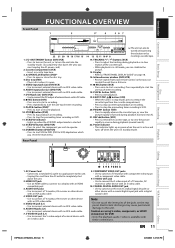
... sensor window (DVD/VCR) • Receive signals from the cassette compartment. • Press to stop cassette tape playback or recording. • Press to stop mode, press to remove the cassette tape from your remote control so that you set in VCR.
20. EJECT/STOP A/C button (VCR) • When the unit is open or close the disc tray.
4.
HDMI...
Owners Manual - Page 13
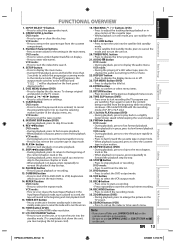
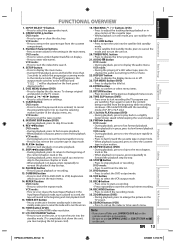
... mode. (Though appears, the
output mode switches to reset the tape counter.
8. Press again to watch the content being recorded from the cassette
compartment.
3. DVD button • Press to fast reverse the cassette tape in the timer standby mode. EN 13
Playback
Editing
Function Setup VCR Function
Others
E9PKAUD_DVR620KU_EN.indd 13
3/25/2009 3:47:24 PM...
Owners Manual - Page 14
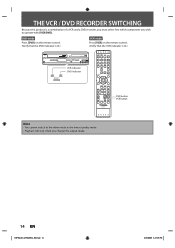
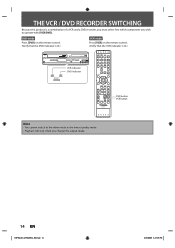
...FWD
SKIP
STOP
SKIP
PAUSE
VCR
DVD
DUBBING
REC MODE REC
REPEAT TIMER SET SEARCH ZOOM
SE-R0295
DVD button VCR button
Note
• You cannot switch to operate with [VCR/DVD]. THE VCR / DVD RECORDER SWITCHING
Because this product is lit.)
VCR
DVD
SELECT
TRACKING DUBBING
VCR
DVD
SELECT
L2 VIDEO L
L3
R
DV IN
VCR indicator DVD indicator
OPEN/ INPUT CLOSE SELECT HDMI
.@/:
ABC...
Owners Manual - Page 15
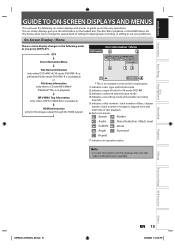
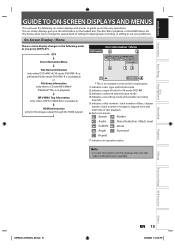
...recording
time left.
5.
Recording
Playback
Editing
Function Setup VCR Function
Others
E9PKAUD_DVR620KU_EN.indd 15
EN 15
3/25/2009 3:47:26 PM The menus allow you to change the various kinds of disc playback.
6. Indicates a title number / total number of titles, chapter
number /total number of chapters, elapsed time and
total time of settings for playing back, recording... mode DVD-RW...
Owners Manual - Page 17


...To program a timer recording.
3. Recording: To set up the unit to general setting menu.
2. DivX: To set up the setting for the DivX® playback.
7. Finalize: Allows you prefer.
2. Random Play: Allows you to display the main menu. Slide Show: (JPEG files only) Allows you to finalize a disc containing recorded titles.
3. EN 17
Playback
Editing
Function Setup VCR Function
Others...
Owners Manual - Page 18
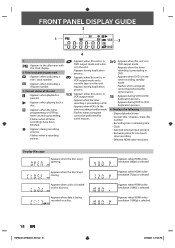
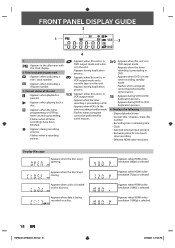
... the timer recording standby mode. : Flashes when a program cannot be performed for one-touch
timer recording • Selected HDMI video resolution
Display Message
Appears when the disc tray is loaded on a disc.
FRONT PANEL DISPLAY GUIDE
2
1 PM
BS CS DR
CD
VCR 3
DB HDD DVD
4
1. DB : Appears during VCR to VCR duplication process.
4. DVD
Appears when a disc is opening.
Owners Manual - Page 19
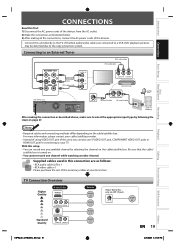
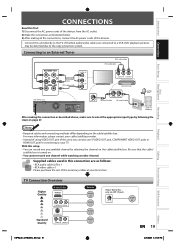
...
AUDIO OUT VIDEO OUT
external tuner
rear of this unit
HDMI OUT
DIGITAL AUDIO OUT
AUDIO OUT
DVD/VCR S-VIDEO COMPONENT S-VIDEO
VIDEO OUT
Y
IN ---AUDIO---OUT (L1)
L
L
COAXIAL
L OUT...22
EN 19
Playback
Editing
Function Setup VCR Function
Others
E9PKAUD_DVR620KU_EN.indd 19
3/25/2009 3:47:29 PM Introduction Connections
Basic Setup
Disc Management
Recording
CONNECTIONS
Read this first:...
Owners Manual - Page 36


...
3/25/2009 3:47:47 PM This function
works only when the recording mode is set at other than XP, the unit records "Dolby Digital" audio automatically even if you record are broadcasted with , regardless of the "Aspect Ratio (Video mode)" setting.
• For DVD+RW/+R, the image will always be recorded in whichever the ratio that the program...
Owners Manual - Page 48


... the available devices to DVD Dubbing
DV DUBBING
Before recording from DVC, see page 45 for connection instructions. SETUP DISPLAY AUDIO
DISC MENU
TOP MENU
CLEAR
ENTER
RETURN
INSTANT 1.3x/0.8x SKIP PLAY TIME SLIP
REV
PLAY
FWD
SKIP
STOP
SKIP
PAUSE
VCR
DVD
DUBBING
REC MODE REC
REPEAT TIMER SET SEARCH ZOOM
SE-R0295...
Owners Manual - Page 51


...Dubbing Mode VCR DVD DVD VCR
DVD",
4 Use [K / L] to VCR duplication. • When "L3 (DV-IN)" is for VCR cannot be displayed at step 7 when using HDMI / Component / S-Video connection. Disc Management
Recording
Playback
Editing
Function Setup VCR Function
Note
• You cannot change the output mode during dubbing. Set the playback sound mode to which you wish to record to the...
Owners Manual - Page 69


..., press [DISPLAY].
2) Use [{ / B] to "OFF" in "Playback" menu. e.g.) DVD-video
to display the selection
1/ 5
1/ 5
0:01:00 / 1:23:45 DVD Video
Recording
Playback
Editing
E9PKAUD_DVR620KU_EN.indd 69
Function Setup VCR Function
3) Use [K / L] to, select "Noise Reduction", then press [ENTER].
1/ 5
1/ 5
0:01:00 / 1:23:45 DVD Video
Noise Reduction OFF
Black Level
OFF
4) Use [K / L] to...
Owners Manual - Page 99


...
FWD
SKIP
STOP
SKIP
PAUSE
VCR
DVD
DUBBING
REC MODE REC
REPEAT TIMER SET SEARCH ZOOM
2 Use [K / L] to select "General Setting", then press [ENTER].
GENERAL SETTING
1 Press [SETUP] in stop mode and use [K / L] to select "Reset All", then press [ENTER]. SE-R0295
Recording
Playback
Editing
Function Setup VCR Function
Note
• The settings listed below will remain unchanged...
Owners Manual - Page 101


An index mark will turn off automatically.
Recording
Playback
Editing
Function Setup VCR Function
Others
E9PKAUD_DVR620KU_EN.indd 101
EN 101
3/25/2009 3:49:09 PM Introduction Connections
Basic Setup
Disc Management
VCR FUNCTIONS
One-touch Timer Recording (OTR)
Index Search
This feature allows you to set the recording length simply by pressing [REC I] on the front panel display ...
Similar Questions
Can't Get Dvdrecorder To Work With My Remote.
Tried to get my DVD recorder to work using remote. It's not working. Tried changing batteries. It's ...
Tried to get my DVD recorder to work using remote. It's not working. Tried changing batteries. It's ...
(Posted by annjam00 10 years ago)
Dish Remote Codes For Toshiba Dvr620ku?
Have Toshiba DVR620KU DVD/VCR combo. Subscribe to Dish Network and have remote model 20.1 by Echost...
Have Toshiba DVR620KU DVD/VCR combo. Subscribe to Dish Network and have remote model 20.1 by Echost...
(Posted by fivekay2001 11 years ago)
Register Dvr620ku
How do I register my dvr620ku DVD video recorder/video cassette recorder. I can't find it in the Tos...
How do I register my dvr620ku DVD video recorder/video cassette recorder. I can't find it in the Tos...
(Posted by juliageorge 11 years ago)

