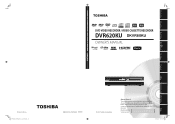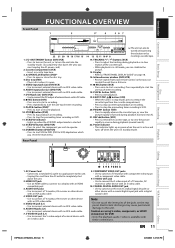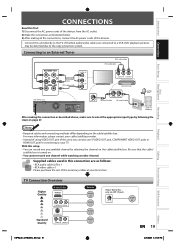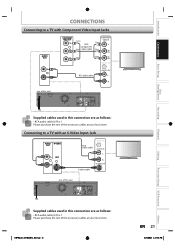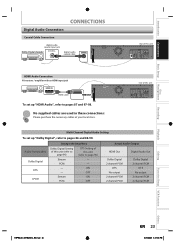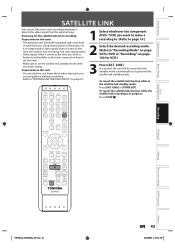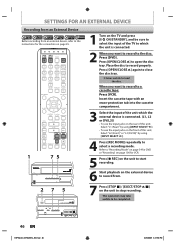Toshiba DVR620KU Support Question
Find answers below for this question about Toshiba DVR620KU.Need a Toshiba DVR620KU manual? We have 1 online manual for this item!
Question posted by fivekay2001 on November 3rd, 2012
Dish Remote Codes For Toshiba Dvr620ku?
Have Toshiba DVR620KU DVD/VCR combo.
Subscribe to Dish Network and have remote model 20.1 by Echostar Technologies.
What is the current Dish Network code for said Dish Remote to operate this Toshiba device? Both Dish and Toshiba gave me no answer.
I have tried ALL codes listed in the Dish Network manual.
Thanks!
Current Answers
Related Toshiba DVR620KU Manual Pages
Similar Questions
Register Dvr620ku
How do I register my dvr620ku DVD video recorder/video cassette recorder. I can't find it in the Tos...
How do I register my dvr620ku DVD video recorder/video cassette recorder. I can't find it in the Tos...
(Posted by juliageorge 11 years ago)
Toshiba Dkvr60ku Dvd Vcr Combo How To Record Subtitles
This unit records shows fine, but without subtitles....How do I recorde the subtitles
This unit records shows fine, but without subtitles....How do I recorde the subtitles
(Posted by d1039310 11 years ago)