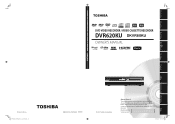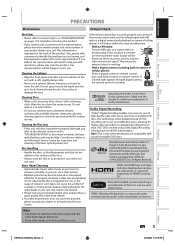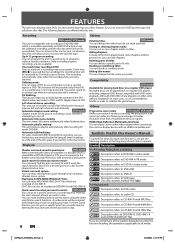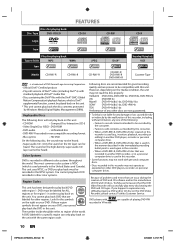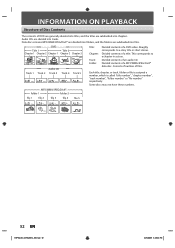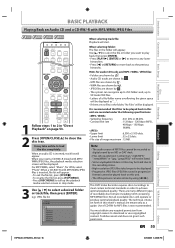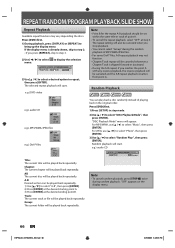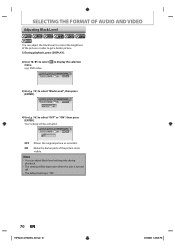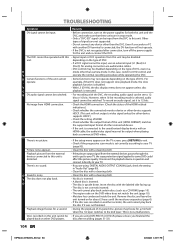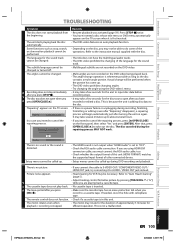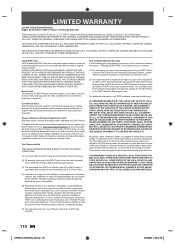Toshiba DVR620KU Support Question
Find answers below for this question about Toshiba DVR620KU.Need a Toshiba DVR620KU manual? We have 1 online manual for this item!
Question posted by juliageorge on July 6th, 2012
Register Dvr620ku
How do I register my dvr620ku DVD video recorder/video cassette recorder. I can't find it in the Toshiba web site.
Current Answers
Related Toshiba DVR620KU Manual Pages
Similar Questions
Toshiba Dvd Video Recorder D-r410 How To Change Chapters Manually
(Posted by gamFreebi 10 years ago)
Dish Remote Codes For Toshiba Dvr620ku?
Have Toshiba DVR620KU DVD/VCR combo. Subscribe to Dish Network and have remote model 20.1 by Echost...
Have Toshiba DVR620KU DVD/VCR combo. Subscribe to Dish Network and have remote model 20.1 by Echost...
(Posted by fivekay2001 11 years ago)
I Need An Owners Manual For Dkr40ku Dvd Video Recorder
(Posted by reward41 12 years ago)