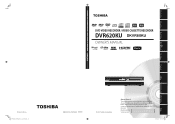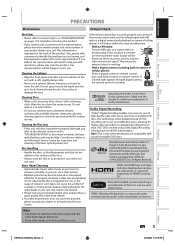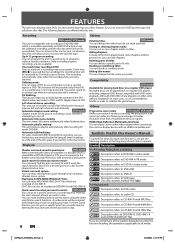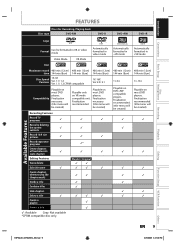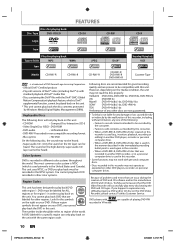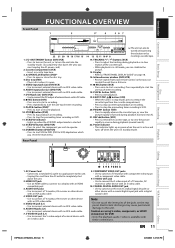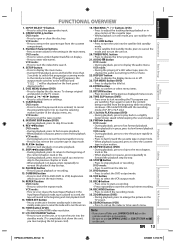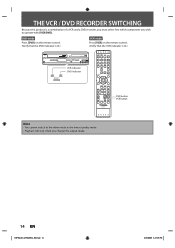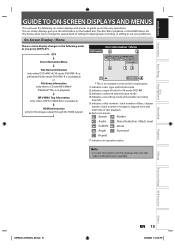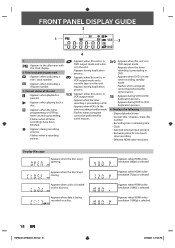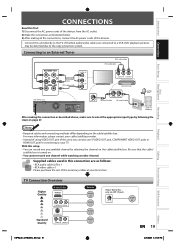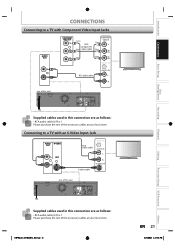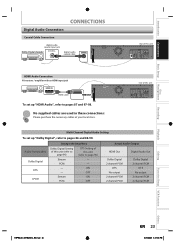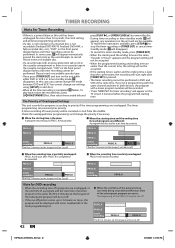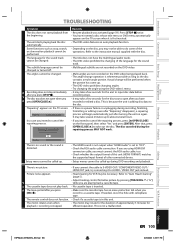Toshiba DVR620KU Support Question
Find answers below for this question about Toshiba DVR620KU.Need a Toshiba DVR620KU manual? We have 1 online manual for this item!
Question posted by brdh40 on May 12th, 2013
Is The Dvr620 The Same As Dvr620ku?
The person who posted this question about this Toshiba product did not include a detailed explanation. Please use the "Request More Information" button to the right if more details would help you to answer this question.
Current Answers
Answer #1: Posted by TommyKervz on May 12th, 2013 7:56 AM
Greetings - They are two different models - Dvr620 sells for about $180 while Dvr620ku sells for about $250 - Hope this helps.
Related Toshiba DVR620KU Manual Pages
Similar Questions
Register Dvr620ku
How do I register my dvr620ku DVD video recorder/video cassette recorder. I can't find it in the Tos...
How do I register my dvr620ku DVD video recorder/video cassette recorder. I can't find it in the Tos...
(Posted by juliageorge 11 years ago)
Manual For Toshiba Dkr40 Dvd Recorder.
Bought a refurbished Toshiba DKR40 DVD Recorder. No manual. Can anyone advise how I might get my han...
Bought a refurbished Toshiba DKR40 DVD Recorder. No manual. Can anyone advise how I might get my han...
(Posted by jmussatto9 13 years ago)
I Need A User Manual For A Toshiba Dr570 Dvd Recorder
I need a user manual for a toshiba dr570 dvd recorder
I need a user manual for a toshiba dr570 dvd recorder
(Posted by JM450 13 years ago)