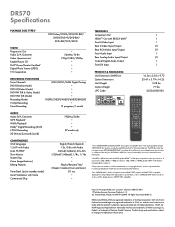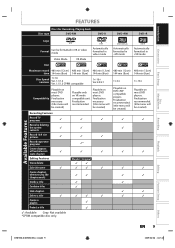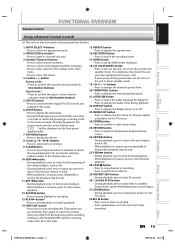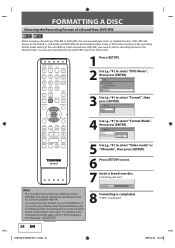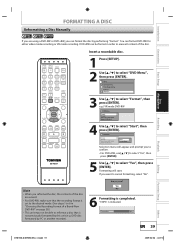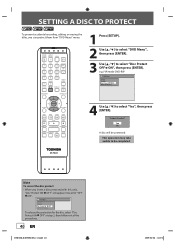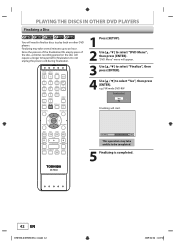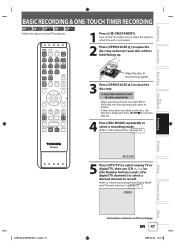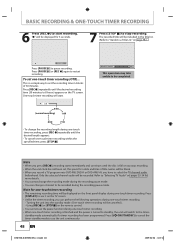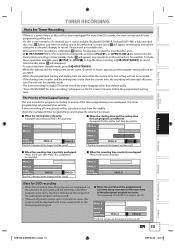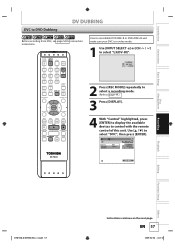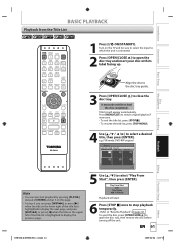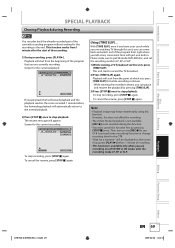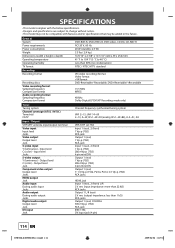Toshiba DR570 Support Question
Find answers below for this question about Toshiba DR570 - DVD Recorder With TV Tuner.Need a Toshiba DR570 manual? We have 2 online manuals for this item!
Question posted by knorton on May 31st, 2011
Recordable Discs
I have been using Memeorex DVD + RW discs to record daily shows. When I tried using a new disc out of my lot of 30, it said that it was unrecordable. I tried each one and the same message came up. Is there some way to bypass this error? Thank you for your help in this matter.
Current Answers
Related Toshiba DR570 Manual Pages
Similar Questions
How To Record Multiple Shows On To A Dvd Using Toshiba Dr 570
(Posted by Tokyohu 10 years ago)
Can't Copy/record Dvd Rw To Vhs
I originally recorded VHS content to a DVD RW and now, I wanted to make another copy, but VHS is bro...
I originally recorded VHS content to a DVD RW and now, I wanted to make another copy, but VHS is bro...
(Posted by barbaraamartin15 10 years ago)
Do You Need A Remote For The Dr750 To Recorder
(Posted by luislara70 11 years ago)
My Rdsx35 Machines Dvd Drive Quit Working About A Year Ago.
Trying to insert a DVD causes it to immediately reject it and the drawer opens back to eject it. Pus...
Trying to insert a DVD causes it to immediately reject it and the drawer opens back to eject it. Pus...
(Posted by dant2590 12 years ago)
I Get An Error Message When In Try To Load A New Dvd-rw Disc Into Player
Why do I get a disc error when trying to put a new DVD-RW disc into the Toshiba DVD RW2 re Oder. It ...
Why do I get a disc error when trying to put a new DVD-RW disc into the Toshiba DVD RW2 re Oder. It ...
(Posted by rIAnderson 12 years ago)