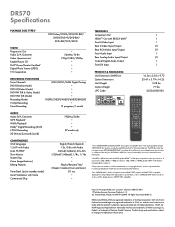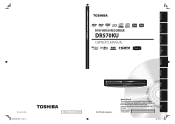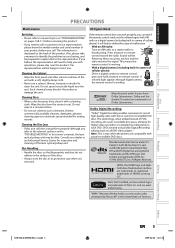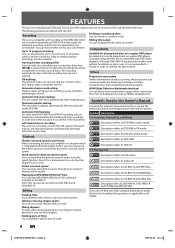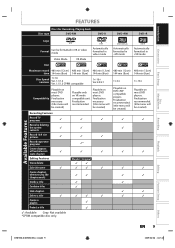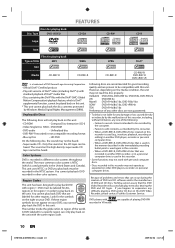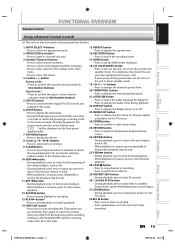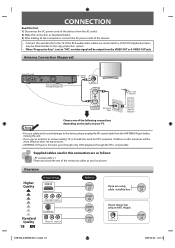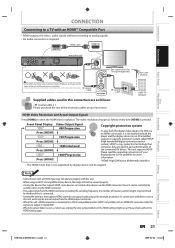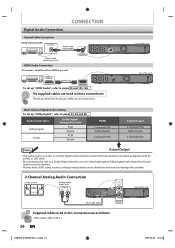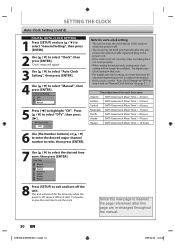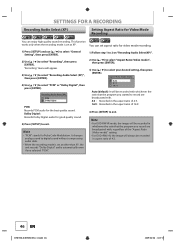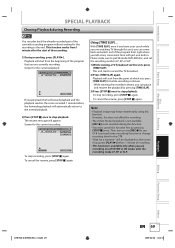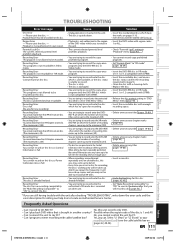Toshiba DR570 Support Question
Find answers below for this question about Toshiba DR570 - DVD Recorder With TV Tuner.Need a Toshiba DR570 manual? We have 2 online manuals for this item!
Question posted by dant2590 on October 21st, 2011
My Rdsx35 Machines Dvd Drive Quit Working About A Year Ago.
Trying to insert a DVD causes it to immediately reject it and the drawer opens back to eject it. Pushing it back in won't work...and actually, the machine will not close the drawer even if the machine is turned off. I'm not using the machine as much these days since I started using a HD box from my cable company. It will even record 2 shows at the same time. But now that it's back in my bedroom, I would like to be able to watch DVD's. Can I replace the drive? {I'm pretty handy}
Current Answers
Related Toshiba DR570 Manual Pages
Similar Questions
How To Record Multiple Shows On To A Dvd Using Toshiba Dr 570
(Posted by Tokyohu 10 years ago)
I Can't Get My Remote Control For My Toshiba Dr430 Dvd Recorder To Work.
I can't get to the start up menu for my dvd recorder. I've tried everything I could think of. i'm us...
I can't get to the start up menu for my dvd recorder. I've tried everything I could think of. i'm us...
(Posted by demihol 10 years ago)
Do You Need A Remote For The Dr750 To Recorder
(Posted by luislara70 11 years ago)
Why Am I Getting No Pic Or Sound When I Use My Hdmi Cable?
I have a d-r560ku dvd recorder. at first my hdmi cable was working and now I am getting nothing. i t...
I have a d-r560ku dvd recorder. at first my hdmi cable was working and now I am getting nothing. i t...
(Posted by scottdream2004 12 years ago)
Recordable Discs
I have been using Memeorex DVD + RW discs to record daily shows. When I tried using a new disc out o...
I have been using Memeorex DVD + RW discs to record daily shows. When I tried using a new disc out o...
(Posted by knorton 12 years ago)