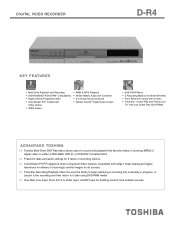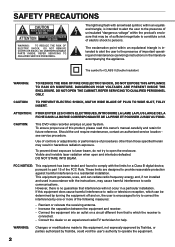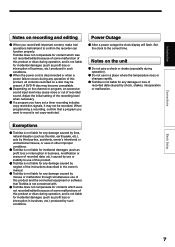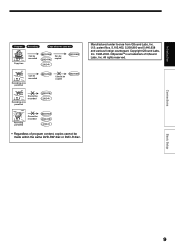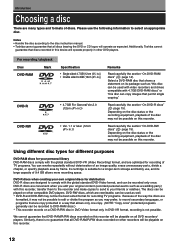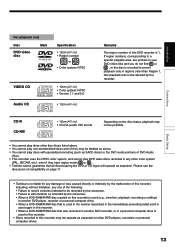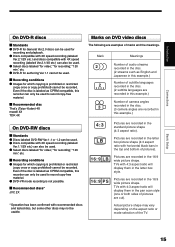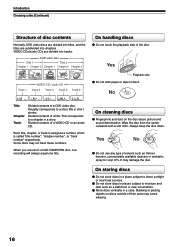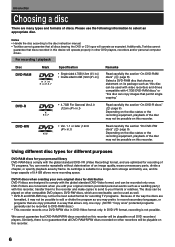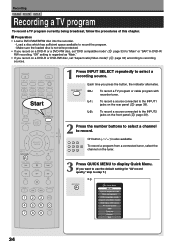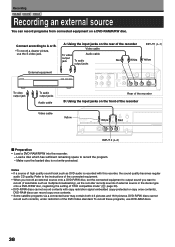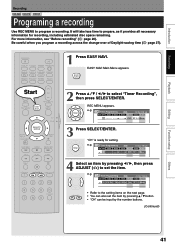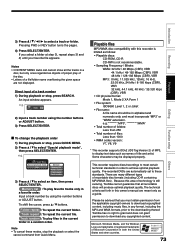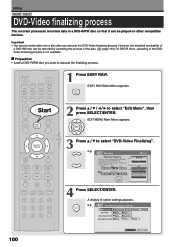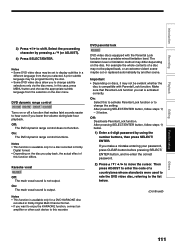Toshiba D-R4 Support Question
Find answers below for this question about Toshiba D-R4.Need a Toshiba D-R4 manual? We have 3 online manuals for this item!
Question posted by jrwelke on May 24th, 2012
Can You Record Dvds From A Sd Card?
The person who posted this question about this Toshiba product did not include a detailed explanation. Please use the "Request More Information" button to the right if more details would help you to answer this question.
Current Answers
Related Toshiba D-R4 Manual Pages
Similar Questions
Toshibad-r4su Recording Issue.
I have a recording issue. No matter what I try to record I get an error message "content is protecte...
I have a recording issue. No matter what I try to record I get an error message "content is protecte...
(Posted by ckeller3 8 years ago)
Is The Remote Toshiba Se-r0047 Compatible W/ Toshiba D-r4?
(Posted by aaq9182002 10 years ago)
Can't Copy/record Dvd Rw To Vhs
I originally recorded VHS content to a DVD RW and now, I wanted to make another copy, but VHS is bro...
I originally recorded VHS content to a DVD RW and now, I wanted to make another copy, but VHS is bro...
(Posted by barbaraamartin15 10 years ago)
Codes For Toshiba Dvd Recorder Dr4su
does any body know the remote codes for the dr4su
does any body know the remote codes for the dr4su
(Posted by Anonymous-57235 11 years ago)
Record Dvd From Video Camera
Can you record on to this tOSHIBA unit from a video camera without using TV monitor..just the view f...
Can you record on to this tOSHIBA unit from a video camera without using TV monitor..just the view f...
(Posted by mcremy 12 years ago)