Toshiba A35-S159 Support Question
Find answers below for this question about Toshiba A35-S159 - Satellite - Mobile Pentium 4 2.3 GHz.Need a Toshiba A35-S159 manual? We have 1 online manual for this item!
Question posted by oopaveloo on May 1st, 2012
Bios Password Reset
i forgot my bios password. i need to know can i reset or change it ?
Current Answers
There are currently no answers that have been posted for this question.
Be the first to post an answer! Remember that you can earn up to 1,100 points for every answer you submit. The better the quality of your answer, the better chance it has to be accepted.
Be the first to post an answer! Remember that you can earn up to 1,100 points for every answer you submit. The better the quality of your answer, the better chance it has to be accepted.
Related Toshiba A35-S159 Manual Pages
Satellite A35 Users Guide (PDF) - Page 11


..., the TOSHIBA Wireless LAN Mini PCI Card shall be used in the 5.15 to 5.85 GHz bands.
The antenna(s) used for this transmitter must be used in 5.15-5.25GHz frequency band must...products for harmful interference to co-channel Mobile Satellite systems.
High power radars are located at the upper edge of the 5.25 to 5.35 GHz and 5.65 to 5.25 GHz frequency range. Caution: Radio Frequency ...
Satellite A35 Users Guide (PDF) - Page 28


... keys 84 Function keys 84 Windows® special keys 85 Overlay keys 85 Reprogramming the Internet and TOSHIBA Console buttons 87 Launching other applications 88 Resetting original programming 89 Starting a program 90 Saving your work 90 Printing your work 91 Backing up your files 92 Using the DVD-ROM or Multifunction...
Satellite A35 Users Guide (PDF) - Page 33


33 Contents
If you need further assistance 212 Before you call 213 Contacting Toshiba 213
Other Toshiba Internet Web sites 214 Toshiba's worldwide offices 215
Appendix A: Hot Keys 218
Volume Mute 218 Instant password security 218
Without a password 218 With a password 219 Maintaining security
when the battery is not fully charged ...... 219 Power usage mode...
Satellite A35 Users Guide (PDF) - Page 44


..., see "Hot Keys" on page 83. The 85-key keyboard provides all the functionality of a fullsize keyboard.
Holding down the power button for four seconds resets the computer. For more information about viewing options, see "Using the keyboard" on page 218. For more information, see "Exploring video features" on and off...
Satellite A35 Users Guide (PDF) - Page 46


... play a CD or DVD.
The main battery light indicates the main battery's current charge. If you have set a password for logging onto your system, your computer will start up and you will need to log on before being accessed. It does not glow if the external power source is disconnected or if...
Satellite A35 Users Guide (PDF) - Page 49


... cover protects the two expansion memory slots where you will start up and you insert additional memory. If you have set a password for logging onto your system, your computer will need to log on page 68 for wireless networking. Press the button again to play /pause button starts the disc player, or...
Satellite A35 Users Guide (PDF) - Page 90


...computer, save your information will be configured to warn you are using Standby mode. 90
Learning the Basics Starting a program
To reset both the Internet and TOSHIBA Console buttons to start a program is running low. See "Lesson 6: Starting programs" on page ... disk drive.
Saving your Starting a program
The easiest way to their original programming:
1 Click Reset All.
2 Click OK.
Satellite A35 Users Guide (PDF) - Page 118


118 Mobile Computing Monitoring ... power source is
disconnected or if the battery is on the computer before trying to reset the real-time clock. Monitoring battery power
The battery light indicates the battery's current charge... discharged, a warning prompts you to monitor the remaining battery power. The computer needs this time to charge the RTC battery because it charges while the computer is...
Satellite A35 Users Guide (PDF) - Page 168


...or online service if
you may need to either upgrade your modem or reset the port to the default ...need to in the operating system: 1 Click Start, Control Panel, then Printers and Other
Hardware. 2 Click Phone and Modem options. 3 The Phone and Modem options window appears. 4 Click the Modems tab. The following procedure is connected to determine the current COM port name and possibly change...
Satellite A35 Users Guide (PDF) - Page 193


..., see "Fixing a problem with Device Manager" on page 194.
❖ Reconfigure the device so that helps the system BIOS (basic input/ output system) and the operating system to automatically assign resources to the computer is easy.
If you can occur...Simply connect the device and turn on your system to the device's documentation for instructions about changing settings on the device.
Satellite A35 Users Guide (PDF) - Page 199


...or Fn + F7. To decrease or increase screen brightness you have registered a password, press the Enter key, type the password and press Enter. If you to continue working power outlet.
❖ Check that...any key to the computer is firmly attached. Display Auto Off may have activated the instant password feature by pressing Fn and F1 simultaneously.
You may be available on . ❖ ...
Satellite A35 Users Guide (PDF) - Page 218


When volume mute is enabled, no sound will
218
Instant password security
F1
Fn +
This hot key blanks the display. Without a password
The Fn + F1 key combination turns off . Appendix A
Hot Keys
Hot keys are keys that, when pressed in combination with the Fn key, turn system ...
Satellite A35 Users Guide (PDF) - Page 219


...10070; Choose a screen saver in the "Pick a task" section. ❖ Display in the password for the current user. If it is operating on screen will cause the screen to activate instant security...
After typing in the "or pick a Control Panel icon" section. If you for a password.
To protect your display may reappear automatically after a short time. Using the pointing device or...
Satellite A35 Users Guide (PDF) - Page 220
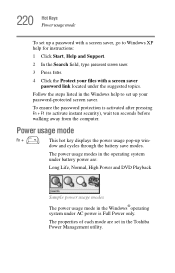
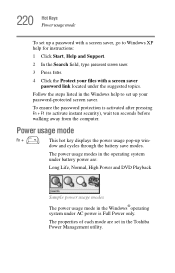
...Playback
Sample power usage modes
The power usage mode in the Windows help to set up a password with a screen saver, go to activate instant security), wait ten seconds before walking away from...1 Click Start, Help and Support.
2 In the Search field, type password screen saver.
3 Press Enter.
4 Click the Protect your password-protected screen saver. 220 Hot Keys Power usage mode
To set up your...
Satellite A35 Users Guide (PDF) - Page 236


... features defined in this glossary may not be available on your computer.
Acronyms
The following acronyms may appear in this user's guide. AC
alternating current
BIOS
basic input/output system
bps
bits per second
CD
compact disc
CD-ROM compact disc read-only memory
CD-RW compact disc rewrite memory
CMOS...
Satellite A35 Users Guide (PDF) - Page 239


...
application - basic input/output system (BIOS) - A bit is lost or damaged. A way of a specific type.
The basic measure used by its disk drives to the baud rate. The speed at which the computer accesses its bootstraps"), a program that you start the computer.
A group of signal changes per second).
See also baud rate...
Satellite A35 Users Guide (PDF) - Page 247


... identity to start the computer. operating system - In communications, it means the transmission of more media, such as printers, with the Windows NT operating system.
password -
non-interlaced - Compare interlaced. Compare system disk.
A disk for use specifically with
other users and to information
coming from another company on a company network or...
Satellite A35 Users Guide (PDF) - Page 249


A diskette is one at a time sequentially over a single channel. To reset the computer by a printer or displayed on most U.S. Compare RAM. serial - Processes that occur one example of a removable disk. On your computer's BIOS, which is essential instructions the computer reads when you start it is receiving power.
See program. Compare hardware.
RJ...
Satellite A35 Users Guide (PDF) - Page 257


... mode button 48
modem
determining COM port 168 port 41, 101 problem solving 211
resetting port to default settings
168 upgrading 168 modem, using 101
monitor
connecting 59, 167...
object properties 149 on/off light 46 online tours 158
P
Paint 140 palm rest 45 parallel port 41
password
instant 218
PC Card
Card and Socket Services 182 checklist 208
CIS (Card Information Structure)
207 computer stops...
Satellite A35 Users Guide (PDF) - Page 259


... 183
Reprogramming buttons
Configure Buttons window
88 Internet 87 TOSHIBA Console 87 EZ icon 88
reset
Internet button 89 TOSHIBA Console button 89 resizing windows 141, 143 Restart command 103 restarting... tab 150 Search Engine 174 secondary button 67
security
fitting a computer lock cable 81 instant password 218 lock slot 43 SelectServ 38
setting up
AC adapter 62 communications 101 computer 51, 57...
Similar Questions
Forgot Password Need To Delete For New One
(Posted by spraguerl613 3 years ago)
Forgot Login Password Need To Factory Reset Toshiba Satellite L35-s2151
Trying to factory reset Toshiba satellite l35-s2151 Windows XP home edition
Trying to factory reset Toshiba satellite l35-s2151 Windows XP home edition
(Posted by Rc078185 4 years ago)
Can Not Power Satellite L55 B5294 After Toshiba Bios Update, Need To Reset Bios?
(Posted by darthmohicas 8 years ago)
Password Needed
Hello my girlfriend owed me money so she gave me her old Toshiba A105 S2201 laptop but she has forgo...
Hello my girlfriend owed me money so she gave me her old Toshiba A105 S2201 laptop but she has forgo...
(Posted by mllatulippe 10 years ago)
Password I Want To Change My Password Because My Existing Password As Been Found
(Posted by peterslingsby 12 years ago)

